Harbor部署
1.下载harbor离线包
wget https://storage.googleapis.com/harbor-releases/release-1.9.0/harbor-offline-installer-v1.9.1.tgz
2.解压安装
tar zxf harbor-offline-installer-v1.9.1.tgz
3.修改配置
cd /usr/local/harbor/ vim harbor.yml hostname: 10.0.16.10 (修改域名或ip)
4.登录harbor
docker login 10.0.16.10 (用户名,密码都在配置文件中)
报错,可修改/etc/docker/daemon.json,加入"insecure-registries"
{ "registry-mirrors": [ "http://hub-mirror.c.163.com" ], "insecure-registries": ["10.0.16.10"] }
重新登录即可
docker login 10.0.16.10
在浏览器上登录

新建项目

5.推送镜像

使用规范格式操作
[root@VM-16-10-centos harbor]# docker images REPOSITORY TAG IMAGE ID CREATED SIZE rancher/rancher-agent v2.6.2 615d5b746927 9 days ago 495MB rancher/rancher stable ec97968cb7d3 9 days ago 1.12GB 10.0.16.10/test/grafana latest 092a480a2531 2 weeks ago 249MB grafana/grafana latest 092a480a2531 2 weeks ago 249MB prom/prometheus latest 227ae20e1b04 3 weeks ago 193MB rancher/hyperkube v1.21.5-rancher1 327c8c5ff7b8 6 weeks ago 1.9GB prom/alertmanager latest ba2b418f427c 2 months ago 57.5MB prom/node-exporter latest 0fafea149859 2 months ago 21.2MB rancher/rke-tools v0.1.78 6eeaa0b8da2c 3 months ago 264MB rancher/mirrored-coreos-etcd v3.4.16-rancher1 532c4733c665 5 months ago 83.9MB
[root@VM-16-10-centos harbor]# docker tag prom/node-exporter:latest 10.0.16.10/test/node-exporter:latest
[root@VM-16-10-centos harbor]# docker push 10.0.16.10/test/node-exporter:latest
The push refers to repository [10.0.16.10/test/node-exporter]
7448ad47167c: Pushed
8d42cad20cac: Pushed
36b45d63da70: Pushed
latest: digest: sha256:4f30c76de420097cdc9915c439f5c5f725ccb834a98d0631b3fac1ccb39f96f6 size: 948
浏览器中查看harbor
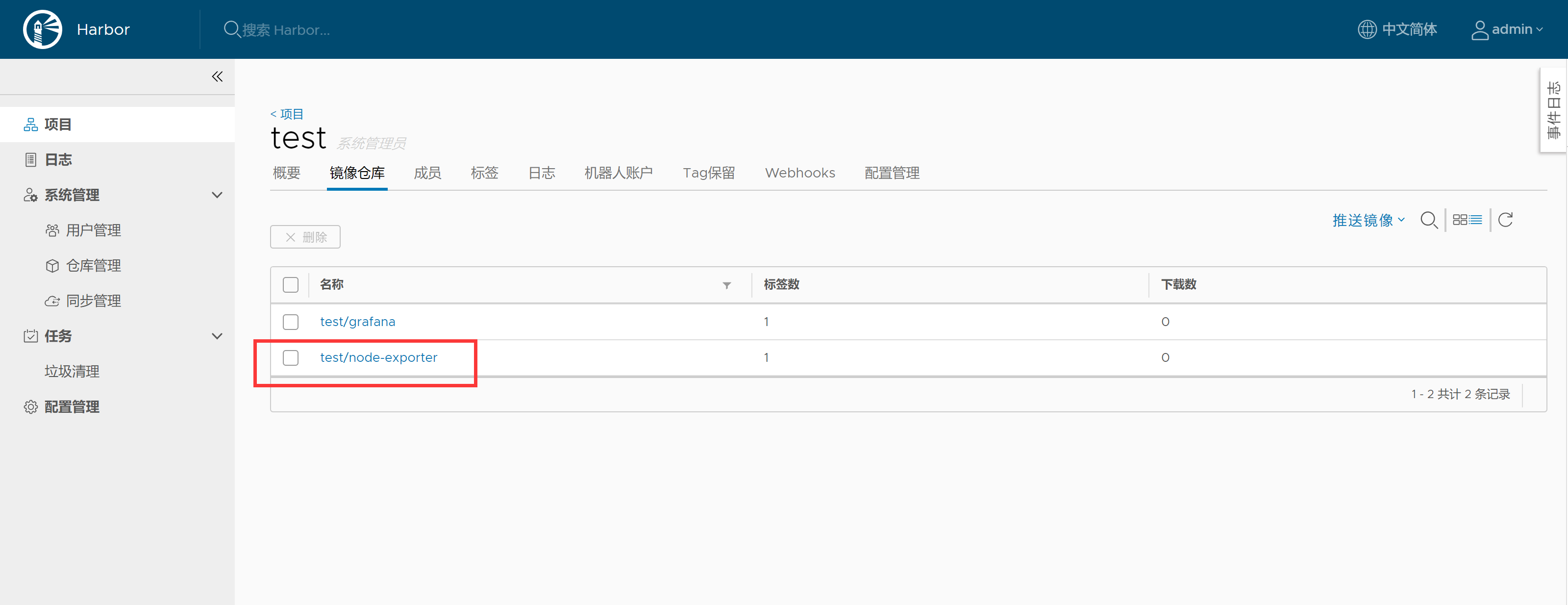
6.拉取镜像
选中要拉取镜像的仓库,复制pull命令
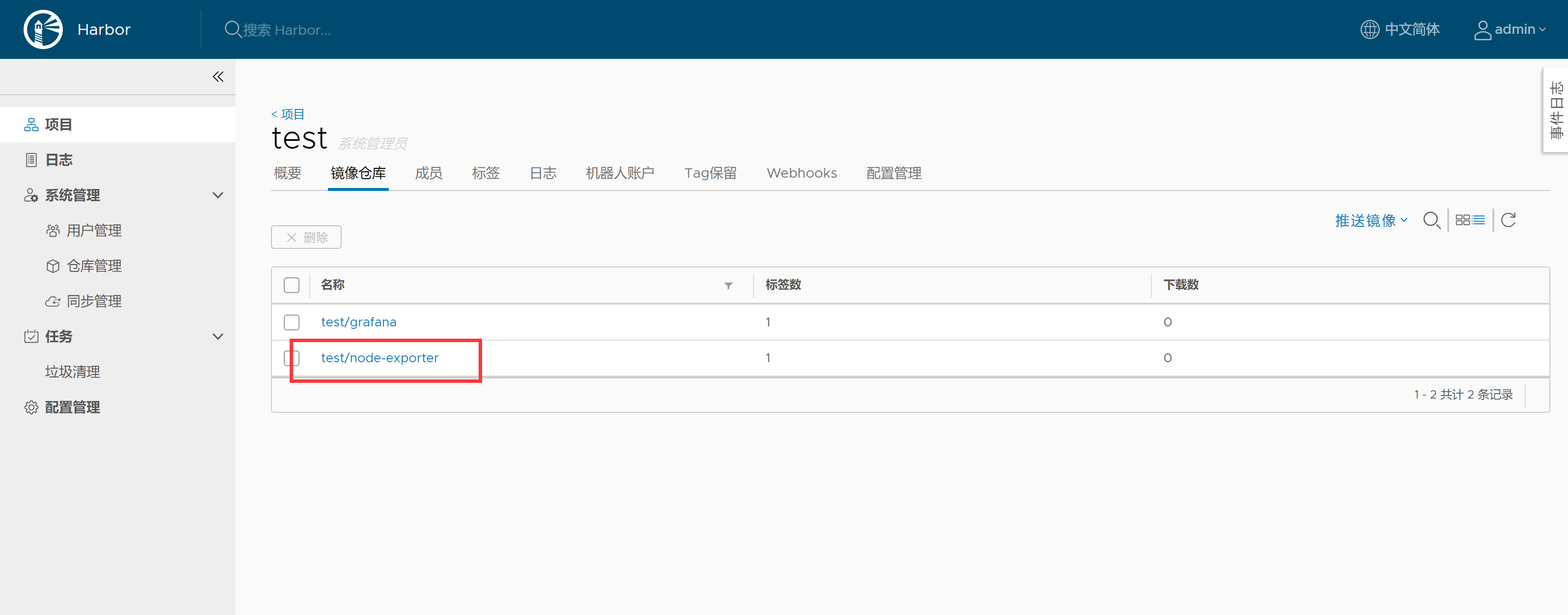
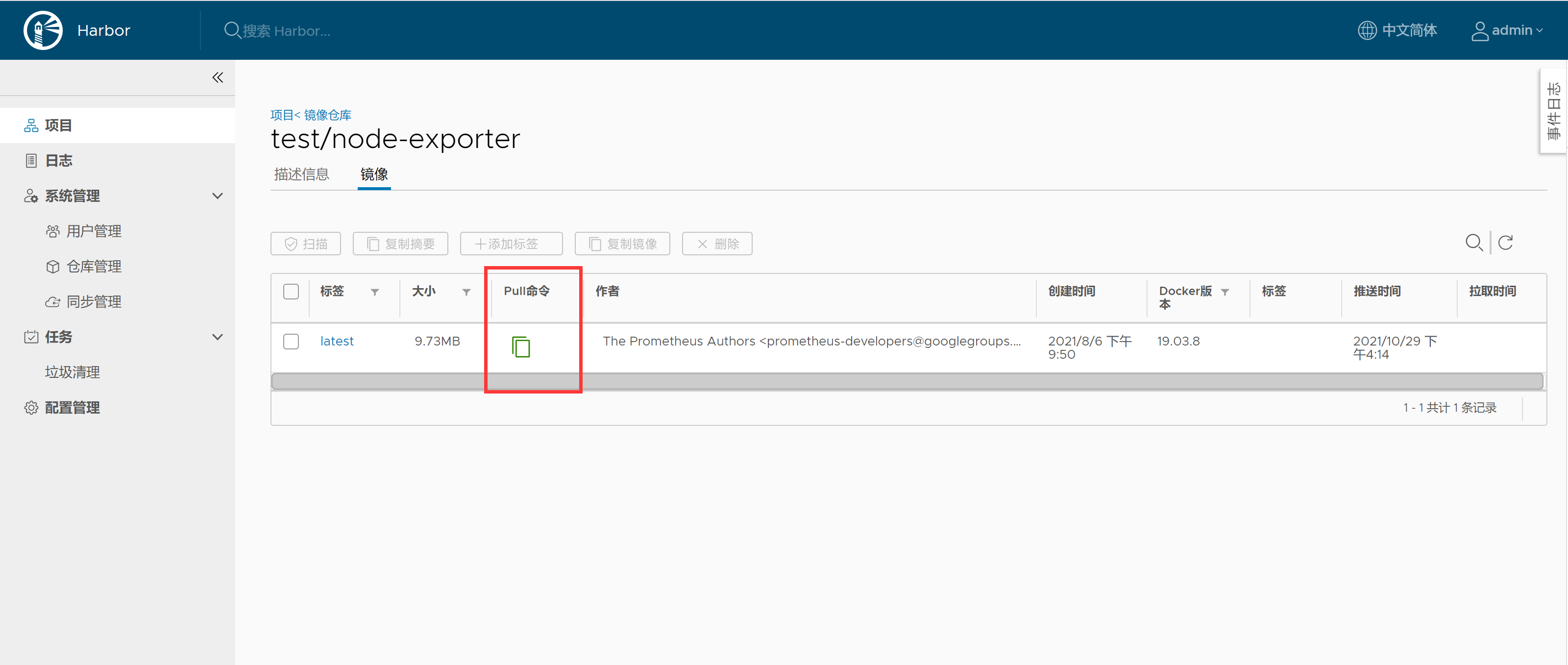
在服务器上执行pull命令
[root@VM-16-10-centos harbor]# docker pull 10.0.16.10/test/node-exporter:latest latest: Pulling from test/node-exporter Digest: sha256:4f30c76de420097cdc9915c439f5c5f725ccb834a98d0631b3fac1ccb39f96f6 Status: Image is up to date for 10.0.16.10/test/node-exporter:latest 10.0.16.10/test/node-exporter:latest