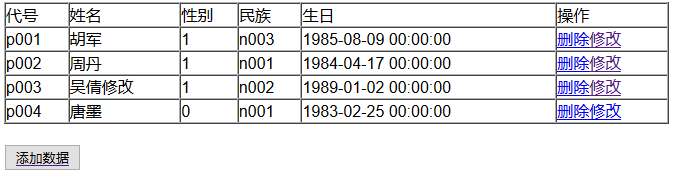主页面 test8.php
1 <!DOCTYPE html> 2 <html lang="en"> 3 <head> 4 <meta charset="UTF-8"> 5 <title>Document</title> 6 </head> 7 <body> 8 <table width=100% border="1" cellpadding="0" cellspacing="0"> 9 <tr> 10 <td>代号</td> 11 <td>姓名</td> 12 <td>性别</td> 13 <td>民族</td> 14 <td>生日</td> 15 <td>操作</td> 16 </tr> 17 <?php 18 //造连接对象 19 $db=new mysqli("localhost","root","123","test2"); 20 //判断连接是否成功 21 !mysqli_connect_error()or die("连接失败!"); 22 //写sql语句 23 $sql="select * from Info"; 24 //执行sql语句 25 $result=$db->query($sql); 26 //处理查询的结果 27 $attr=$result->fetch_all(); 28 for ($i=0; $i <count($attr) ; $i++) { 29 echo "<tr>"; 30 for ($j=0; $j <count($attr[$i]);$j++) 31 { 32 echo "<td>{$attr[$i][$j]}</td>"; 33 } 34 //GET提交方式手写出来拼接出来 35 //'delete.php?code={$attr[$i][0]}' 36 echo "<td><a href='delete.php?code={$attr[$i][0]}'>删除</a><a href='update.php?code={$attr[$i][0]}'>修改</a></td>"; 37 echo "</tr>"; 38 } 39 40 41 ?> 42 </table> 43 <br/> 44 <a href="Add.php"><input type="button" value="添加数据"/></a> 45 </body> 46 </html>
数据库封装成类 页面 DBDA.php

1 <?php 2 $code=$_POST["code"]; 3 $name=$_POST["name"]; 4 $sex=$_POST["sex"]; 5 $nation=$_POST["nation"]; 6 $birthday=$_POST["birthday"]; 7 8 //造连接对象 9 $db=new mysqli("localhost","root","123","test2"); 10 //判断是否出错 11 !mysqli_connect_error() or die("连接失败!"); 12 //写sql语句 13 $sql="update info set name='$name',sex= $sex,nation='$nation',birthday='$birthday'where code='$code'";//sex= $sex 返回布尔型值 不能加引 否则无法把女改男 14 //执行语句 15 $result=$db->query($sql); 16 if ($result) { 17 header("location:test8.php"); 18 } 19 else 20 { 21 echo"修改失败!"; 22 } 23 ?>}
Add.php

1 <!DOCTYPE html> 2 <html lang="en"> 3 <head> 4 <meta charset="UTF-8"> 5 <title>Document</title> 6 </head> 7 <body> 8 <form action="Addchuli.php" method="post"> 9 <div> 10 代号: 11 <input type="text" name="code"/> 12 <!-- 提交必有name --> 13 </div> 14 <div> 15 姓名: 16 <input type="text" name="name"/> 17 </div> 18 <div> 19 性别: 20 男<input type="radio" value="true" name="sex" checked="checked" /> 21 女<input type="radio" value="false"name="sex"/> 22 </div> 23 <div> 24 民族: 25 <select name="nation" > 26 <?php 27 //造连接对象 28 $db=new mysqli("localhost","root","123","test2"); 29 //判断连接是否成功 30 !mysqli_connect_error()or die("连接失败!"); 31 //写sql语句 32 $sql="select * from Nation"; 33 //出现提示fetch_row/all错误 找sql语句可能表错符号空格多少的问题 34 //执行sql语句 35 $result=$db->query($sql); 36 //处理查询的结果 37 $attr=$result->fetch_all(); 38 for ($i=0; $i <count($attr) ; $i++) { 39 40 echo "<option value='{$attr[$i][0]}'>{$attr[$i][1]}</option>"; 41 } 42 ?> 43 </select> 44 </div> 45 <div> 46 生日: 47 <input type="text" name="birthday"/> 48 </div> 49 <div> 50 <input type="submit" value="确定"/> 51 <a href="test8.php">返回主页</a> 52 </div> 53 </form> 54 </body> 55 </html>
Addchuli.php

1 <?php 2 $code=$_POST["code"]; 3 $name=$_POST["name"]; 4 $sex=$_POST["sex"]; 5 $nation=$_POST["nation"]; 6 $birthday=$_POST["birthday"]; 7 8 //造连接对象 9 $db=new mysqli("localhost","root","123","test2"); 10 //判断是否出错 11 !mysqli_connect_error() or die("连接失败!"); 12 //写sql语句 13 $sql="insert into Info values('$code','$name',$sex,'$nation','$birthday')"; 14 //执行语句 15 $result=$db->query($sql); 16 if ($result) { 17 header("location:Add.php"); 18 } 19 else{ 20 echo"执行失败!"; 21 } 22 23 ?>
Update.php

1 <!DOCTYPE html> 2 <html lang="en"> 3 <head> 4 <meta charset="UTF-8"> 5 <title>Document</title> 6 </head> 7 <body> 8 <?php 9 $code=$_GET["code"]; 10 11 $db=new mysqli("localhost","root","123","test2"); 12 //判断连接是否成功 13 !mysqli_connect_error()or die("连接失败!"); 14 //写sql语句 15 $sqlx="select * from Info where Code='$code'"; 16 //执行sql语句 17 $result=$db->query($sqlx); 18 $attx=$result->fetch_row(); 19 ?> 20 <form action="UpdateChuLi.php" method="post"> 21 <div> 22 代号: 23 <input readonly="readonly" type="text" name="code" value="<?php echo $attx[0]; ?>"/> 24 </div> 25 <div> 26 姓名: 27 <input type="text" name="name" value="<?php echo $attx[1]; ?>";/> 28 </div> 29 <div> 30 性别: 31 男<input type="radio" value="true" name="sex" <?php echo $attx[2]?"checked='checked'":""; ?> /> 32 女<input type="radio" value="false" name="sex" <?php echo $attx[2]?"":"checked='checked'"; ?>/> 33 </div> 34 <div> 35 民族: 36 <select name="nation" > 37 <?php 38 // 上面有了连接对象,下面这个可以删掉前两句 39 //造连接对象 40 //$db=new mysqli("localhost","root","123","test2"); 41 //判断连接是否成功 42 //!mysqli_connect_error()or die("连接失败!"); 43 //写sql语句 44 $sql="select * from nation"; 45 //执行sql语句 46 $result=$db->query($sql); 47 //处理查询的结果 48 $attr=$result->fetch_all(); 49 for ($i=0; $i <count($attr) ; $i++) { 50 if ($attx[3]==$attr[$i][0]) 51 { 52 echo"<option selected='selected' value='{$attr[$i][0]}'>{$attr[$i][1]}</option>"; 53 } 54 else 55 { 56 echo "<option value='{$attr[$i][0]}'>{$attr[$i][1]}</option>"; 57 } 58 } 59 ?> 60 </select> 61 </div> 62 <div> 63 生日: 64 <input type="text" name="birthday" value="<?php echo $attx[4]; ?>" /> 65 </div> 66 <div> 67 <input type="submit" value="确定"/> 68 <a href="test8.php">返回主页</a> 69 </div> 70 </form> 71 </body> 72 </html>
UpadateChuLi.php

1 <?php 2 $code=$_POST["code"]; 3 $name=$_POST["name"]; 4 $sex=$_POST["sex"]; 5 $nation=$_POST["nation"]; 6 $birthday=$_POST["birthday"]; 7 8 //造连接对象 9 $db=new mysqli("localhost","root","123","test2"); 10 //判断是否出错 11 !mysqli_connect_error() or die("连接失败!"); 12 //写sql语句 13 $sql="update info set name='$name',sex= $sex,nation='$nation',birthday='$birthday'where code='$code'";//sex= $sex 返回布尔型值 不能加引 否则无法把女改男 14 //执行语句 15 $result=$db->query($sql); 16 if ($result) { 17 header("location:test8.php"); 18 } 19 else 20 { 21 echo"修改失败!"; 22 } 23 ?>}
delete.php

1 <?php 2 $code=$_GET["code"]; 3 $db=new mysqli("localhost","root","123","test2"); 4 //判断连接是否成功 5 !mysqli_connect_error()or die("连接失败!"); 6 //写sql语句 7 $sql="delete from Info where code='$code'"; 8 //执行sql语句 9 $result=$db->query($sql); 10 if ($result) { 11 header("location:test8.php"); 12 } 13 else 14 { 15 echo "删除失败!"; 16 } 17 ?>
显示效果:
主页表:

增加:



删除:

修改: