瞎几把前言:mac上可以用n来管理node版本,私以为n很好用。家里的win7台式机一直没有安装过任何管理工具,今天来给家里电脑安装一下nvw-windows,一个用于windows系统的node版本工具。
电脑系统:系统win7 64位:
nvw-windows的官网:https://github.com/coreybutler/nvm-windows/releases
一、安装步骤:
(一)下载:
首先从官网下载安装包 https://github.com/coreybutler/nvm-windows/releases,我下了一个setup版本的,下下来是个压缩包,解压后里面是一个exe,安装方式就如同一个常见的exe安装包,双击运行即可:
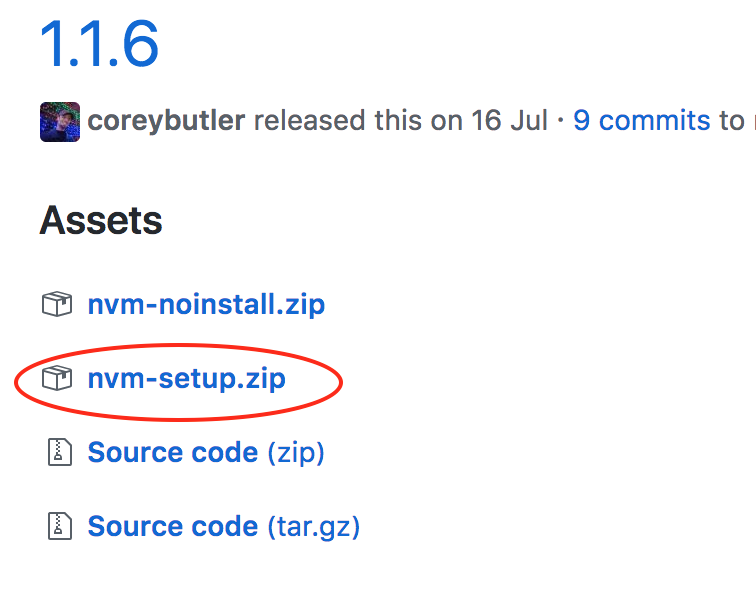
(一)安装:
1.双击exe开始安装:
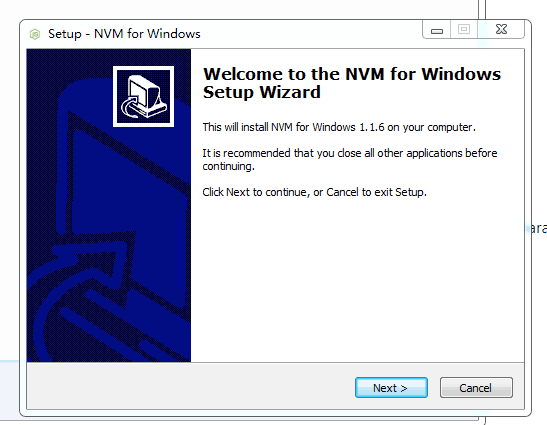
2.下面这一步:配置nvm的安装位置,任意一个你喜欢的位置都可以。
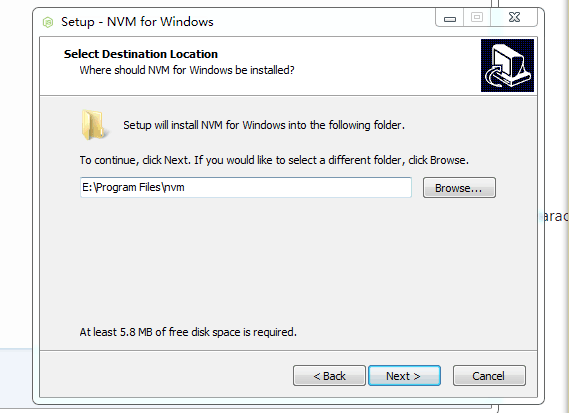
3.设置node的symlink文件夹位置。这个文件夹的名字一定不能含有中文或空格!
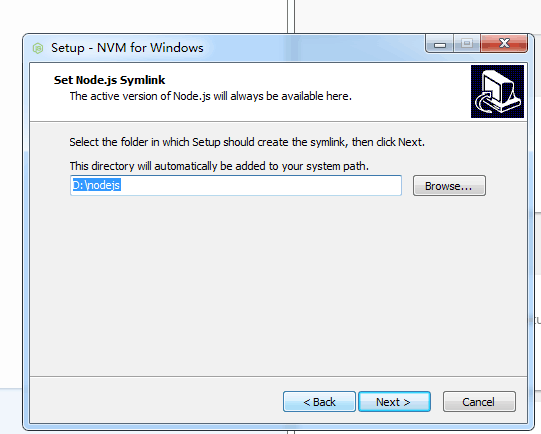
4.如果在安装nvm之前,电脑上就已经安装有node的,会看到如下图,询问你是否用nvm管理已经存在的node版本。一定要选‘是’,这个弹窗可能会出现好几次,都点是。
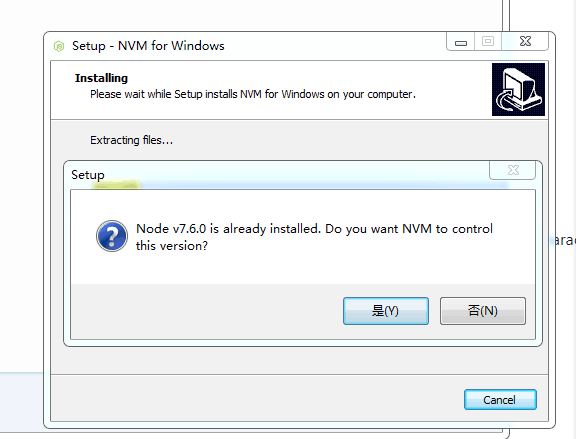
5.安装完成。看到如下图:

(二)使用nvm:
1.检查nvm是否安装成功:
使用管理员权限打开一个命令行。输入nvm v,会显示nvm的版本号,有则表示安装成功。
2. nvm各命令用法:(黏自官网)
nvm arch [32|64]: Show if node is running in 32 or 64 bit mode. Specify 32 or 64 to override the default architecture.nvm install <version> [arch]: The version can be a node.js version or "latest" for the latest stable version. Optionally specify whether to install the 32 or 64 bit version (defaults to system arch). Set[arch]to "all" to install 32 AND 64 bit versions.nvm list [available]: List the node.js installations. Typeavailableat the end to show a list of versions available for download.nvm on: Enable node.js version management.nvm off: Disable node.js version management (does not uninstall anything).nvm proxy [url]: Set a proxy to use for downloads. Leave[url]blank to see the current proxy. Set[url]to "none" to remove the proxy.nvm uninstall <version>: Uninstall a specific version.nvm use <version> [arch]: Switch to use the specified version. Optionally specify 32/64bit architecture.nvm use <arch>will continue using the selected version, but switch to 32/64 bit mode based on the value supplied to<arch>. For information about usingusein a specific directory (or using.nvmrc), please refer to issue #16.nvm root <path>: Set the directory where nvm should store different versions of node.js. If<path>is not set, the current root will be displayed.nvm version: Displays the current running version of NVM for Windows.nvm node_mirror <node_mirror_url>: Set the node mirror.People in China can use https://npm.taobao.org/mirrors/node/nvm npm_mirror <npm_mirror_url>: Set the npm mirror.People in China can use https://npm.taobao.org/mirrors/npm/
3. nvm常用命令(个人对上述命令中的常用命令的一个总结和翻译):
- 安装指定版本的node: nvm install 版本号
比如安装8.9.3:
nvm install 8.9.3
- 使用指定版本的node: nvm use 版本号
比如使用8.9.3:
nvm use 8.9.3
- 使用淘宝node镜像:nvm node_mirror
nvm node_mirror https://npm.taobao.org/mirrors/node/
- 使用淘宝npm镜像:nvm npm_mirror
nvm npm_mirror https://npm.taobao.org/mirrors/npm/
- 查看当前电脑上已经安装的全部node版本,正在使用中的版本号前有个星号:
nvm ls
- 查看可用的(可下载的)全部node版本:
nvm ls available
二、NVM使用中常见错误:
(一)、nvm use 出现exit status 1