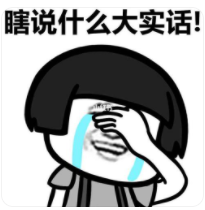游戏是真的,摸鱼是假的,这要摸鱼不得被打死,主要是想给大家分享,分享使我快乐~
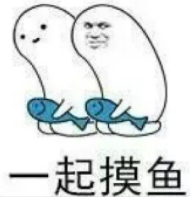
来看看效果
就这,这么简单赢了?
唉 无敌是多么寂寞~
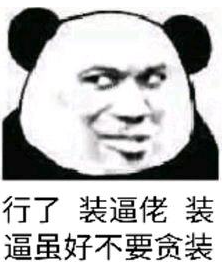
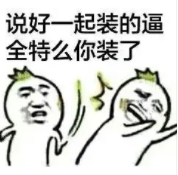
来,上代码!
#兄弟们学习python,有时候不知道怎么学,从哪里开始学。掌握了基本的一些语法或者做了两个案例后,不知道下一步怎么走,不知道如何去学习更加高深的知识。 #那么对于这些大兄弟们,我准备了大量的免费视频教程,PDF电子书籍,以及视频源的源代码! #还会有大佬解答! #都在这个群里了 924040232 #欢迎加入,一起讨论 一起学习!
import pygame import time import computer from button import Button img_chess_white = pygame.image.load('imgs/white.gif') img_chess_black = pygame.image.load('imgs/black.gif') img_btn_restart = '' SCREEN_WIDTH=900 SCREEN_HEIGHT=800 BG_COLOR=pygame.Color(200, 200, 200) Line_COLOR=pygame.Color(255, 255, 200) TEXT_COLOR=pygame.Color(255, 0, 0) # 定义颜色 BLACK = ( 0, 0, 0) WHITE = (255, 255, 255) RED = (255, 0, 0) GREEN = ( 0, 255, 0) BLUE = ( 0, 0, 255) class MainGame(): window = None Start_X = 50 Start_Y = 50 Line_Span = 40 Max_X = Start_X + 18 * Line_Span Max_Y = Start_Y + 18 * Line_Span player1Color = 'B' player2Color = 'W' overColor = 'S' # 1代表玩家1 , 2代表到玩家2 0代表结束 Putdownflag = player1Color ChessmanList = [] button_go =None def __init__(self): '''初始化''' def startGame(self): MainGame.window = pygame.display.set_mode([SCREEN_WIDTH, SCREEN_HEIGHT]) pygame.display.set_caption("五子棋") MainGame.button_go = Button(MainGame.window, "重新开始", SCREEN_WIDTH - 100, 300) # 创建开始按钮 #初始化 while True: time.sleep(0.1) #获取事件 MainGame.window.fill(BG_COLOR) self.drawchChessboard() self.bitechessman() MainGame.button_go.draw_button() self.VictoryOrDefeat() self.Computerplay() self.getEvent() pygame.display.update() pygame.display.flip() def drawchChessboard(self): for i in range(0,19): x = MainGame.Start_X + i * MainGame.Line_Span y = MainGame.Start_Y + i * MainGame.Line_Span pygame.draw.line(MainGame.window, BLACK, [x, MainGame.Start_Y], [x, MainGame.Max_Y], 1) pygame.draw.line(MainGame.window, BLACK, [MainGame.Start_X, y], [MainGame.Max_X, y], 1) def getEvent(self): # 获取所有的事件 eventList = pygame.event.get() for event in eventList: if event.type == pygame.QUIT: self.endGame() elif event.type == pygame.MOUSEBUTTONDOWN: pos = pygame.mouse.get_pos() mouse_x = pos[0] mouse_y = pos[1] if (mouse_x > MainGame.Start_X- MainGame.Line_Span/2 and mouse_x < MainGame.Max_X + MainGame.Line_Span / 2) and (mouse_y > MainGame.Start_Y- MainGame.Line_Span/2 and mouse_y < MainGame.Max_Y + MainGame.Line_Span / 2): #print( str(mouse_x) + "" + str(mouse_y)) #print(str(MainGame.Putdownflag)) if MainGame.Putdownflag != MainGame.player1Color: return click_x = round((mouse_x - MainGame.Start_X) / MainGame.Line_Span) click_y = round((mouse_y - MainGame.Start_Y) / MainGame.Line_Span) click_mod_x = (mouse_x - MainGame.Start_X) % MainGame.Line_Span click_mod_y = (mouse_y - MainGame.Start_Y) % MainGame.Line_Span if abs(click_mod_x-MainGame.Line_Span/2) >=5 and abs(click_mod_y-MainGame.Line_Span/2) >=5: #print("有效点:x="+str(click_x)+" y="+str(click_y)) #有效点击点 self.putdownchess(MainGame.player1Color, click_x, click_y) else: print("out") if MainGame.button_go.is_click(): self.restart() print("button_go click") else: print("button_go click out") def putdownchess(self, t, x, y): flag = False for item in MainGame.ChessmanList: if item.x == x and item.y == y: flag = True if not flag: cm = Chessman(t, x, y) MainGame.ChessmanList.append(cm) MainGame.Putdownflag = MainGame.player2Color #print("ChessmanListlen:" + str(len(MainGame.ChessmanList))) def bitechessman(self): for item in MainGame.ChessmanList: item.displaychessman() def bureautime(self): '''''' def Computerplay(self): if MainGame.Putdownflag == MainGame.player2Color: print("轮到电脑了") computer = self.getComputerplaychess() if computer==None: return #print("computer x="+str(computer.x) + " y="+str(computer.y)) MainGame.ChessmanList.append(computer) MainGame.Putdownflag = MainGame.player1Color #判断游戏胜利 def VictoryOrDefeat(self): for item in MainGame.ChessmanList: if self.calHorizontalCount(item) == 5 or self.calVerticalityCount(item) == 5 or self.calBevelsUpCount(item) == 5 or self.calBevelsDownCount(item)==5: txt ="" if item.troops == MainGame.player1Color : txt = "玩家" else: txt = "电脑" MainGame.window.blit(self.getTextSuface("%s获胜" % txt), (SCREEN_WIDTH-100, 200)) MainGame.Putdownflag = MainGame.overColor return def restart(self): MainGame.ChessmanList = [] MainGame.Putdownflag = MainGame.player1Color def calHorizontalCount(self,chessman): count = 1 for i in range(1, 5): fi = filter(lambda x: x.troops == chessman.troops and x.x == chessman.x and x.y == chessman.y + i, MainGame.ChessmanList) if len(list(fi)) == 1: count += 1 else: break return count def calVerticalityCount(self, chessman): count = 1 for i in range(1, 5): fi = filter(lambda x:x.troops==chessman.troops and x.x == chessman.x+ i and x.y == chessman.y , MainGame.ChessmanList) if len(list(fi)) == 1: count += 1 else: break return count def calBevelsUpCount(self, chessman): count = 1 for i in range(1, 5): fi = filter(lambda x: x.troops == chessman.troops and x.x == chessman.x + i and x.y == chessman.y - i, MainGame.ChessmanList) if len(list(fi)) == 1: count += 1 else: break return count def calBevelsDownCount(self, chessman): count = 1 for i in range(1, 5): fi = filter(lambda x: x.troops == chessman.troops and x.x == chessman.x + i and x.y == chessman.y + i, MainGame.ChessmanList) if len(list(fi)) == 1: count += 1 else: break return count def getTextSuface(self, text): pygame.font.init() # print(pygame.font.get_fonts()) font = pygame.font.SysFont('kaiti', 18) txt = font.render(text, True, TEXT_COLOR) return txt def endGame(self): print("exit") exit() def getComputerplaychess(self): if len(MainGame.ChessmanList) == 0: return Chessman(MainGame.player2Color, 9, 9) arr = [[0 for i in range(19)] for j in range(19)] for i in range(0, 19): for j in range(0, 19): if len(list(filter(lambda cm: cm.x == i and cm.y == j and cm.troops==MainGame.player1Color , MainGame.ChessmanList))): arr[i][j] = 1 elif len(list(filter(lambda x: x.x == i and x.y == j and x.troops==MainGame.player2Color, MainGame.ChessmanList))): arr[i][j] = 2 ''' newarr = computer.getPoint(arr) if newarr.x != -1 and newarr.y != -1: print("结果:"+ str(newarr.x) +" "+ str(newarr.y)) return Chessman(MainGame.player2Color, newarr.x, newarr.y) ''' newarr = computer.getPoint(arr) if newarr[0] != -1 and newarr[1] != -1: print("结果:" + str(newarr[0]) + " " + str(newarr[1])) return Chessman(MainGame.player2Color, newarr[0], newarr[1]) # 进攻 # 防守 for item in MainGame.ChessmanList: if item.troops == MainGame.player1Color: prev_x = item.x - 1 prev_y = item.y - 1 next_x = item.x + 1 next_y = item.y + 1 if next_x < 19 and len(list(filter(lambda x: x.x == next_x and x.y == item.y, MainGame.ChessmanList)))==0: return Chessman(MainGame.player2Color, next_x, item.y) if next_y < 19 and len(list(filter(lambda x: x.x == item.x and x.y == next_y, MainGame.ChessmanList)))==0: return Chessman(MainGame.player2Color, item.x, next_y) for i in range(0,18): for j in range(0, 18): fi= filter(lambda x: x.x == i and x.y == j, MainGame.ChessmanList) if len(list(fi)) == 0 : return Chessman(MainGame.player2Color, i, j) return None class Chessman(): def __init__(self,t,x,y): self.images = { 'B' : img_chess_black, 'W' : img_chess_white, } self.troops = t self.image = self.images[self.troops] self.x = x self.y = y self.rect = self.image.get_rect() self.rect.left = MainGame.Start_X + x * MainGame.Line_Span - MainGame.Line_Span/2 self.rect.top = MainGame.Start_Y + y * MainGame.Line_Span - MainGame.Line_Span/2 def displaychessman(self): if self.troops != 'N': self.image = self.images[self.troops] MainGame.window.blit(self.image,self.rect) if __name__ == '__main__': MainGame().startGame()
一步步讲解析,大家都不喜欢,都喜欢直接放代码,那我直接放了~