在使用Sentinel我们发现,只要重新启动Sentinel的Java 客户端服务,Sentinel控制台配置的限流规则,就清空不存在了,下面介绍怎么持久化Sentinel规则
Sentinel 持久化规则
本例介绍Sentinel从Nacos配置中心读取应用的限流降级配置规则
1、搭建项目,参考:【SpringCloud】Spring Cloud Alibaba 之 Sentinel哨兵介绍入门(二十九)
2、修改POM文件,增加依赖sentinel数据nacos,如下:
1 <!-- sentinel-datasource-nacos --> 2 <dependency> 3 <groupId>com.alibaba.csp</groupId> 4 <artifactId>sentinel-datasource-nacos</artifactId> 5 </dependency>
完整pom,如下:

1 <?xml version="1.0" encoding="UTF-8"?> 2 <project xmlns="http://maven.apache.org/POM/4.0.0" 3 xmlns:xsi="http://www.w3.org/2001/XMLSchema-instance" 4 xsi:schemaLocation="http://maven.apache.org/POM/4.0.0 http://maven.apache.org/xsd/maven-4.0.0.xsd"> 5 <parent> 6 <artifactId>test-springcloud</artifactId> 7 <groupId>com.test</groupId> 8 <version>1.0-SNAPSHOT</version> 9 </parent> 10 <modelVersion>4.0.0</modelVersion> 11 12 <artifactId>springcloud-sentinel-service8401</artifactId> 13 14 <dependencies> 15 16 <!-- sentinel-datasource-nacos --> 17 <dependency> 18 <groupId>com.alibaba.csp</groupId> 19 <artifactId>sentinel-datasource-nacos</artifactId> 20 </dependency> 21 22 <!-- alibaba nacos sentinel --> 23 <dependency> 24 <groupId>com.alibaba.cloud</groupId> 25 <artifactId>spring-cloud-starter-alibaba-sentinel</artifactId> 26 </dependency> 27 28 <!-- alibaba nacos discovery --> 29 <dependency> 30 <groupId>com.alibaba.cloud</groupId> 31 <artifactId>spring-cloud-starter-alibaba-nacos-discovery</artifactId> 32 </dependency> 33 34 <!-- spring boot --> 35 <dependency> 36 <groupId>org.springframework.boot</groupId> 37 <artifactId>spring-boot-starter-web</artifactId> 38 </dependency> 39 <dependency> 40 <groupId>org.springframework.boot</groupId> 41 <artifactId>spring-boot-starter-actuator</artifactId> 42 </dependency> 43 <dependency> 44 <groupId>org.springframework.boot</groupId> 45 <artifactId>spring-boot-devtools</artifactId> 46 <scope>runtime</scope> 47 <optional>true</optional> 48 </dependency> 49 <dependency> 50 <groupId>org.projectlombok</groupId> 51 <artifactId>lombok</artifactId> 52 <optional>true</optional> 53 </dependency> 54 <dependency> 55 <groupId>org.springframework.boot</groupId> 56 <artifactId>spring-boot-starter-test</artifactId> 57 <scope>test</scope> 58 </dependency> 59 60 </dependencies> 61 </project>
3、修改application.yml文件,如下:
1 # 端口 2 server: 3 port: 8401 4 5 spring: 6 application: 7 name: alibaba-sentinel-service 8 cloud: 9 nacos: 10 discovery: 11 server-addr: localhost:8848 12 sentinel: 13 transport: 14 # 配置Sentinel DashBoard地址 15 dashboard: localhost:8080 16 # 应用与Sentinel控制台交互的端口,应用本地会起一个该端口占用的HttpServer 17 # 默认8719端口,假如端口被占用,依次+1,直到找到未被占用端口 18 port: 8719 19 # 配置Sentinel 数据源 20 datasource: 21 ds1: 22 nacos: 23 server-addr: localhost:8848 24 dataId: alibaba-sentinel-service 25 groupId: DEFAULT_GROUP 26 data-type: json 27 rule-type: flow 28 29 management: 30 endpoints: 31 web: 32 exposure: 33 include: '*'
4、在Nacos配置中心,增加配置
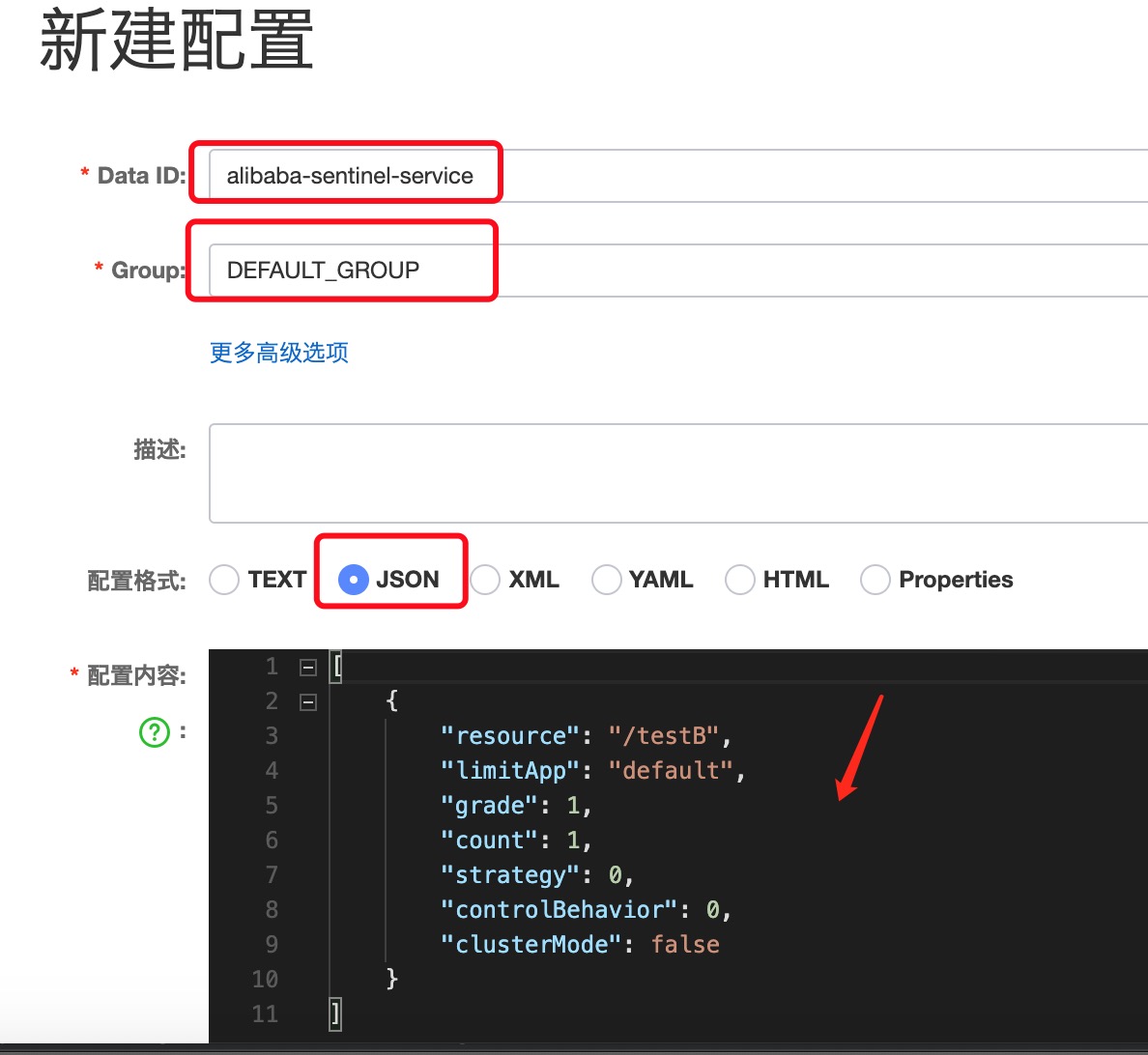
配置说明:
1)resource:资源名称;
2)limitApp:来源应用;
3)grade:阀值类型,0表示线程数,1表示QPS
4)count:单机阀值;
5)strategy:流控模式,0表示直接,1表示关联,2表示链路;
6)controlBehavior:流控效果,0表示快速失败,1表示Warm Up,2表示排队等待;
7)clusterMode:是否集群
5、启动项目测试
1)启动项目
2)快速访问地址:http://localhost:8401/testB,服务被限流,Sentinel持久化规则已生效

