添加资源处理
package org.springframework.boot.autoconfigure.web.servlet. public class WebMvcAutoConfiguration {
private final ResourceProperties resourceProperties;
public void addResourceHandlers(ResourceHandlerRegistry registry) { if (!this.resourceProperties.isAddMappings()) { logger.debug("Default resource handling disabled"); } else { Duration cachePeriod = this.resourceProperties.getCache().getPeriod(); CacheControl cacheControl = this.resourceProperties.getCache().getCachecontrol().toHttpCacheControl(); if (!registry.hasMappingForPattern("/webjars/**")) { this.customizeResourceHandlerRegistration(registry.addResourceHandler(new String[]{"/webjars/**"})//解析此路径下的静态资源文件
.addResourceLocations(new String[]{"classpath:/META-INF/resources/webjars/"}) //解析此路径下的静态资源文件
.setCachePeriod(this.getSeconds(cachePeriod)).setCacheControl(cacheControl)); } String staticPathPattern = this.mvcProperties.getStaticPathPattern(); if (!registry.hasMappingForPattern(staticPathPattern)) { this.customizeResourceHandlerRegistration(registry.addResourceHandler(new String[]{staticPathPattern})
.addResourceLocations(getResourceLocations(this.resourceProperties.getStaticLocations()))
.setCachePeriod(this.getSeconds(cachePeriod)).setCacheControl(cacheControl)); } } } }
欢迎页:
@Bean public WelcomePageHandlerMapping welcomePageHandlerMapping(ApplicationContext applicationContext) { return new WelcomePageHandlerMapping(new TemplateAvailabilityProviders(applicationContext),
applicationContext, this.getWelcomePage(), this.mvcProperties.getStaticPathPattern());//1.欢迎页所在的静态资源访问根路径:/** } static String[] getResourceLocations(String[] staticLocations) { String[] locations = new String[staticLocations.length + WebMvcAutoConfiguration.SERVLET_LOCATIONS.length]; System.arraycopy(staticLocations, 0, locations, 0, staticLocations.length); System.arraycopy(WebMvcAutoConfiguration.SERVLET_LOCATIONS, 0, locations, staticLocations.length, WebMvcAutoConfiguration.SERVLET_LOCATIONS.length); return locations; } private Optional<Resource> getWelcomePage() { String[] locations = getResourceLocations(this.resourceProperties.getStaticLocations());//2.静态页所在的根路径下的路径 return Arrays.stream(locations).map(this::getIndexHtml).filter(this::isReadable).findFirst(); } private Resource getIndexHtml(String location) { return this.resourceLoader.getResource(location + "index.html");//3.欢迎页的默认文件名叫index.html }
//1.欢迎页所在的静态资源访问根路径:/**

//2.静态页所在的根路径下的路径
@ConfigurationProperties( prefix = "spring.resources", ignoreUnknownFields = false ) public class ResourceProperties { private static final String[] CLASSPATH_RESOURCE_LOCATIONS =
new String[]{"classpath:/META-INF/resources/", "classpath:/resources/", "classpath:/static/", "classpath:/public/"};//静态页路径 private String[] staticLocations; private boolean addMappings; private final ResourceProperties.Chain chain; private final ResourceProperties.Cache cache; public ResourceProperties() { this.staticLocations = CLASSPATH_RESOURCE_LOCATIONS; this.addMappings = true; this.chain = new ResourceProperties.Chain(); this.cache = new ResourceProperties.Cache(); } public String[] getStaticLocations() { return this.staticLocations; }

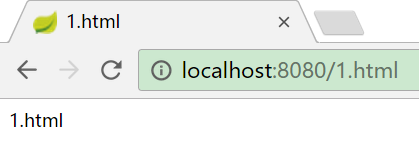



欢迎页

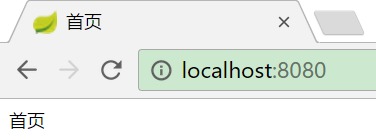
1、WebJars介绍
Web前端使用了越来越多的JS或CSS,如jQuery,Backbone.js和Bootstrap。一般情况下,我们是将这些Web资源拷贝到Java Web项目的webapp相应目录下进行管理。这种通过人工方式管理可能会产生版本误差,拷贝版本错误,漏拷等现象,导致前端页面无法正确展示,版本不一致,文件混乱等,导致出现一些莫名其妙的错误等。
WebJars是将web前端资源(js,css等)打成jar包文件,然后借助Maven工具,以jar包形式对web前端资源进行统一依赖管理,保证这些Web资源版本唯一性。WebJars的jar包部署在Maven中央仓库上。
WebJars官网:https://www.webjars.org/
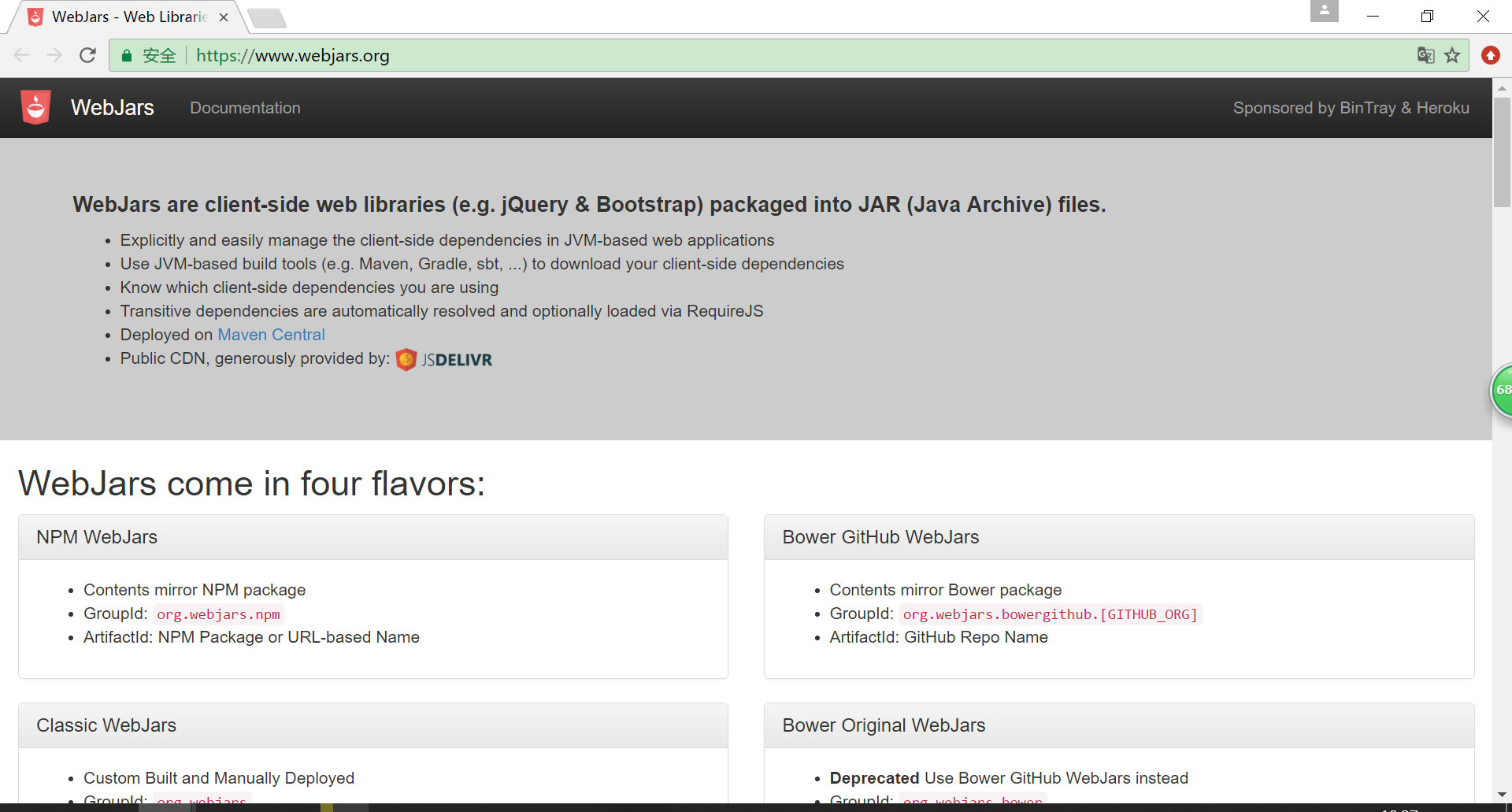

2、SpringBoot使用WebJars


页面图标
public class WebMvcAutoConfiguration { @Configuration @ConditionalOnProperty( value = {"spring.mvc.favicon.enabled"}, matchIfMissing = true ) public static class FaviconConfiguration implements ResourceLoaderAware { private final ResourceProperties resourceProperties; private ResourceLoader resourceLoader; public FaviconConfiguration(ResourceProperties resourceProperties) { this.resourceProperties = resourceProperties; } public void setResourceLoader(ResourceLoader resourceLoader) { this.resourceLoader = resourceLoader; } @Bean public SimpleUrlHandlerMapping faviconHandlerMapping() { SimpleUrlHandlerMapping mapping = new SimpleUrlHandlerMapping(); mapping.setOrder(-2147483647); mapping.setUrlMap(Collections.singletonMap("**/favicon.ico", this.faviconRequestHandler())); return mapping; } @Bean public ResourceHttpRequestHandler faviconRequestHandler() { ResourceHttpRequestHandler requestHandler = new ResourceHttpRequestHandler(); requestHandler.setLocations(this.resolveFaviconLocations()); return requestHandler; } private List<Resource> resolveFaviconLocations() {、 //"classpath:/META-INF/resources/", "classpath:/resources/", "classpath:/static/", "classpath:/public/" String[] staticLocations = WebMvcAutoConfiguration.WebMvcAutoConfigurationAdapter.getResourceLocations(this.resourceProperties.getStaticLocations()); List<Resource> locations = new ArrayList(staticLocations.length + 1); Stream var10000 = Arrays.stream(staticLocations); ResourceLoader var10001 = this.resourceLoader; this.resourceLoader.getClass(); var10000.map(var10001::getResource).forEach(locations::add); locations.add(new ClassPathResource("/")); return Collections.unmodifiableList(locations); } } }

自定义静态资源路径

<link href="asserts/css/bootstrap.min.css" th:href="@{/webjars/bootstrap/4.1.3/css/bootstrap.css}" rel="stylesheet"> <link href="asserts/css/dashboard.css" th:href="@{/asserts/css/dashboard.css}" rel="stylesheet"> <script type="text/javascript" src="asserts/js/jquery-3.2.1.slim.min.js" th:src="@{/webjars/jquery/3.3.1-1/jquery.js}"></script> <script type="text/javascript" src="asserts/js/popper.min.js" th:src="@{/webjars/popper.js/1.14.4/popper.js}"></script> <script type="text/javascript" src="asserts/js/bootstrap.min.js" th:src="@{/webjars/bootstrap/4.1.3/js/bootstrap.js}"></script> <script type="text/javascript" src="asserts/js/feather.min.js" th:src="@{/asserts/js/feather.min.js}"></script> <script type="text/javascript" src="asserts/js/Chart.min.js" th:src="@{/asserts/js/Chart.min.js}"></script>
如果不写th:src 或者th:href 去连接获取,若URL请求路径是多级的,eg:http://localhost:8080/emp/add
那么资源文件就会去/emp/asserts/js/下去寻找。寻找不到就会报错了。