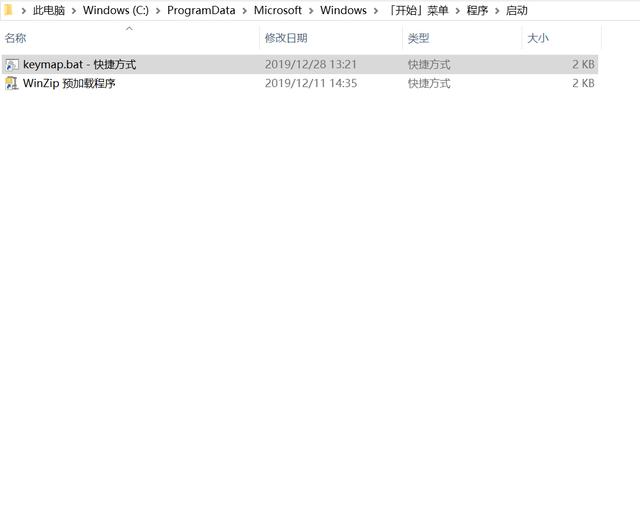一、映射工具
1、github地址
https://github.com/susam/uncap
2、映射方式
(1)CapsLock映射成ESC键
uncap 0x1b:0x14
(2)CapsLock映射成Ctrl键
uncap 0x14:0xa2
二、Windows映射方法
1、下载 uncap
从https://github.com/susam/uncap下载
2、映射脚本
创建keymap.bat文件,例如capslock键映射成esc键,esc键映射成capslock键:uncap 0x1b:0x14 0x14:0x1b
3、开机自启动
将keymap.bat文件创建快捷方式,将此快捷方式拖至 C:\ProgramData\Microsoft\Windows\Start Menu\Programs\StartUp 文件夹下