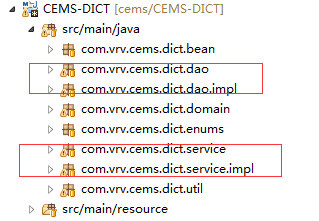前台选中某些表,确定提交到后台,偶尔会报500错误,通过排查发现:由于后台代码写的不严谨,导致前台选中的表名如果全不存在的话就会导致后台走异常报500错误,所以决定在前台先对数据进行一次过滤,使至少有一个表名存在的话才会去走跳转语句。数据过滤成功之后再去请求下载的方法。下面相关代码记录:
1、此处获取所有选中复选框的id。
function getCheckbox(){
var checkbox = $('.un-p-l input'),
len = checkbox.length,
checkboxStr = '';
for(var i = 0; i < len; i++){
if(checkbox.eq(i).prop("checked")){
checkboxStr += checkbox.eq(i).val() + ',';
}
}
return checkboxStr.substring(0,checkboxStr.length - 1);
}

2、把选中的复选框的id值传给后台。
function AcceptClick(){
var checkboxStr = getCheckbox();
if($.checkSession()){
$.ajax({
url:'${basePath}/dict/logConfigAction_validatorBackUp.do',
datatype:"text",
async:true,
data:{
'checkbox':checkboxStr
},
success:function(responseText){
var obj = eval("(" + responseText + ")");
if(obj.result == "success"){
var $form = $("#backupForm") ;
var action = "";
try {
action = $form.attr("action");
$form.attr("action","${basePath}/dict/logConfigAction_backup.do").submit();
}finally{
$form.attr("action",action);
}
}else{
dialogMsg("选中的表名全不存在,无法备份!",-1);
}
}
});
}
}
3、java后台获取值,内部操作并返回给前台
public void validatorBackUp(){
log.info("备份校验-BEGIN");
this.msg=RESULT_FAIL;
String[] logConfigIdsArr = getRequest().getParameter("checkbox").split(",");//获取前台传过来的值,并拆分成数组
List<String> successName = new ArrayList<String>();
List<LogConfig> logConfigList = logConfigService.queryByIds(logConfigIdsArr);//通过id去查找表名
List<LogConfig> logConfigNewList = new ArrayList<LogConfig>();
if(!logConfigList.isEmpty()){
for(LogConfig LogConfig: logConfigList){
LogConfig logConfigTemp = new LogConfig();
logConfigTemp.setName(MessageUtils.getMessage(LogConfig.getName()));
logConfigTemp.setTableName(LogConfig.getTableName());
logConfigNewList.add(logConfigTemp);
successName.add(MessageUtils.getMessage(LogConfig.getName()));
}
}
boolean tableFlag = logConfigService.tableExits(logConfigNewList,schemaName.toLowerCase());
if(tableFlag){
this.msg=RESULT_SUCCESS;
}else{
this.msg="tableNameFail";
}
print("{result: '"+ this.msg +"'}");
}
queryByIds方法在service层:
public class LogConfigServiceImpl extends BaseServiceImpl<LogConfig> implements LogConfigService {
……
public List<LogConfig> queryByIds(String[] ids) {
return logConfigDao.queryByIds(ids);
}
……
}
dao层里的queryByIds:
public class LogConfigDaoImpl extends BaseDaoImpl<LogConfig> implements LogConfigDao {
……
public List<LogConfig> queryByIds(String[] ids) {
String hql = "from " + this.clazz.getName() + " this where this.id in:ids";
//hql:from com.vrv.cems.dict.domain.LogConfig this where this.id in:ids
return getSession().createQuery(hql).setParameterList("ids", ids).list();
}
……
}
返回的数据就是:
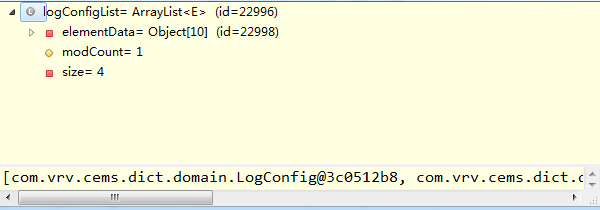
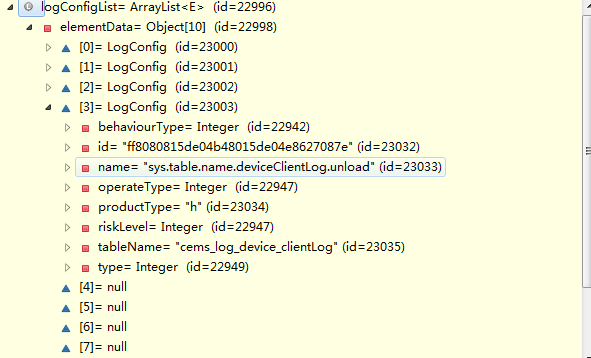
经过循环处理之后,我们只需要数据里的:name和tableName
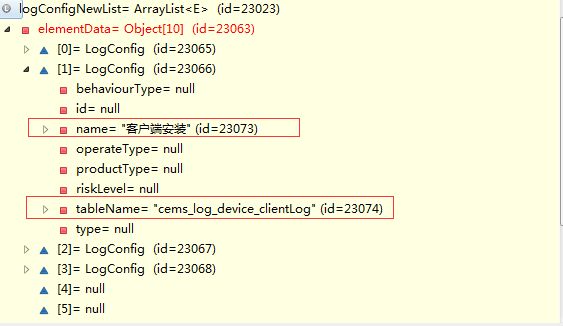
4、查询表,返回给java方法的值。logConfigService.tableExits代表service层的tableExits方法:
public boolean tableExits(List<LogConfig> logConfigList,String schemaName ) {
List<Object[]> li = null;
List<String> l = new ArrayList<String>();
if(logConfigList.size()>0){
for(LogConfig logConfig : logConfigList){
l.add(logConfig.getTableName().trim());
}
li = logConfigDao.queryLogTableByTableNames(l,schemaName);
}
if(li != null && li.size() > 0){
return true;
}else{
return false;
}
}
经过循环处理,l只需要它的tableName

5、采用in查询查询表的方法:logConfigDao.queryLogTableByTableNames,dao层的queryLogTableByTableNames方法
@Override
public List<Object[]> queryLogTableByTableNames(List tableNames,String schemaName) {
StringBuilder sql=new StringBuilder();
Map<String,Object> paraMap=new HashMap<String, Object>();//paraMap:{}
sql.append(" select COLUMN_NAME,DATA_TYPE FROM information_schema.COLUMNS WHERE table_name IN (:tableNames) and table_schema =:schemaName");
//sql:select COLUMN_NAME,DATA_TYPE FROM information_schema.COLUMNS WHERE table_name IN (:tableNames) and table_schema =:schemaName
paraMap.put("tableNames", tableNames);
paraMap.put("schemaName", schemaName);
//paraMap:{schemaName=cems, tableNames=[cems_log_device_openlog, cems_log_device_clientLog, cems_log_device_clientLog, cems_log_device_clientLog]}
Query q =getSession().createSQLQuery(sql.toString());
q = assignValues(q, paraMap);
return q.list();
}
public Query assignValues(Query query, Map<String, ?> values) {
if (values != null) {
Set<String> keySet = values.keySet();
for (String string : keySet) {
Object obj = values.get(string);
if (obj instanceof Collection<?>) {
query.setParameterList(string, (Collection<?>) obj);
} else if (obj instanceof Object[]) {
query.setParameterList(string, (Object[]) obj);
} else {
query.setParameter(string, obj);
}
}
}
return query;
}
通过in查询li获取的值是很多字段,如果查询到的话;如果没查询到就返回的都是空

最后在service层通过判断返回逻辑值给action层,action层再通过逻辑值确定返回值给前台。
action层: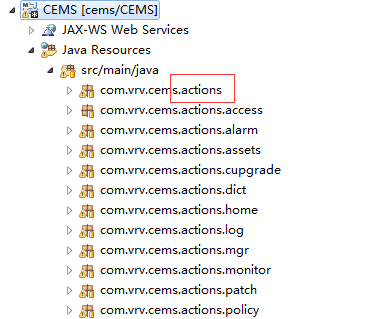 service层和dao层:
service层和dao层: