1、js
var myDate = new Date(); myDate.getYear(); //获取当前年份(2位) myDate.getFullYear(); //获取完整的年份(4位,1970-????) myDate.getMonth(); //获取当前月份(0-11,0代表1月) myDate.getDate(); //获取当前日(1-31) myDate.getDay(); //获取当前星期X(0-6,0代表星期天) myDate.getTime(); //获取当前时间(从1970.1.1开始的毫秒数) myDate.getHours(); //获取当前小时数(0-23) myDate.getMinutes(); //获取当前分钟数(0-59) myDate.getSeconds(); //获取当前秒数(0-59) myDate.getMilliseconds(); //获取当前毫秒数(0-999) myDate.toLocaleDateString(); //获取当前日期 var mytime=myDate.toLocaleTimeString(); //获取当前时间 myDate.toLocaleString( ); //获取日期与时间
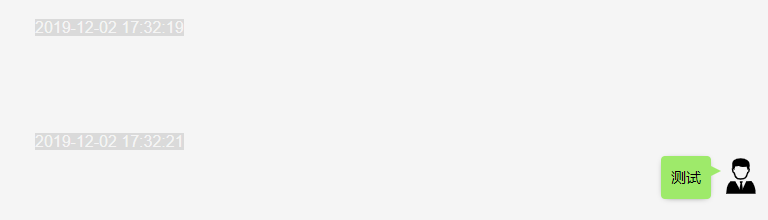
获取当前时间(yyyy-MM-dd HH:mm:ss)
getTimeNow() {
var d = new Date()
return d.getFullYear() + '-' + ((d.getMonth() < 9 ? '0' + (d.getMonth() + 1) : (d.getMonth() + 1))) +
'-' + (d.getDate() < 10 ? '0' + d.getDate() : d.getDate()) + ' ' + (d.getHours() < 10 ? '0' + d.getHours() : d.getHours()) +
':' + (d.getMinutes() < 10 ? '0' + d.getMinutes() : d.getMinutes()) + ':' + (d.getSeconds() < 10 ? '0' + d.getSeconds() : d.getSeconds())
},
获取uuuid
S4() {
return (((1 + Math.random()) * 0x10000) | 0).toString(16).substring(1)
},
get_uuid() {
return (this.S4() + this.S4() + '-' + this.S4() + '-' + this.S4() + '-' + this.S4() + '-' + this.S4() + this.S4() + this.S4())
}
2、java
public class DateDemo {
public static void main(String[] args) {
Calendar calendar = Calendar.getInstance();
System.out.println("系统时间:"+calendar);
System.out.println("年份:"+calendar.get(Calendar.YEAR));
System.out.println("月份:"+calendar.get(Calendar.MONTH));
System.out.println("日份:"+calendar.get(Calendar.DATE));
System.out.println("小时:"+calendar.get(Calendar.HOUR));
System.out.println("分钟:"+calendar.get(Calendar.MINUTE));
System.out.println("秒钟:"+calendar.get(Calendar.SECOND));
System.out.println("星期:"+calendar.get(Calendar.DAY_OF_WEEK_IN_MONTH));
System.out.println("当前时间:"+calendar.getTime());
System.out.println("当前时间:"+ new Date());
//new Date(System.currentTimeMillis())
System.out.println("当前时间数字形式:"+ System.currentTimeMillis());
//LONG SHORT FULL MEDUIM
DateFormat dateFormat = DateFormat.getDateInstance(DateFormat.LONG, Locale.CHINA);
DateFormat timeFormat = DateFormat.getTimeInstance(DateFormat.LONG, Locale.CHINA);
String date1 = dateFormat.format(new Date());
String time1 = timeFormat.format(new Date());
System.out.println("DateFormat:" + date1+ time1);
SimpleDateFormat simpleDateFormat = new SimpleDateFormat("yyyy年MM月dd日 E HH点mm分ss秒 SSS毫秒");
String date2 = simpleDateFormat.format(new Date());
System.out.println("simpleDateFormat:"+date2);
System.out.println("---" + new SimpleDateFormat("yyyy-MM-dd HH:mm:ss").format(new Date()));
}