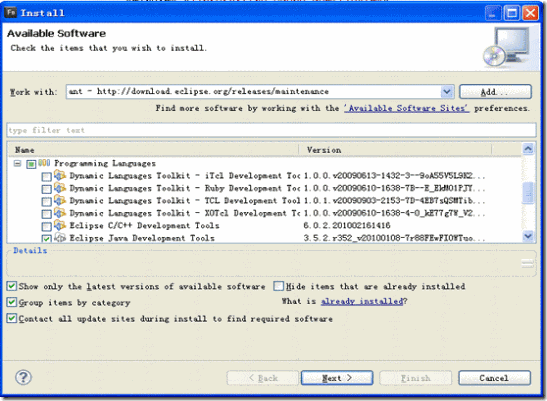Flash Builder 4 安装ANT插件
要在Flash Builder 4中使用Ant,你必须安装Eclipse Java开发工具。像下面这样做:
在Flash Builder 4菜单条中选择Help->Install New Software.
单击Add,添加Location为http://download.eclipse.org/releases/maintenance
注:由于JDT版本升级为3.6,故Location地址更改为http://download.eclipse.org/releases/galileo/
如下图一样,勾选 Eclipse Java Development Tools
点击 Next安装完毕后,重启Flash Builder。
现在通过Window->Other Views->Ant,你就能在Flash Builder 4中看到Ant窗口了。