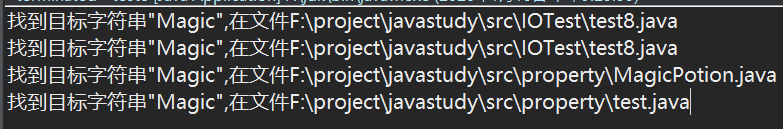1.移除注释
设计一个方法,用于移除Java文件中的注释
效果图:
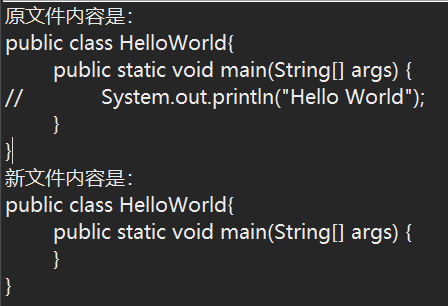
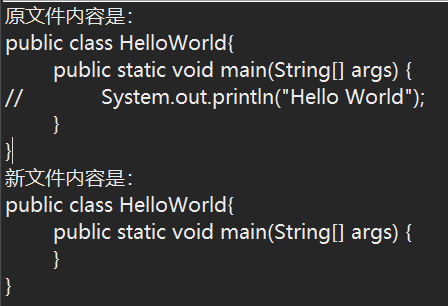
1 package IOTest;
2
3 import java.io.BufferedReader;
4 import java.io.File;
5 import java.io.FileReader;
6 import java.io.FileWriter;
7 import java.io.IOException;
8 import java.io.PrintWriter;
9
10 public class test {
11
12 public static void printFile(File newF) {// 逐行打印传进来的文件对象
13 try (FileReader fr = new FileReader(newF); BufferedReader br = new BufferedReader(fr)) {
14 while (true) {
15 String str = br.readLine();
16 if (str == null)
17 break;
18 System.out.println(str);
19 }
20 } catch (IOException e) {
21 // TODO Auto-generated catch block
22 e.printStackTrace();
23 }
24 }
25
26 public static void main(String[] args) {
27
28 File f = new File("F:\project\javastudy\src\HelloWorld.java");// 原文件f
29 File newF = new File("F:\project\javastudy\src\HelloWorld2.java");// 删掉含有“//”那一行之后的新建立的文件newF
30
31 System.out.println("原文件内容是:");
32 printFile(f);// 打印原文件内容
33 try (FileReader fr = new FileReader(f);
34 FileWriter fw = new FileWriter(newF);
35
36 BufferedReader br = new BufferedReader(fr); // 读取每一行要用BufferedReader
37 PrintWriter pw = new PrintWriter(fw);) {// 写入每一行要用PrintWriter
38 // 原文件f、fr、br;新文件newF、fw、pw
39 while (true) {
40 String str = br.readLine();
41 if (str == null)
42 break;
43 if (!str.contains("//")) {// 含有注释,则不写入,即把含有注释的那行”删了“
44 pw.println(str);
45 }
46
47 }
48 } catch (IOException e) {
49 // TODO Auto-generated catch block
50 e.printStackTrace();
51 }
52 System.out.println("新文件内容是:");
53 printFile(newF);// 打印文件内容
54 }
55 }
2.自动创建类
自动创建有一个属性的类文件。
通过控制台,获取类名,属性名称,属性类型,根据一个模板文件,自动创建这个类文件,并且为属性提供setter和getter
已有模板文件module.txt,内容为:
public class @class@ {
public @type@ @property@;
public @class@() {
}
public void set@Uproperty@(@type@ @property@){
this.@property@ = @property@;
}
public @type@ get@Uproperty@(){
return this.@property@;
}
}
注:@中间的内容是要替换的字符串@
要求自动生成module.java,其内容应该是(举个例子):
public class Dog {
public String name;
public Dog() {
}
public void setName(String name){
this.name = name;
}
public String getName(){
return this.name;
}
}
1 package IOTest;
2
3 import java.io.BufferedReader;
4 import java.io.File;
5 import java.io.FileReader;
6 import java.io.FileWriter;
7 import java.io.IOException;
8 import java.io.PrintWriter;
9 import java.util.Scanner;
10
11 public class test6 {
12 public static void func(String className, String attributeClass, String attributeName) {
13 // 下面这句看似复杂,其实就是把attributeName的首字母大写,其他不变而已,(替换后settter和getter看起来顺眼一点)
14 String upAttributeName = attributeName.substring(0, 1).toUpperCase()
15 + attributeName.substring(1, attributeName.length());
16
17 File f = new File("d:/module.txt");
18 File newF = new File("d:/module.java");
19
20 // 逐行替换
21 try (FileReader fr = new FileReader(f);
22 BufferedReader br = new BufferedReader(fr);
23
24 FileWriter fw = new FileWriter(newF);
25 PrintWriter pw = new PrintWriter(fw);) {
26 while (true) {
27 String line = br.readLine();
28 if (line == null)
29 break;
30 line = line.replace("@class@", className);
31 line = line.replace("@type@", attributeClass);
32 line = line.replace("@property@", attributeName);
33 line = line.replace("@Uproperty@", upAttributeName);
34 pw.println(line);
35 }
36 } catch (IOException e) {
37 // TODO Auto-generated catch block
38 e.printStackTrace();
39 }
40 }
41
42 public static void main(String[] args) {
43 String className = null;
44 String attributeClass = null;
45 String attributeName = "";
46
47 Scanner s1 = new Scanner(System.in);
48 System.out.println("请输入类的名称:");
49 className = s1.nextLine();
50 System.out.println("请输入属性的类型:");
51 attributeClass = s1.nextLine();
52 System.out.println("请输入属性的名称:");
53 attributeName = s1.nextLine();
54
55 // 进行替换
56 func(className, attributeClass, attributeName);
57
58 }
59 }
3.复制文件夹
把源文件夹下所有的文件复制到目标文件夹下(包括子文件夹)
难点:怎么处理子文件夹->递归;怎么处理命名的问题
1 package IOTest; 2 3 import java.io.BufferedReader; 4 import java.io.File; 5 import java.io.FileInputStream; 6 import java.io.FileNotFoundException; 7 import java.io.FileReader; 8 import java.io.FileWriter; 9 import java.io.IOException; 10 import java.io.PrintWriter; 11 12 import javax.annotation.processing.Filer; 13 import javax.imageio.stream.FileImageOutputStream; 14 15 public class test7 { 16 // 使用缓存流进行文件复制 17 public static void copyFile(String srcFile, String destFile) { 18 File f = new File(srcFile); 19 File newF = new File(destFile); 20 21 try (FileReader fr = new FileReader(f); 22 BufferedReader br = new BufferedReader(fr); 23 FileWriter fw = new FileWriter(newF); 24 PrintWriter pw = new PrintWriter(fw);) { 25 // 读一行,写一行 26 while (true) { 27 String line = br.readLine(); 28 if (line == null) 29 break; 30 pw.println(line); 31 } 32 } catch (IOException e) { 33 // TODO Auto-generated catch block 34 e.printStackTrace(); 35 } 36 } 37 38 public static void copyFolder(String srcFolder, String destFolder) { 39 File f1 = new File(srcFolder); 40 File f2 = new File(destFolder); 41 42 File[] fs = f1.listFiles(); 43 for (File f : fs) { 44 //若f是文件夹,要先在destFolder先创建同名空文件夹,再递归调用copyFolder 45 if (f.isDirectory()) { 46 File tmp = new File(destFolder + File.separator + f.getName()); 47 tmp.mkdirs(); 48 copyFolder(f.getAbsolutePath(), tmp.getAbsolutePath()); // 难点,递归 49 } 50 if (f.isFile()) { 51 copyFile(f.getAbsolutePath(), destFolder + File.separator + f.getName()); 52 } 53 } 54 } 55 56 public static void main(String[] args) { 57 File f1 = new File("D:/test"); 58 File f2 = new File("D:/test1"); 59 // 把f1文件夹下的内容全部复制到f2文件夹下 60 copyFolder(f1.getAbsolutePath(), f2.getAbsolutePath()); 61 62 } 63 }
测试成功!
4.查找文件内容
遍历这个目录下所有的java文件(包括子文件夹),找出文件内容包括 Magic的那些文件,并打印出来。
有了上面的经验,这题好做多了。
1 package IOTest; 2 3 import java.io.BufferedReader; 4 import java.io.File; 5 import java.io.FileReader; 6 import java.io.IOException; 7 8 public class test8 { 9 public static void func(String path){ 10 File f=new File(path); 11 if(f.exists()){ 12 File []fs=f.listFiles(); 13 for(File x:fs){ 14 if(x.isDirectory()){ 15 func(x.getAbsolutePath());//也是递归 16 } 17 //对所有.java文件进行查找,打开每个文件查找字符串"Magic"是否在其中 18 if(x.isFile() && x.getName().contains(".java")){ 19 try( 20 FileReader fr=new FileReader(x); 21 BufferedReader br=new BufferedReader(fr); 22 ) 23 { 24 while(true){ 25 String line=br.readLine(); 26 if(line==null) 27 break; 28 if(line.contains("Magic")){ 29 System.out.printf("找到目标字符串"Magic",在文件%s%n",x.getAbsoluteFile()); 30 } 31 } 32 } catch (IOException e) { 33 // TODO Auto-generated catch block 34 e.printStackTrace(); 35 } 36 } 37 } 38 } 39 } 40 public static void main(String[] args) { 41 String path="F:\project\javastudy"; 42 func(path); 43 } 44 }
效果图: