验证码
本文的中的验证码使用Java的awt进行绘制,样式如下图所示
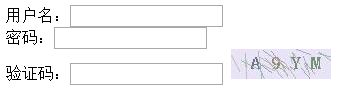
接下来开始进行绘制。
(1)创建一个Web项目,项目的目录结构如下

(2)创建Servlet类,继承HttpServlet,重写doGet和doPost方法
PicCodeServlet.java
package com.ghq.controller; import java.awt.Color; import java.awt.Font; import java.awt.Graphics; import java.awt.image.BufferedImage; import java.io.IOException; import java.io.PrintWriter; import java.util.Random; import javax.imageio.ImageIO; import javax.servlet.ServletException; import javax.servlet.http.HttpServlet; import javax.servlet.http.HttpServletRequest; import javax.servlet.http.HttpServletResponse; import javax.servlet.http.HttpSession; public class PicCodeServlet extends HttpServlet{ private static final long serialVersionUID = 1L; @Override public void doGet(HttpServletRequest request, HttpServletResponse response) throws ServletException, IOException { this.doPost(request, response); } @Override public void doPost(HttpServletRequest request, HttpServletResponse response) throws ServletException, IOException { request.setCharacterEncoding("utf-8"); String method = request.getParameter("whichrequest"); if (method.equals("getCode")) { getCode(request, response); }else if (method.equals("checkCode")) { checkCode(request, response); } } //验证输入验证码是否正确 private void checkCode(HttpServletRequest request, HttpServletResponse response) throws ServletException, IOException { //获取session中存储的验证码 HttpSession session = request.getSession(); String syscode = (String)session.getAttribute("checkcode"); //获取输入的验证码 String inputcode = request.getParameter("code"); response.setContentType("text/html;charset=utf-8"); PrintWriter writer = response.getWriter(); //判断验证码是否相同 if (!syscode.equalsIgnoreCase(inputcode)) { writer.print("验证码不正确"); } writer.close(); } //获取验证码的方法 private void getCode(HttpServletRequest request, HttpServletResponse response) throws ServletException, IOException { Random ran = new Random(); //定义验证码区域的长和宽 int w = 100; int h = 30; //创建图片, bi指向了一个可以访问缓冲区的图片 BufferedImage bi = new BufferedImage(w, h, BufferedImage.TYPE_INT_RGB); //获得画笔 Graphics g = bi.getGraphics(); //创建颜色对象 参数范围是[0-255]; Color c = new Color(200+ran.nextInt(50), 200+ran.nextInt(50), 200+ran.nextInt(50)); //存放字体对象 Font f = null; //设置画笔颜色 g.setColor(c); //填充矩形 g.fillRect(0, 0, w, h); //存放验证码的StringBuffer StringBuffer stringbuffer = new StringBuffer(); //在图片上写验证码 for (int i = 0; i < 4; i++) { c = new Color(100+ran.nextInt(50), 100+ran.nextInt(50), 100+ran.nextInt(50)); f = new Font("隶书", Font.BOLD, 18); g.setFont(f); g.setColor(c); //产生大小写字母的Unicode码和数字随机数 a为97 ,A为65 int lowUni = 97+ran.nextInt(26); int upUni = 65+ran.nextInt(26); int num = ran.nextInt(10); //将Unicode码转为字符串 String lowUnistr = String.valueOf((char)lowUni); String upUnistr = String.valueOf((char)upUni); String nstr = String.valueOf(num); //随机产生大小写字母或数字中的一个 String checkcode1 = ran.nextInt(2) < 0.5 ? (ran.nextInt(2) < 0.5 ? lowUnistr : upUnistr) : nstr; stringbuffer.append(checkcode1); //在图片上写验证码 g.drawString(checkcode1, (i+1)*20, 20); } //将验证码保存在session中以便进行校验 HttpSession session = request.getSession(); session.setAttribute("checkcode", stringbuffer.toString()); //绘制干扰线 for (int i = 0; i < 30; i++) { c = new Color(150+ran.nextInt(50), 150+ran.nextInt(50), 150+ran.nextInt(50)); g.setColor(c); //两点确定一条直线 int x1 = ran.nextInt(90); int y1 = ran.nextInt(20); int x2 = ran.nextInt(20)+x1; int y2 = ran.nextInt(20)+y1; g.drawLine(x1, y1, x2, y2); } //将图片绘制到响应的输出流中 ImageIO.write(bi, "jpg", response.getOutputStream()); } }
(3)在web.xml中配置Servlet
web.xml
<?xml version="1.0" encoding="UTF-8"?> <web-app xmlns:xsi="http://www.w3.org/2001/XMLSchema-instance" xmlns="http://java.sun.com/xml/ns/javaee" xmlns:web="http://java.sun.com/xml/ns/javaee/web-app_2_5.xsd" xsi:schemaLocation="http://java.sun.com/xml/ns/javaee http://java.sun.com/xml/ns/javaee/web-app_3_0.xsd" id="WebApp_ID" version="3.0"> <servlet> <servlet-name>PicCodeServlet</servlet-name> <servlet-class>com.ghq.controller.PicCodeServlet</servlet-class> </servlet> <servlet-mapping> <servlet-name>PicCodeServlet</servlet-name> <url-pattern>/PicCodeServlet</url-pattern> </servlet-mapping> <welcome-file-list> <welcome-file>index.jsp</welcome-file> </welcome-file-list> </web-app>
(4)开发jsp页面
index.jsp
<script type="text/javascript" src="<%=path %>/js/jquery-1.9.1.min.js"></script> <script type="text/javascript"> function changeCode(){ $("#img").attr("src","<%=path %>/PicCodeServlet?whichrequest=getCode&t="+Math.random()); } function judgeCode(code){ $.ajax({ type:"post", url:"<%=path%>/PicCodeServlet", data:"whichrequest=checkCode&code="+code, success:function(resText){ if (resText == "") { $("#spancode").html(resText); }else{ $("#spancode").html(resText); changeCode(); } }, error:function(){ window.location.href="<%=path%>/building.jsp"; } }); } function judgename(name){ if (name.trim().length <= 0) { $("#spanname").html("用户名不能为空"); }else{ $("#spanname").html(""); } } function judgepass(pass){ if (pass.trim().length <= 0) { $("#spanpass").html("密码不能为空"); }else{ $("#spanpass").html(""); } } </script> <body> <form action="" method="post"> 用户名:<input type="text" name="username" onblur="judgename(this.value)"><span id="spanname"></span><br> 密码:<input type="password" name="userpass" onblur="judgepass(this.value)"><span id="spanpass"></span><br> 验证码:<input type="text" name="checkcode" onblur="judgeCode(this.value)"> <img src="<%=path %>/PicCodeServlet?whichrequest=getCode" onclick="changeCode()" id="img"><span id="spancode"></span> </form> </body>
效果展示

点击验证码的图片,实现验证码的更换。