Strus2基础:
Sturs2起源以及背景:
在起源很早(2002年左右)的 strus1 和 webWork 基础上进行扩展,并且兼容这两大框架!总之很好用啦,随着学习的深入,应该会有更好的诠释的!
新建strus2项目:
基础架包:
strus2-core-***.jar 核心类库
xwork-core-***.jar xwork类库。构建基础
ognl-**.jar 表达式语言类库
freemarker-**.jar 标签模板类库
javassist-**.GA.jar 字节码处理
commons-fileupload-**.jar 文件上传
commons-io-**.jar io-扩展
Commons-lang-**.jar 数据类型的工具类
创建第一个strus2网页:
以一个简单的登录操作来了解strus2执行过程
默认配置名:struts.xml

<?xml version="1.0" encoding="UTF-8"?> <!DOCTYPE struts PUBLIC "-//Apache Software Foundation//DTD Struts Configuration 2.1.7//EN" "http://struts.apache.org/dtds/struts-2.1.dtd"> <struts> <package name="default" namespace="/" extends="struts-default"> <action name="test" class="demo.firstAction.FirstAction"> <result name="success">index.jsp</result> </action> <action name="login" class="demo.firstAction.FirstAction"> <result name="success">index.jsp</result> <result name="erro">erro.jsp</result> </action> </package> </struts>
action实现类:

package demo.firstAction; import com.opensymphony.xwork2.Action; public class FirstAction implements Action{ //用户输入姓名 private String name=""; //向用户显示的信息 private String message=""; @Override public String execute() throws Exception { if("李四".equals(name)){ this.setMessage("hello,"+this.getName()+"!"); return "success"; }else{ this.setMessage("用户名:"+this.getName()+"登录失败!"); return "erro"; } } public String getName() { return name; } public void setName(String name) { this.name = name; } public String getMessage() { return message; } public void setMessage(String message) { this.message = message; } }
web.xml

<?xml version="1.0" encoding="UTF-8"?> <web-app version="3.0" xmlns="http://java.sun.com/xml/ns/javaee" xmlns:xsi="http://www.w3.org/2001/XMLSchema-instance" xsi:schemaLocation="http://java.sun.com/xml/ns/javaee http://java.sun.com/xml/ns/javaee/web-app_3_0.xsd"> <welcome-file-list> <welcome-file>index.jsp</welcome-file> </welcome-file-list> <filter> <filter-name>struts2</filter-name> <filter-class>org.apache.struts2.dispatcher.ng.filter.StrutsPrepareAndExecuteFilter</filter-class> </filter> <filter-mapping> <filter-name>struts2</filter-name> <url-pattern>/*</url-pattern> </filter-mapping> </web-app>
页面:

<%@ page language="java" import="java.util.*" pageEncoding="UTF-8"%> <!-- 导入strus2标签库 --> <%@ taglib uri="/struts-tags" prefix="s" %> <% String path = request.getContextPath(); String basePath = request.getScheme()+"://"+request.getServerName()+":"+request.getServerPort()+path+"/"; %> <!DOCTYPE HTML PUBLIC "-//W3C//DTD HTML 4.01 Transitional//EN"> <html> <head> <base href="<%=basePath%>"> <title>My JSP 'index.jsp' starting page</title> <meta http-equiv="pragma" content="no-cache"> <meta http-equiv="cache-control" content="no-cache"> <meta http-equiv="expires" content="0"> <meta http-equiv="keywords" content="keyword1,keyword2,keyword3"> <meta http-equiv="description" content="This is my page"> <!-- <link rel="stylesheet" type="text/css" href="styles.css"> --> </head> <body> <s:property value="message"/> <form action="login.action" method="post"> <input type="text" name="name"/> <input type="submit" value="登录"> </form> </body> </html> <!--登录失败--> <body> <h1>登录失败界面</h1> <s:property value="message"/> </body>
执行流程:
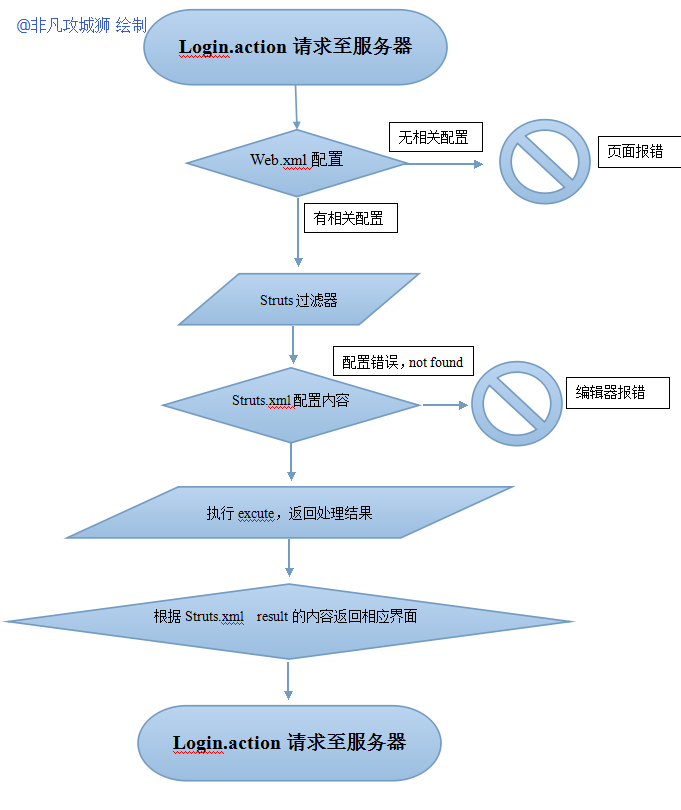
提醒:
excute方法是Action接口的重写方法 ,struts会默认执行这个方法
了解了他的执行过程,当出现exception时就好解决多 了!
下面是我今天遇到的两个问题:
Strus2初步学习遇到的exception
错误一:

分析:
using Struts tags without the associated filter
没有关联过滤器
我只在页面上写了struts标签却没去配置struts.xml&书写相应的java代码
解决办法:
把代码写完整
错误二:启动tomcat时报错,提示class没找到,这个类不是java类库里面的从org/apeche/commons/lang3可以看出,所以导入缺少的架包
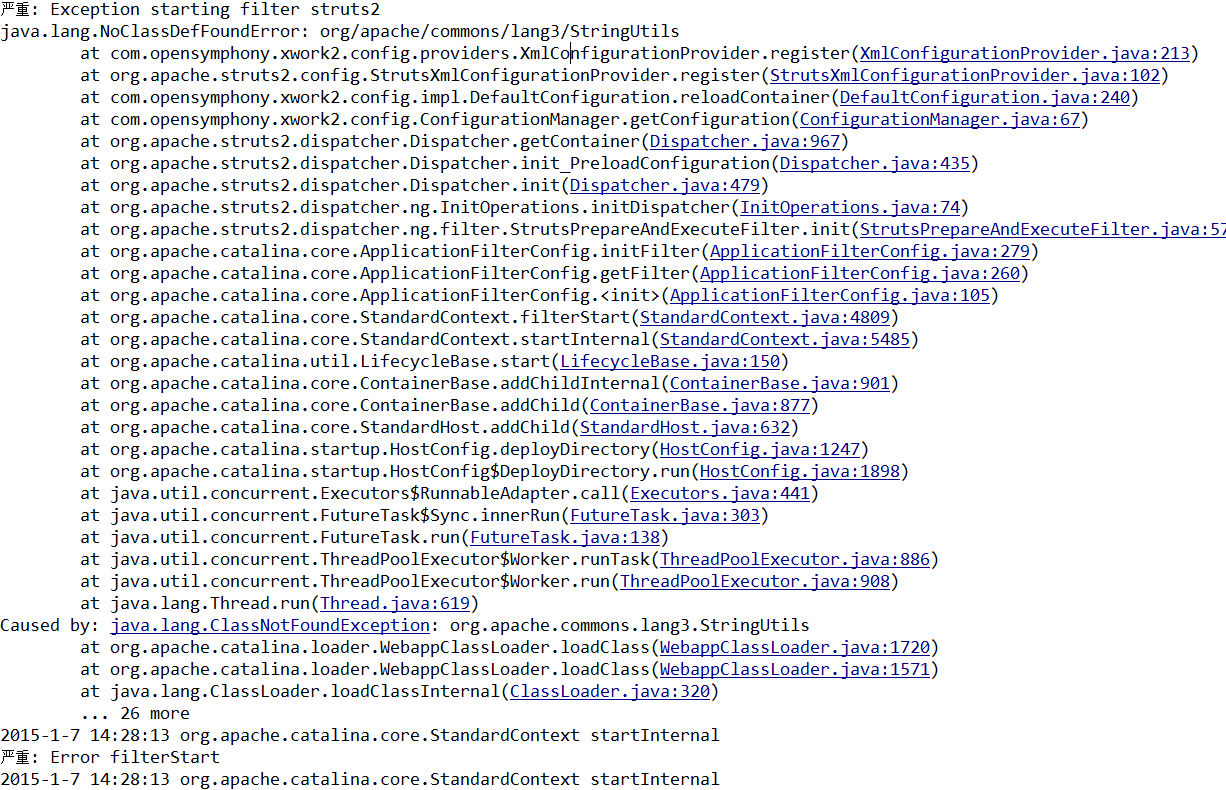

添加缺少的架包:问题解决

