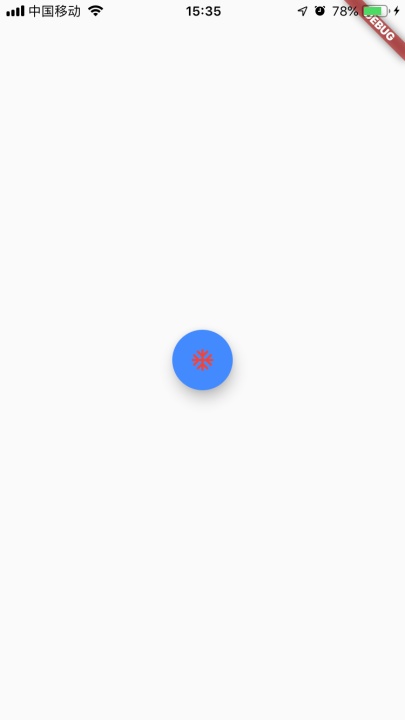import 'package:flutter/material.dart'; void main() { runApp( MaterialApp( title: 'Flutter gesture', home: LearnFloatingActionButton(), )); } class LearnFloatingActionButton extends StatefulWidget{ @override State<StatefulWidget> createState() { return _LearnFloatingActionButton(); } } class _LearnFloatingActionButton extends State<LearnFloatingActionButton>{ @override Widget build(BuildContext context) { return new Scaffold( body: new Center( child:new FloatingActionButton( child: new Icon(Icons.ac_unit),//子Widet 可以是文本或者图片 tooltip: '长按之后提示的文字',//长按提示的文字 foregroundColor: Colors.red,//设置显示图标或者文本的颜色//前提是子child没有设置 backgroundColor: Colors.blueAccent,//设置按钮的背景色 // heroTag: ,//类似于一个标识 elevation: 10.0,//设置阴影 highlightElevation: 50.0, shape: const CircleBorder(), // isExtended: true, onPressed: (){ print('aaaaaaaaaaaaaa点击了悬浮按钮aaaaaaaaaaaaa'); }, ), ), ); } }