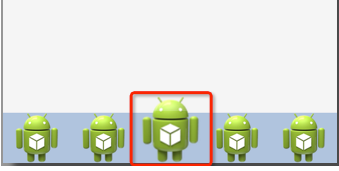
<?xml version="1.0" encoding="utf-8"?>
<LinearLayout xmlns:android="http://schemas.android.com/apk/res/android"
android:layout_width="match_parent"
android:layout_height="match_parent"
android:clipChildren="false"
android:orientation="vertical" >
<android.support.v4.view.ViewPager
android:id="@+id/view_pager"
android:layout_width="match_parent"
android:layout_height="0dip"
android:layout_weight="1.0" />
<LinearLayout
android:layout_width="match_parent"
android:layout_height="48dip"
android:background="#B0C4DE"
android:orientation="horizontal" >
<ImageView
android:layout_width="0dip"
android:layout_height="fill_parent"
android:layout_weight="1.0"
android:scaleType="fitCenter"
android:src="@drawable/ic_launcher" />
<ImageView
android:layout_width="0dip"
android:layout_height="fill_parent"
android:layout_weight="1.0"
android:scaleType="fitCenter"
android:src="@drawable/ic_launcher" />
<ImageView
android:layout_width="0dip"
android:layout_height="64dip"
android:layout_gravity="bottom"
android:layout_weight="1.0"
android:scaleType="fitCenter"
android:src="@drawable/ic_launcher" />
<ImageView
android:layout_width="0dip"
android:layout_height="fill_parent"
android:layout_weight="1.0"
android:scaleType="fitCenter"
android:src="@drawable/ic_launcher" />
<ImageView
android:layout_width="0dip"
android:layout_height="fill_parent"
android:layout_weight="1.0"
android:scaleType="fitCenter"
android:src="@drawable/ic_launcher" />
</LinearLayout>
</LinearLayout>
代码说明:
1、只需在根节点设置android:clipChildren为false即可,默认为true
2、可以通过android:layout_gravity控制超出的部分如何显示。
3、android:clipChildren的意思:是否限制子View在其范围内