在将DateTime类型的数据Json后传到前台展示,出现如下效果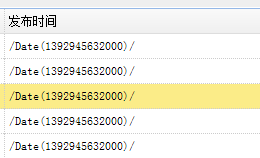
,在客户端如何解析呢?在jquery easyui 的字段中加一个格式化的函数调用。
{
field: 'CreateTime', title: '发布时间', 120, formatter: function (value) {
return formatNumToDate(value);
}
具体代码参见如下:
1 function compareNine(value) {
2 return value > 9 ? value : '0' + value;
3 }
4 function formatNumToDate(value) {
5 var now = eval(value.replace(//Date((d+))//gi, "new Date($1)"));///.../gi是用来标记正则开始和结束;是转义符;()标注了正则匹配分组1,$1
//直接借助datapattern.js扩展 return now.pattern('yyyy-MM-dd hh:mm:ss');
//或者使用下面方式计算
6 var year = now.getYear() + 1900;//或者 now.getFullYear();
7 var month = now.getMonth() + 1;
8 var date = now.getDate();
9 var hour = now.getHours();
10 var minute = now.getMinutes();
11 var second = now.getSeconds();
12 return year + "-" + compareNine(month) + "-" + compareNine(date) + " " + compareNine(hour) + ":" + compareNine(minute) + ":" + compareNine(second);
13 }
格式化后效果如下:
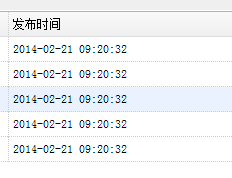
尝试过程:
1 alert(value);//显示/Date(1392945632000)/
2 //var date = new Date(value.substring(6,19));//直接是字符串,not work
3 //var date = eval("new Date("+value.substring(6, 19)+")");//对字符串加上eval可以work, 但是局限,13位的范围是[1973-03-03 17:46:40,2286-11-21 01:46:39]
4 //var date = new Date(1392945632000);//直接赋值数字也work
5 var date = eval(value.replace(//Date((d+))//gi, "new Date($1)"));//通过正则表达式达到通用的目的
6 alert("toGMTString" + date.toGMTString());
7 alert("toDateString" + date.toDateString());
8 alert("toLocaleDateString" + date.toLocaleDateString());
9 alert("toLocaleString" + date.toLocaleString());
datapattern.js扩展
1 /** 2 * 对Date的扩展,将 Date 转化为指定格式的String 3 * 月(M)、日(d)、12小时(h)、24小时(H)、分(m)、秒(s)、周(E)、季度(q) 可以用 1-2 个占位符 4 * 年(y)可以用 1-4 个占位符,毫秒(S)只能用 1 个占位符(是 1-3 位的数字) 5 * eg: 6 * (new Date()).pattern("yyyy-MM-dd hh:mm:ss.S") ==> 2006-07-02 08:09:04.423 7 * (new Date()).pattern("yyyy-MM-dd E HH:mm:ss") ==> 2009-03-10 二 20:09:04 8 * (new Date()).pattern("yyyy-MM-dd EE hh:mm:ss") ==> 2009-03-10 周二 08:09:04 9 * (new Date()).pattern("yyyy-MM-dd EEE hh:mm:ss") ==> 2009-03-10 星期二 08:09:04 10 * (new Date()).pattern("yyyy-M-d h:m:s.S") ==> 2006-7-2 8:9:4.18 11 */ 12 Date.prototype.pattern=function(fmt) { 13 var o = { 14 "M+" : this.getMonth()+1, //月份 15 "d+" : this.getDate(), //日 16 "h+" : this.getHours()%12 == 0 ? 12 : this.getHours()%12, //小时 17 "H+" : this.getHours(), //小时 18 "m+" : this.getMinutes(), //分 19 "s+" : this.getSeconds(), //秒 20 "q+" : Math.floor((this.getMonth()+3)/3), //季度 21 "S" : this.getMilliseconds() //毫秒 22 }; 23 var week = { 24 "0" : "/u65e5", 25 "1" : "/u4e00", 26 "2" : "/u4e8c", 27 "3" : "/u4e09", 28 "4" : "/u56db", 29 "5" : "/u4e94", 30 "6" : "/u516d" 31 }; 32 if(/(y+)/.test(fmt)){ 33 fmt=fmt.replace(RegExp.$1, (this.getFullYear()+"").substr(4 - RegExp.$1.length)); 34 } 35 if(/(E+)/.test(fmt)){ 36 fmt=fmt.replace(RegExp.$1, ((RegExp.$1.length>1) ? (RegExp.$1.length>2 ? "/u661f/u671f" : "/u5468") : "")+week[this.getDay()+""]); 37 } 38 for(var k in o){ 39 if(new RegExp("("+ k +")").test(fmt)){ 40 fmt = fmt.replace(RegExp.$1, (RegExp.$1.length==1) ? (o[k]) : (("00"+ o[k]).substr((""+ o[k]).length))); 41 } 42 } 43 return fmt; 44 }