mysql router 解决高可用,读写分离,负载均衡
1. 下载mysql-router
[root@VM-0-16-centos /]# cd /usr/local/
[root@VM-0-16-centos local]# wget https://dev.mysql.com/get/Downloads/MySQL-Router/mysql-router-8.0.18-linux-glibc2.12-x86_64.tar.xz
[root@VM-0-16-centos local]# tar -xvf mysql-router-8.0.18-linux-glibc2.12-x86_64.tar.xz
[root@VM-0-16-centos local]# mv mysql-router-8.0.18-linux-glibc2.12-x86_64 mysql-router
[root@VM-0-16-centos local]# cd mysql-router/
[root@VM-0-16-centos mysql-router]# vim mysqlrouter.conf
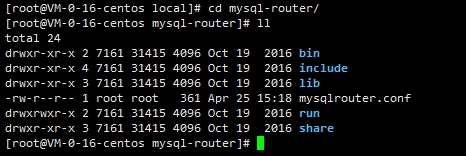
2.添加配置文件 mysqlrouter.conf
3.修改配置文件
[root@VM-0-16-centos mysql-router]# vim mysqlrouter.conf
[logger] level = INFO [routing:basic_failover] bind_address = 0.0.0.0 bind_port = 7001 mode = read-write destinations = mysql-1:3306,mysql-2:3306,mysql-3:3306 routing_strategy = round-robin [routing:balancing] bind_address = 0.0.0.0 bind_port = 7002 mode = read-write destinations = mysql-1:3306,mysql-2:3306,mysql-3:3306 routing_strategy = first-available
4.启动mysql-router
/usr/local/mysql-router/bin/mysqlrouter -c /usr/local/mysql-router/mysqlrouter.conf &
5.查看是否启动成功
[root@VM-0-16-centos sh]# netstat -tnlp
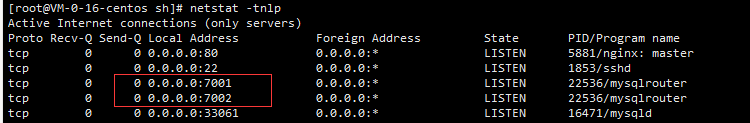
看到刚才配置的端口已经启动, 恭喜你配置成功
现在可以把3306端口改成7001或者7002访问了