Mysql中'employee'表内容如下:
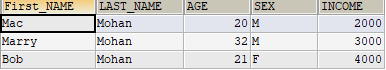
1 # __Desc__ = 从数据库中导出数据到excel数据表中 2 import xlwt 3 import pymysql 4 5 6 class MYSQL: 7 def __init__(self): 8 pass 9 10 def __del__(self): 11 self._cursor.close() 12 self._connect.close() 13 14 def connectDB(self): 15 """ 16 连接数据库 17 :return: 18 """ 19 try: 20 self._connect = pymysql.Connect( 21 host='localhost', 22 port=3306, 23 user='root', 24 passwd='123456', 25 db='test', 26 charset='utf8' 27 ) 28 29 return 0 30 except: 31 return -1 32 33 def export(self, table_name, output_path): 34 self._cursor = self._connect.cursor() 35 count = self._cursor.execute('select * from '+table_name) 36 # print(self._cursor.lastrowid) 37 print(count) 38 # 重置游标的位置 39 self._cursor.scroll(0, mode='absolute') 40 # 搜取所有结果 41 results = self._cursor.fetchall() 42 43 # 获取MYSQL里面的数据字段名称 44 fields = self._cursor.description 45 workbook = xlwt.Workbook() 46 47 # 注意: 在add_sheet时, 置参数cell_overwrite_ok=True, 可以覆盖原单元格中数据。 48 # cell_overwrite_ok默认为False, 覆盖的话, 会抛出异常. 49 sheet = workbook.add_sheet('table_'+table_name, cell_overwrite_ok=True) 50 51 # 写上字段信息 52 for field in range(0, len(fields)): 53 sheet.write(0, field, fields[field][0]) 54 55 # 获取并写入数据段信息 56 row = 1 57 col = 0 58 for row in range(1,len(results)+1): 59 for col in range(0, len(fields)): 60 sheet.write(row, col, u'%s' % results[row-1][col]) 61 62 workbook.save(output_path) 63 64 65 if __name__ == '__main__': 66 mysql = MYSQL() 67 flag = mysql.connectDB() 68 if flag == -1: 69 print('数据库连接失败') 70 else: 71 print('数据库连接成功') 72 mysql.export('employee', 'E:/test_input.xls')
执行结果如下:
