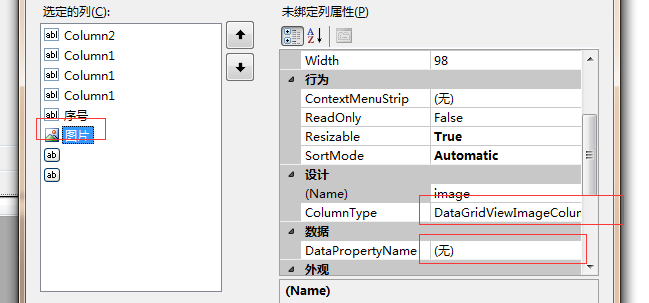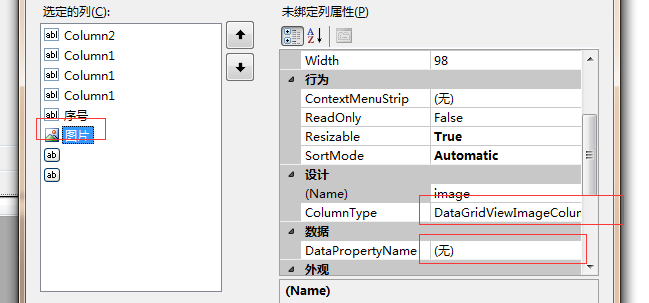
private void write_listview(DataSet ds)
{
DataTable dt = ds.Tables[0];
dataGridView1.DataSource = dt.DefaultView;
for (int i = 0; i < dt.Rows.Count; i++)
{
dataGridView1.Rows[i].Cells["num"].Value = i + 1;
dataGridView1.Rows[i].Cells["image"].Value = GetFile(AppDomain.CurrentDomain.BaseDirectory + @"File" + dt.Rows[i]["Pic"].ToString());
}
}
/// pictureBox绑定图片
pictureBox2.SizeMode = PictureBoxSizeMode.Zoom;
pictureBox2.Image = GetFile(AppDomain.CurrentDomain.BaseDirectory + @"File" + path);
///
/// 将文件转为内存流
///
///
///
private MemoryStream ReadFile(string path)
{
if (!File.Exists(path))
return null;
using (FileStream file = new FileStream(path, FileMode.Open))
{
byte[] b = new byte[file.Length];
file.Read(b, 0, b.Length);
MemoryStream stream = new MemoryStream(b);
return stream;
}
}
///
/// 将内存流转为图片
///
///
///
private Image GetFile(string path)
{
MemoryStream stream = ReadFile(path);
return stream == null ? null : Image.FromStream(stream);
}
or(
public System.Drawing.Image GetImage(string path)
{
FileStream fs = new FileStream(path, FileMode.Open);
Image result = Image.FromStream(fs);
fs.Close();
return result;
}
)
private void dataGridView1_CellContentClick_1(object sender, DataGridViewCellEventArgs e)
{
//var s = dataGridView1.Columns[e.ColumnIndex].Name;
path = dataGridView1.Rows[e.RowIndex].Cells["imagepath"].Value.ToString();
id = dataGridView1.Rows[e.RowIndex].Cells["Column2"].Value.ToString();
if (dataGridView1.Columns[e.ColumnIndex].Name == "image")
{
pictureBox2.SizeMode = PictureBoxSizeMode.Zoom;
pictureBox2.Image = GetFile(AppDomain.CurrentDomain.BaseDirectory + @"File" + path);
}
if (dataGridView1.Columns[e.ColumnIndex].Name == "Column_del")
{
pictureBox2.Image = null;
if (File.Exists(AppDomain.CurrentDomain.BaseDirectory + @"File" + path))
{
File.Delete(AppDomain.CurrentDomain.BaseDirectory + @"File" + path);
}
string sqlstr = "DELETE from [Image] where ID= '" + id + "'";
int count = SQLiteHelper.ExecuteNonQuery(sqlstr);
if (count > 0)
{
this.dataGridView1.Rows.Remove(this.dataGridView1.Rows[e.RowIndex]);
MessageBox.Show("删除成功!");
sqlstr = "SELECT * FROM [Image] where [EID]='" + editsrt + "'";//"SELECT * FROM [Image] where EID='" + eid + "'";
DataSet ds_img = SQLiteHelper.ExecuteQuery(sqlstr);
write_listview(ds_img);
}
}