nuxt项目的文件夹目录
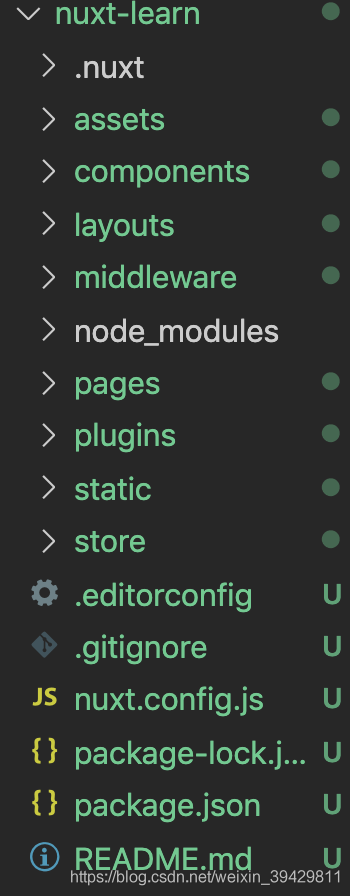
1.nuxt-link组件和router-link组件一样
2.pages文件夹中文件名就是路由路径名(无需配置路由路径),是页面组件。
laouts文件夹,是公共的模板的内容组件,公共的组件<Nuxt />,必须要加
不过在 Nuxt.js 框架中,我们有了新的变化,layouts对应目录中的layouts文件夹,默认pages下的页面走的都是 layouts/default.vue 布局方式,
但是如果自己定义的话,也可以新增新的布局页。其中<nuxt/>可以类似vue中slot插槽的概念,(如果对 slot 插槽不是很明白,
可以看之前的文章 《二十║Vue基础终篇:组件详解+项目说明》的第四节),pages/**.vue中的内容会插在<nuxt/>内。
3.components是普通组件
4.自定义模板组件
在layouts-->新建search.vue, 自定义版本内容
<template> <div class="layout-search"> <h1>layout search</h1> <nuxt /> <footer>layout footer</footer> </div> </template> <script> export default { data() { return {} }, } </script> <style scoped lang="css"> .layout-search { color: red; } </style>
在页面组件pages-->新建search.vue(文件名和路由路劲匹配),用layout属性引入模板组件search.vue
<template> <div></div> </template> <script> export default { layout: 'search', data() { return {} }, } </script> <style scoped lang="css"></style>
在浏览器输入路径。http://localhost:3333/search
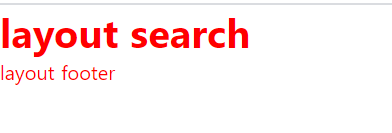
5.关于css全局样式的引入,在nuxt. config.js配置
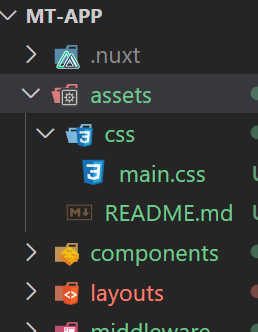
在nuxt.config.js配置, 配置项官网详情,
CONFIGURATION: https://www.nuxtjs.cn/api/configuration-build
module.exports={ dev: process.env.NODE_ENV !== 'production', // Global page headers: https://go.nuxtjs.dev/config-head head: { title: 'mt-app', htmlAttrs: { lang: 'en', }, meta: [ { charset: 'utf-8' }, { name: 'viewport', content: 'width=device-width, initial-scale=1' }, { hid: 'description', name: 'description', content: '' }, ], link: [{ rel: 'icon', type: 'image/x-icon', href: '/favicon.ico' }], }, // Global CSS: https://go.nuxtjs.dev/config-css css: ['element-ui/lib/theme-chalk/index.css','~assets/css/main.css'], // Plugins to run before rendering page: https://go.nuxtjs.dev/config-plugins plugins: ['@/plugins/element-ui'],
配置 scss
1. 在assets 目录中新建css目录,在css目录中新建 main.scss 文件 main.scss
body: { background: red; }
2. 命令行安装loader yarn add node-sass sass-loader scss-loader -D
3. 在 nuxt.config.js 文件中引入scss文件
css: [ 'element-ui/lib/theme-chalk/index.css', { src: '@/assets/css/main.scss', lang: 'scss' } ],
6. 服务端配置接口异步渲染
新建server-->interface->city.js, 配置路由接口,在index.js引入, 安装npm i koa koa-router
import Router from 'koa-router' const router = new Router({ prefix: '/city', }) router.get('/list', async (ctx) => { ctx.body = { list: ['beigjin', '天津'], } }) export default router
新建server-->index.js, 用babel转化成了es6语法了
import Koa from 'koa' import { Nuxt, Builder } from 'nuxt' import cityInterface from './interface/city' async function start() { const app = new Koa() const host = process.env.HOST || '127.0.0.1' const port = process.env.PORT || 3000 // Import and Set Nuxt.js options const config = require('../nuxt.config.js') config.dev = !(app.env === 'production') // Instantiate nuxt.js const nuxt = new Nuxt(config) // Build in development if (config.dev) { const builder = new Builder(nuxt) await builder.build() }
//固定写法 app.use(cityInterface.routes()).use(cityInterface.allowedMethods()) app.use(ctx => { ctx.status = 200 ctx.respond = false // Mark request as handled for Koa ctx.req.ctx = ctx // This might be useful later on, e.g. in nuxtServerInit or with nuxt-stash nuxt.render(ctx.req, ctx.res) }) app.listen(port, host) console.log('Server listening on ' + host + ':' + port) // eslint-disable-line no-console } start()
在packjson.json的script中修改服务端的路劲,运行npm run dev
"scripts": { "dev": "nodemon server/index.js --exec babel-node",
在浏览器中测试接口,输入:http://localhost:3000/city/list
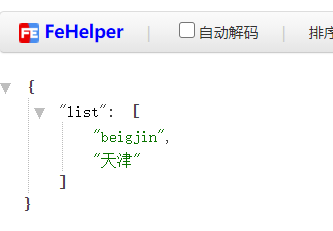
在pages-->search.vue组件中,发送异步请求
注
1.在mouted发送异步请求,浏览器中有动态数据渲染,页面会展示数据,但是源码没有数据,因为在服务端渲染不执行mouted函数 2.在asyncData发送异步请求,会在服务端渲染数据,但是里头没有this(组件实例的),默认是80端口,数据出来没有闪烁(浏览器渲染会闪烁),因为在服务器短渲染的,源码是有数据的
用return 来保存数据, 服务器端把编译好的内容和数据下发给浏览器端
3.fetch和asyncData的效果一样的,都是服务端渲染的,不过它是commit vuex的状态的,而asyncData是在组件中发送数据请求的
<template> <div> Page is search <ul> <li v-for="(item, index) in list" :key="index">{{ item }}</li> </ul> </div> </template> <script> import axios from 'axios' export default { layout: 'search', data() { return { list: [], } }, // async mounted(){ // const {status, data:{list}} = await axios.get("/city/list") // if(status ===200){ // this.list = list // } // }, async asyncData() { const { status,data: { list },} = await axios.get('http://localhost:3000/city/list') if (status === 200) { return { list } } }, // async fetch() { // const { status,data: { list },} = await axios.get('http://localhost:3000/city/list') // if (status === 200) { // return { // list // } // } // }, } </script> <style scoped lang="css"></style>
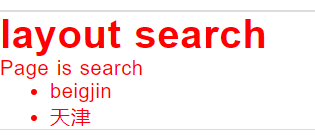
7.nuxt.js项目中vuex的使用,具体用法;https://i.cnblogs.com/posts/edit-done;postId=14416502
store--》index.js
export const state = () => ({ inis: ['a', 'b'] }) export const mutations = { INCREASE(state, text) { state.inis.push(text) } } export const actions = { increase({commit}, text){ commit('INCREASE', text) } }
store-->city.js
export const state = () => ({ list: ['a', 'b'] }) export const mutations = { ADD(state, text) { state.list.push(text) } } export const actions = { add({commit}, text){ commit('ADD', text) } }
在组件中使用,并获取数据
<template> <div> Page is search <ul> <li v-for="(item, index) in list" :key="index">{{ item }}</li> </ul> </div> </template> <script> import { mapState, mapMutations, mapActions } from 'vuex'; // import axios from 'axios' export default { layout: 'search', data() { return { } }, computed:{ // ...mapState(['list']) ...mapState({ list:(state)=> state.city.list }) }, methods:{ // ...mapMutations('city',['ADD']) ...mapActions('city',['add']), }