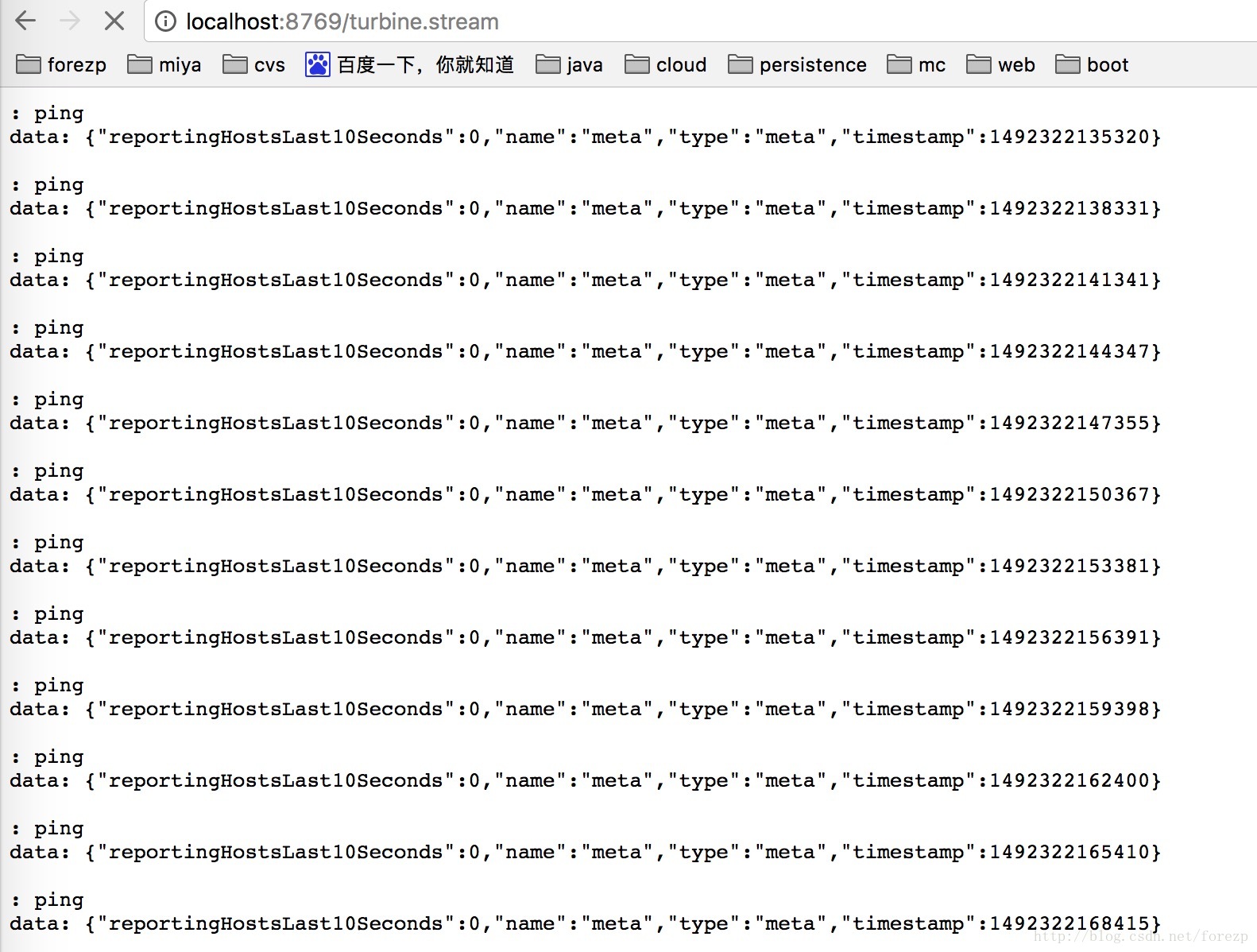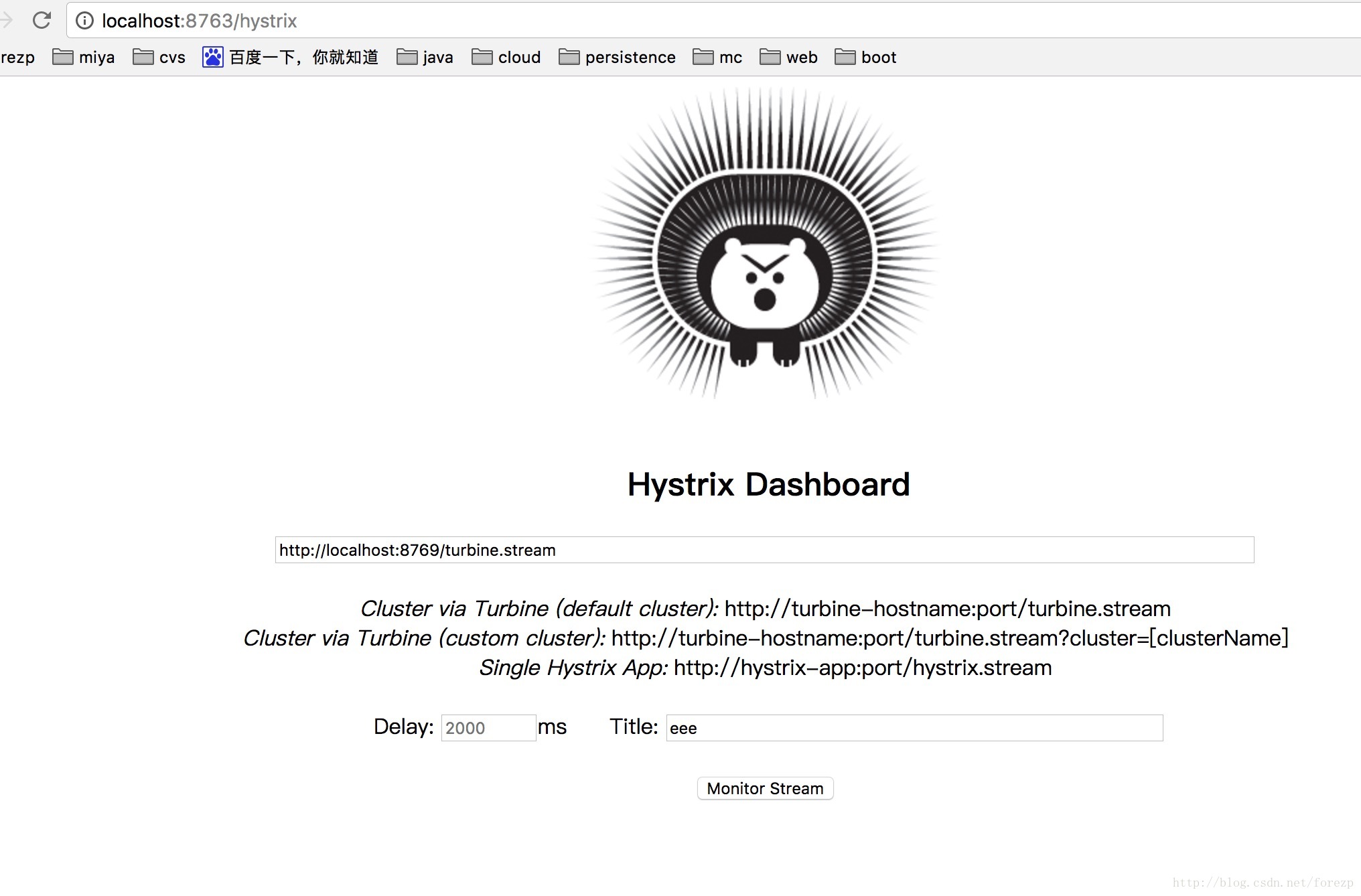转载请标明出处:
原文首发于:https://www.fangzhipeng.com/springcloud/2018/08/30/sc-f13-turbine/
本文出自方志朋的博客
上一篇文章讲述了如何利用Hystrix Dashboard去监控断路器的Hystrix command。当我们有很多个服务的时候,这就需要聚合所以服务的Hystrix Dashboard的数据了。这就需要用到Spring Cloud的另一个组件了,即Hystrix Turbine。
一、Hystrix Turbine简介
看单个的Hystrix Dashboard的数据并没有什么多大的价值,要想看这个系统的Hystrix Dashboard数据就需要用到Hystrix Turbine。Hystrix Turbine将每个服务Hystrix Dashboard数据进行了整合。Hystrix Turbine的使用非常简单,只需要引入相应的依赖和加上注解和配置就可以了。
二、准备工作
本文使用的工程为上一篇文章的工程,在此基础上进行改造。因为我们需要多个服务的Dashboard,所以需要再建一个服务,取名为service-lucy,它的基本配置同service-hi,具体见源码,在这里就不详细说明。
三、创建service-turbine
引入相应的依赖:
<dependencies>
<dependency>
<groupId>org.springframework.cloud</groupId>
<artifactId>spring-cloud-starter-netflix-eureka-client</artifactId>
</dependency>
<dependency>
<groupId>org.springframework.boot</groupId>
<artifactId>spring-boot-starter-web</artifactId>
</dependency>
<dependency>
<groupId>org.springframework.boot</groupId>
<artifactId>spring-boot-starter-actuator</artifactId>
</dependency>
<dependency>
<groupId>org.springframework.cloud</groupId>
<artifactId>spring-cloud-starter-netflix-hystrix</artifactId>
</dependency>
<dependency>
<groupId>org.springframework.cloud</groupId>
<artifactId>spring-cloud-starter-netflix-hystrix-dashboard</artifactId>
</dependency>
<dependency>
<groupId>org.springframework.cloud</groupId>
<artifactId>spring-cloud-starter-netflix-turbine</artifactId>
</dependency>
</dependencies>
在其入口类ServiceTurbineApplication加上注解@EnableTurbine,开启turbine,@EnableTurbine注解包含了@EnableDiscoveryClient注解,即开启了注册服务。
@SpringBootApplication
@EnableEurekaClient
@EnableDiscoveryClient
@RestController
@EnableHystrix
@EnableHystrixDashboard
@EnableCircuitBreaker
@EnableTurbine
public class ServiceTurbineApplication {
/**
* http://localhost:8764/turbine.stream
*/
public static void main(String[] args) {
SpringApplication.run( ServiceTurbineApplication.class, args );
}
}
配置文件application.yml:
server:
port: 8764
spring:
application:
name: service-turbine
eureka:
client:
serviceUrl:
defaultZone: http://localhost:8761/eureka/
management:
endpoints:
web:
exposure:
include: "*"
cors:
allowed-origins: "*"
allowed-methods: "*"
turbine:
app-config: service-hi,service-lucy
aggregator:
clusterConfig: default
clusterNameExpression: new String("default")
combine-host: true
instanceUrlSuffix:
default: actuator/hystrix.stream
配置文件注解写的很清楚。
四、Turbine演示
依次开启eureka-server、service-hi、service-lucy、service-turbine工程。
打开浏览器输入:http://localhost:8764/turbine.stream,界面如下:
依次请求:
http://localhost:8763/hi?name=forezp
打开:http://localhost:8763/hystrix,输入监控流http://localhost:8764/turbine.stream
点击monitor stream 进入页面:
可以看到这个页面聚合了2个service的hystrix dashbord数据。
源码下载:
https://github.com/forezp/SpringCloudLearning/tree/master/sc-f-chapter13
五、参考文献

扫码关注有惊喜
(转载本站文章请注明作者和出处 方志朋的博客)