1. 在eclipse中使用maven:
- 将插件包解压到eclipse的home目录下
- 在dropins目录中编辑一个maven.link文件
path=D:\develop\eclipse\maven
- 删除configuration目录下的:org.eclipse.update文件夹。
- 启动eclipse检查window下preference中是否有maven选项。

- 在maven下的installations中配置自己安装maven的路径。

- 通过user settings可以设置maven的配置文件。
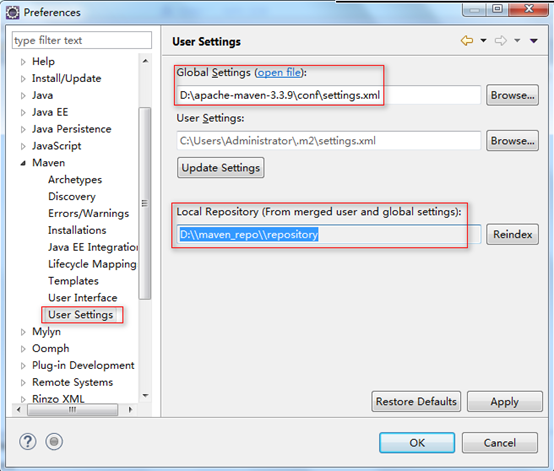
2.在eclipse中使用maven进行开发项目:
- 新建项目时,选择maven project

- 下一步时,第一次创建maven项目默认即可。

- 选择一个骨架,来创建maven项目
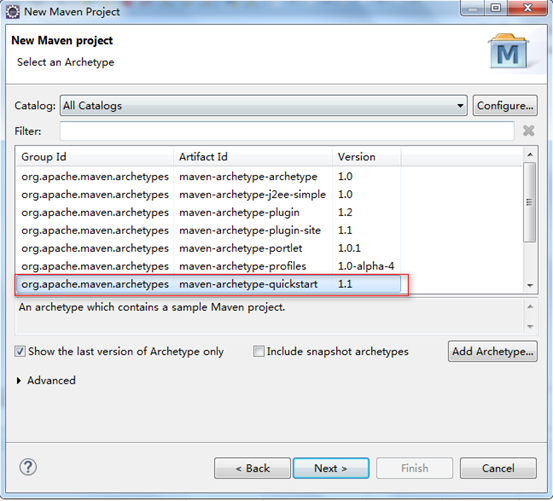
- 下一步 填写项目的相关信息

- finish后,maven项目创建完成。

- 查看 pom.xml并修改
<project xmlns="http://maven.apache.org/POM/4.0.0" xmlns:xsi="http://www.w3.org/2001/XMLSchema-instance" xsi:schemaLocation="http://maven.apache.org/POM/4.0.0 http://maven.apache.org/xsd/maven-4.0.0.xsd"> <modelVersion>4.0.0</modelVersion> <groupId>cn.sxt</groupId> <artifactId>hello</artifactId> <version>0.0.1-SNAPSHOT</version> <packaging>jar</packaging> <name>hello</name> <url>http://maven.apache.org</url> <properties> <project.build.sourceEncoding>UTF-8</project.build.sourceEncoding> </properties> <dependencies> <dependency> <groupId>junit</groupId> <artifactId>junit</artifactId> <version>4.10</version> <scope>test</scope> </dependency> </dependencies> </project>
- 在源码包下编写代码
public class Calculator { public int add(int a,int b){ return a+b; } }
- 在测试包下编写测试代码:
import org.junit.Test; import static junit.framework.Assert.*; public class CalculatorTest { @Test public void testAdd(){ assertEquals(3, new Calculator().add(2, 1)); } }
- 在项目上右击,执行maven的相关命令:


- 在myeclipse中,自动集成maven,建议大家使用自己的maven,设置方式和eclipse一致,不用添加插件步骤即可。