点光源示例,截图:
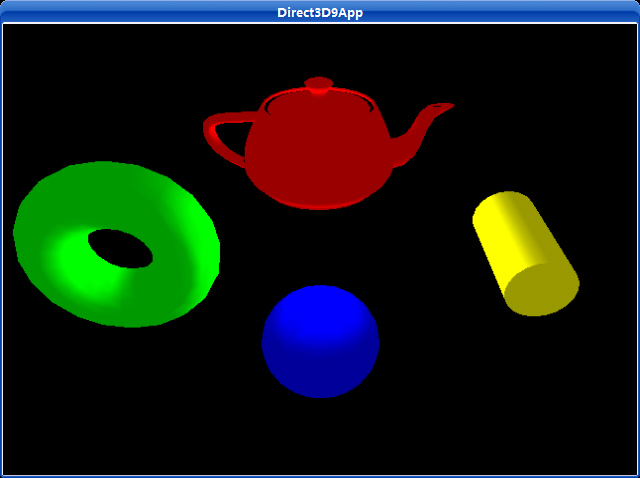
源代码:
/**************************************************************************************
Demonstrates using a point light with D3DX objects.
You can orbit the scene using the left and right arrow keys.
In addition you can elevate the camera with the up and down arrow keys.
**************************************************************************************/
#include "d3dUtility.h"
#pragma warning(disable : 4100)
#define MESH_TEAPOT 0
#define MESH_SPHERE 1
#define MESH_TORUS 2
#define MESH_CYLINDER 3
#define NUM_MESH 4
const int WIDTH = 640;
const int HEIGHT = 480;
IDirect3DDevice9* g_d3d_device = NULL;
ID3DXMesh* g_object_meshes[NUM_MESH];
D3DXMATRIX g_world_matrices[NUM_MESH];
D3DMATERIAL9 g_materials[NUM_MESH];
////////////////////////////////////////////////////////////////////////////////////////////////////
bool setup()
{
// create objects
D3DXCreateTeapot(g_d3d_device, &g_object_meshes[MESH_TEAPOT], NULL);
D3DXCreateSphere(g_d3d_device, 1.0f, 20, 20, &g_object_meshes[MESH_SPHERE], NULL);
D3DXCreateTorus(g_d3d_device, 0.5f, 1.0f, 20, 20, &g_object_meshes[MESH_TORUS], NULL);
D3DXCreateCylinder(g_d3d_device, 0.5f, 1.0f, 2.0f, 20, 20, &g_object_meshes[MESH_CYLINDER], NULL);
// build world matrices - position the objects in world space
D3DXMatrixTranslation(&g_world_matrices[MESH_TEAPOT], 0.0f, 2.0f, 0.0f);
D3DXMatrixTranslation(&g_world_matrices[MESH_SPHERE], 0.0f, -2.0f, 0.0f);
D3DXMatrixTranslation(&g_world_matrices[MESH_TORUS], -3.0f, 0.0f, 0.0f);
D3DXMatrixTranslation(&g_world_matrices[MESH_CYLINDER], 3.0f, 0.0f, 0.0f);
// setup the object's materials
g_materials[MESH_TEAPOT] = RED_MATERIAL;
g_materials[MESH_SPHERE] = BLUE_MATERIAL;
g_materials[MESH_TORUS] = GREEN_MATERIAL;
g_materials[MESH_CYLINDER] = YELLOW_MATERIAL;
// setup a directional light, note that the point light is positioned at the origin.
D3DXVECTOR3 light_direction(0.0f, 0.0f, 0.0f);
D3DXCOLOR color = WHITE;
D3DLIGHT9 point_light = init_point_light(&light_direction, &color);
// set and enable the light
g_d3d_device->SetLight(0, &point_light);
g_d3d_device->LightEnable(0, TRUE);
// turn off specular lighting and instruct Direct3D to renormalize normals
g_d3d_device->SetRenderState(D3DRS_NORMALIZENORMALS, TRUE);
g_d3d_device->SetRenderState(D3DRS_SPECULARENABLE, FALSE);
// set the projection matrix
D3DXMATRIX proj;
D3DXMatrixPerspectiveFovLH(&proj, D3DX_PI * 0.25f, (float)WIDTH/HEIGHT, 1.0f, 1000.0f);
g_d3d_device->SetTransform(D3DTS_PROJECTION, &proj);
return true;
}
void cleanup()
{
for(int i = 0; i < NUM_MESH; i++)
safe_release<ID3DXMesh*>(g_object_meshes[i]);
}
bool display(float time_delta)
{
// update the scene: update camera position
static float angle = (3.0f * D3DX_PI) / 2.0f;
static float height = 5.0f;
if(GetAsyncKeyState(VK_LEFT) & 0x8000f)
angle -= 0.5f * time_delta;
if(GetAsyncKeyState(VK_RIGHT) & 0x8000f)
angle += 0.5f * time_delta;
if(GetAsyncKeyState(VK_UP) & 0x8000f)
height += 5.0f * time_delta;
if(GetAsyncKeyState(VK_DOWN) & 0x8000f)
height -= 5.0f * time_delta;
D3DXVECTOR3 position(cosf(angle) * 7.0f, height, sinf(angle) * 7.0f);
D3DXVECTOR3 target(0.0f, 0.0f, 0.0f);
D3DXVECTOR3 up(0.0f, 1.0f, 0.0f);
D3DXMATRIX view_matrix;
D3DXMatrixLookAtLH(&view_matrix, &position, &target, &up);
g_d3d_device->SetTransform(D3DTS_VIEW, &view_matrix);
// draw the scene
g_d3d_device->Clear(0, NULL, D3DCLEAR_TARGET | D3DCLEAR_ZBUFFER, 0x00000000, 1.0f, 0);
g_d3d_device->BeginScene();
for(int i = 0; i < NUM_MESH; i++)
{
// set material and world matrix for ith object, then render the ith object.
g_d3d_device->SetMaterial(&g_materials[i]);
g_d3d_device->SetTransform(D3DTS_WORLD, &g_world_matrices[i]);
g_object_meshes[i]->DrawSubset(0);
}
g_d3d_device->EndScene();
g_d3d_device->Present(NULL, NULL, NULL, NULL);
return true;
}
LRESULT CALLBACK wnd_proc(HWND hwnd, UINT msg, WPARAM word_param, LPARAM long_param)
{
switch(msg)
{
case WM_DESTROY:
PostQuitMessage(0);
break;
case WM_KEYDOWN:
if(word_param == VK_ESCAPE)
DestroyWindow(hwnd);
break;
}
return DefWindowProc(hwnd, msg, word_param, long_param);
}
int WINAPI WinMain(HINSTANCE inst, HINSTANCE, PSTR cmd_line, int cmd_show)
{
if(! init_d3d(inst, WIDTH, HEIGHT, true, D3DDEVTYPE_HAL, &g_d3d_device))
{
MessageBox(NULL, "init_d3d() - failed.", 0, MB_OK);
return 0;
}
if(! setup())
{
MessageBox(NULL, "Steup() - failed.", 0, MB_OK);
return 0;
}
enter_msg_loop(display);
cleanup();
g_d3d_device->Release();
return 0;
}