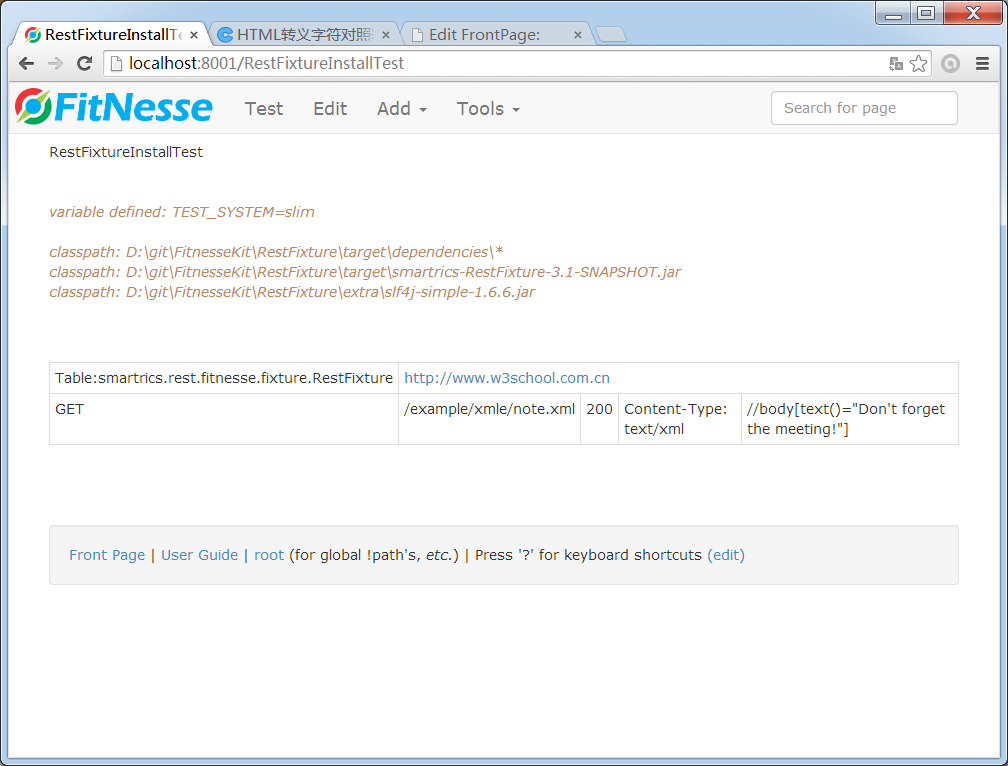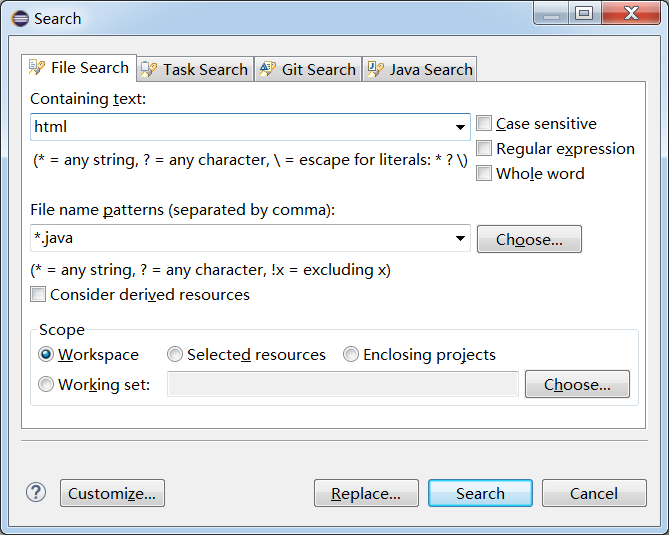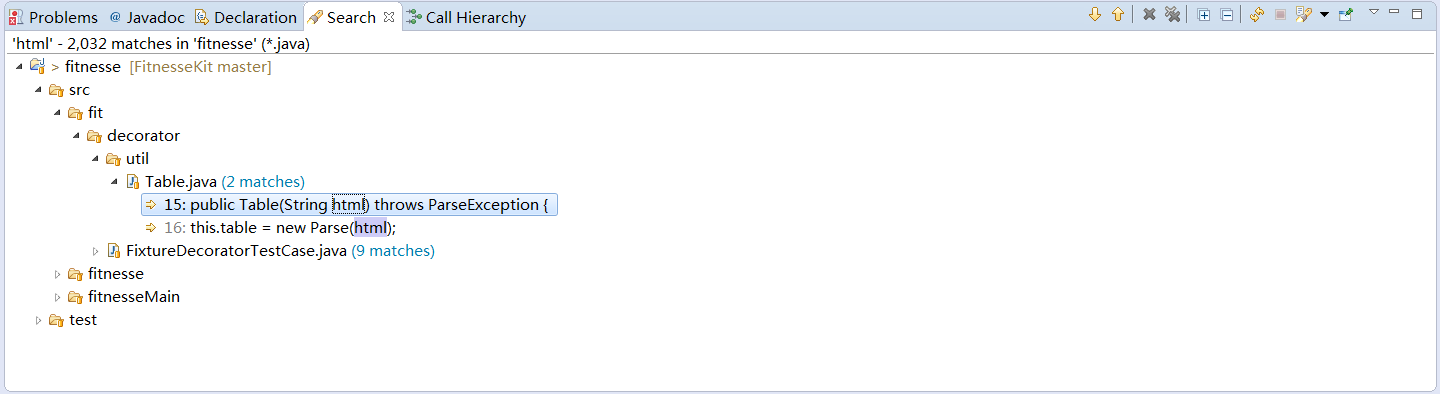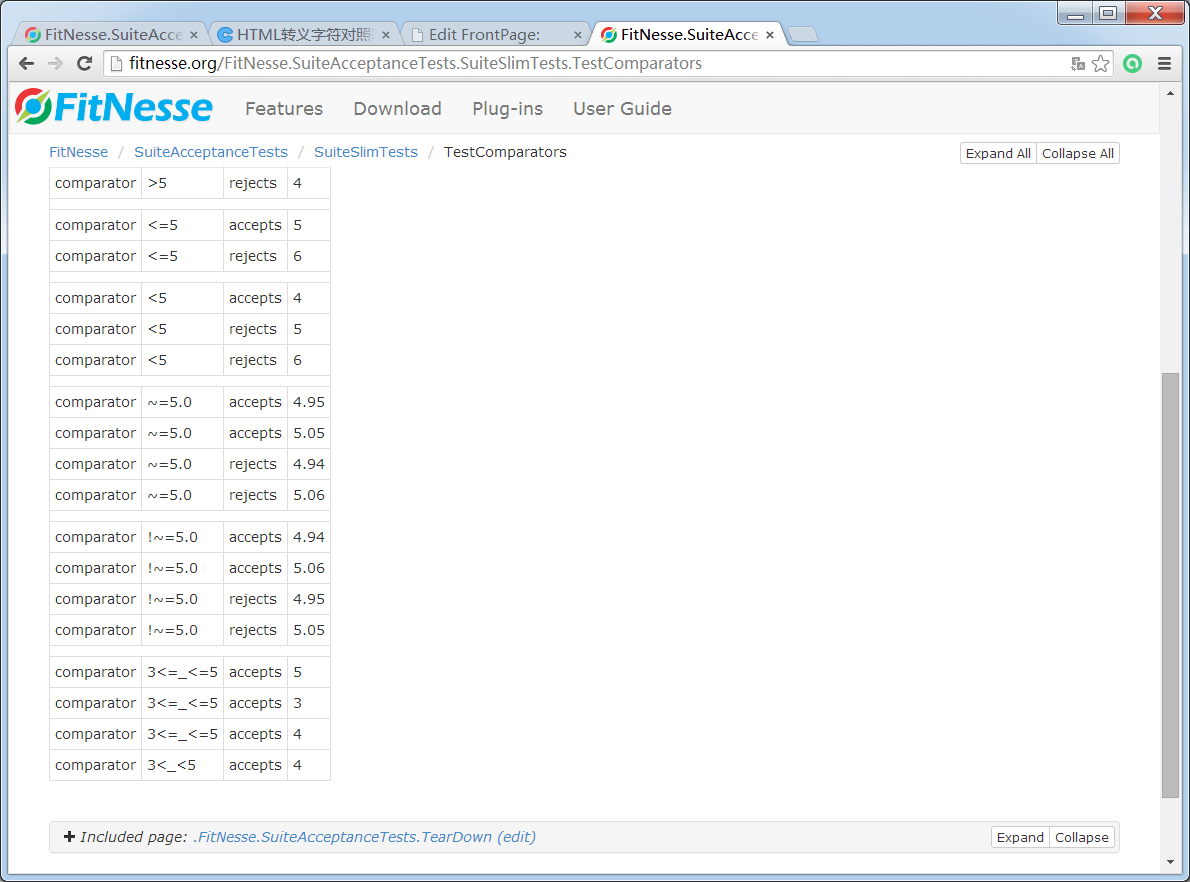摘要:Fitnesse插件RestFixture在最新版Fitnesse输出测试结果为html文本,而非html。本博文记录RestFixture定制代码的过程。
准备开发环境
假定你已经正确安装JDK, Eclipse, Ant, Maven,安装步骤可以参见博文:
http://www.cnblogs.com/fitnessefan/p/3895706.html
Eclipse中用Git下载 git.oschina.net上的FitnesseKit源代码
https://git.oschina.net/fitneesefan/FitnesseKit.git
步骤:
Eclipse Menu > Window > Open Perspective > Other… > Git > Clone a Git Repository and add it to this view:
克隆FitnesseKit到D:gitFitnesseKit
编译并启动Fitneese
编译Fitneese
|
1
|
D:gitFitnesseKitfitnesse >ant |
编译RestFixture
|
1
|
D:gitFitnesseKitRestFixture>mvn clean package |
启动Fitneese
|
1
|
D:gitFitnesseKitfitnesse >ant run |
打开Fitnesse网站:
- 浏览器中输入: http://localhost:8001
添加测试wiki页
Fitnesse FrontPage页点击Edit按钮:
插入代码:
|
1
2
3
4
5
|
检查RestFixture是否已正确安装| RestFixtureInstallTest |百度地图服务API测试集| BaiduMapApiSuite | |
点击Save:
上图中可以看到:
- RestFixtureInstallTest 是一个链接 http://localhost:8001/RestFixtureInstallTest ,因为我截图时该页面已存在了
- BaiduMapApiSuite 边上有一个 ? 指向链接:http://localhost:8001/BaiduMapApiSuite?edit&nonExistent=true
附带说明一下Fitnesse的wiki语法:
两个大写字母开头的英文单词(比如HelloWorld)连在一起,称为WikiWord,直接指向链接:http://localhost:8001/HelloWorld,如果该wiki页存在,就指向它,否则显示为一个”?“,并指向创建改wiki页的链接。
点击 RestFixtureInstallTest的链接,看到:
Edit后看到wiki文本为:
|
1
2
3
4
5
6
7
8
9
10
|
!define TEST_SYSTEM {slim}!path D:gitFitnesseKitRestFixture argetdependencies*!path D:gitFitnesseKitRestFixture argetsmartrics-RestFixture-3.1-SNAPSHOT.jar!path D:gitFitnesseKitRestFixtureextraslf4j-simple-1.6.6.jar| Table:smartrics.rest.fitnesse.fixture.RestFixture | http://www.w3school.com.cn || GET | /example/xmle/note.xml | 200 | Content-Type: text/xml | //body[text()="Don't forget the meeting!"]| |
点击Cancel,回到wiki页,
测试wiki页
点击Test运行测试:
输出测试结果为html文本,而非html
修改RestFixture代码直到测试结果显示为正常的html
分析测试结果
测试结果表格:
| Table:smartrics.rest.fitnesse.fixture.RestFixture | http://www.w3school.com.cn | |||
| GET | /example/xmle/note.xml | 200 | Content-Type: text/xml<br/><i><span class='fit_label'>expected</span></i><hr/><br/>Content-Length : 209<br/>Content-Type : text/xml<br/>Last-Modified : Mon, 29 Jul 2013 17:25:37 GMT<br/>Accept-Ranges : bytes<br/>ETag : "344628a4808cce1:28cc"<br/>Server : Microsoft-IIS/6.0<br/>X-Powered-By : ASP.NET<br/>Date : Sun, 03 Aug 2014 01:20:44 GMT<br/><i><span class='fit_label'>actual</span></i> | //body[text()="Don't forget the meeting!"]<br/><i><span class='fit_label'>expected</span></i><hr/><br/><?xml version="1.0" encoding="ISO-8859-1"?> <br/><!-- Copyright w3school.com.cn --> <br/><note> <br/> <to>George</to> <br/> <from>John</from> <br/> <heading>Reminder</heading> <br/> <body>Don't forget the meeting!</body> <br/></note> <br/><br/><i><span class='fit_label'>actual</span></i> |
Markdown语法不支持表格,只能从Fitnesse中把html文本直接贴到这里。
分析上面的表格,发现测试结果对原wiki内容作了替换:
- 第一行第一列(Table:smartrics.rest.fitnesse.fixture.RestFixture)被设置了绿色背景色
- 第二行第二列(/example/xmle/note.xml)被替换为<a>标签,能正确显示html。
- 第二行第四列(Content-Type:…)被替换为html文本,不能正确显示html。
*好像找到问题的线索了,对比一下第二行第二列为什么正确,而第二行第四列为什么不正确。
接下去笨办法:在所有文件中查找html字段:
Eclipse Menu > Search > Search… > File Search
接下去经过痛苦无助的人肉搜索,找到关键代码:
文件: D:gitFitnesseKitfitnessesrcfitnesse estsystemsslimHtmlTable.java
|
1
2
3
4
|
static boolean qualifiesAsHtml(String text) { // performance improvement: First check 1st character. return text.startsWith("<") && HTML_PATTERN.matcher(text).matches(); } |
函数名qualifiesAsHtml意思是可以当做html
函数代码意思是必须以”<“开头且符合HTML_PATTERN定义的html匹配正则表达式
在HTML_PATTERN上按F3键,或者鼠标右键菜单中选择Open Declaration,可以看到HTML_PATTERN的定义:
|
1
2
3
4
|
private final static Pattern HTML_PATTERN = Pattern.compile("^<(p|hr|pre|ul|ol|dl|div|h[1-6]|hgroup|address|" + "blockquote|ins|del|object|map||video|audio|figure|table|fieldset|canvas|a|em|strong|small|mark|" + "abbr|dfn|i|b|s|u|code|var|samp|kbd|sup|sub|q|cite|span|br|ins|del|img|embed|object|video|audio|label|" + "output|datalist|progress|command|canvas|time|meter)([ >].*</\1>|[^>]*/>)$", Pattern.CASE_INSENSITIVE | Pattern.DOTALL); |
再回去看一下,测试结果表格:
-
第二行第二列(/example/xmle/note.xml)的html文本为:
<a href=“http://www.w3school.com.cn/example/xmle/note.xml”>/example/xmle/note.xml</a>
-
第二行第四列(Content-Type:…)的html文本为:
Content-Type: text/xml<br/><i><span class='fit_label'>expected</span></i><hr/><br/>Content-Length : 209<br/>Content-Type : text/xml<br/>Last-Modified : Mon, 29 Jul 2013 17:25:37 GMT<br/>Accept-Ranges : bytes<br/>ETag : “344628a4808cce1:28cc”<br/>Server : Microsoft-IIS/6.0<br/>X-Powered-By : ASP.NET<br/>Date : Sun, 03 Aug 2014 01:20:44 GMT<br/><i><span class='fit_label'>actual</span></i>
显然第二行第四列(Content-Type:…)不能被识别为html。
接下去,有两条路可走:
- 修改Fitnesse中的qualifiesAsHtml函数,直接return true。
- 修改RestFixture中测试结果,套一个<span> tag。
第1条路我试过,编译成功,但是编译后自动单元测试和验收测试时,报了无数个测试结果失败。
主要原因是”<"和">“是有关键用处的,看下面Fitnesse验收用例:
http://fitnesse.org/FitNesse.SuiteAcceptanceTests.SuiteSlimTests.TestComparators
结果证明第1条路走不同,为了一个Fixture,更改Fitneese语法显然得不尝试。
接下去走第2条路:修改RestFixture中测试结果,套一个<span> tag
修改RestFixture代码
RestFixture实现为一个Slim TableTable,SlimTable的帮助文档在这里: 
接下去在Project RestFixture中搜索"pass:“,很容易定位到:
D:gitFitnesseKitRestFixturesrcmainjavasmartrics estfitnessefixtureSlimFormatter.java
|
1
|
102 expected.body("pass:" + Tools.makeContentForRightCell(expected.body(), typeAdapter, this, minLenForToggle)); |
给测试结果套上一层<span> tag,把这一行修改为:
|
1
|
102 expected.body("pass:<span>" + Tools.makeContentForRightCell(expected.body(), typeAdapter, this, minLenForToggle) + "</span>"); |
编译RestFixture:
|
1
2
3
4
5
6
7
8
9
10
|
D:gitFitnesseKitRestFixture>mvn compile ...[INFO] Compiling 1 source file to D:gitFitnesseKitRestFixture argetclasses[INFO] ------------------------------------------------------------------------[INFO] BUILD SUCCESS[INFO] ------------------------------------------------------------------------[INFO] Total time: 25.678 s[INFO] Finished at: 2014-08-03T13:13:07+08:00[INFO] Final Memory: 18M/64M[INFO] ------------------------------------------------------------------------ |
编译生成一个新的class文件: SlimFormatter.class 
mvn compile命令没有生成新的smartrics-RestFixture-3.1-SNAPSHOT.jar
所以需要修改 http://localhost:8001/RestFixtureInstallTest
|
1
2
3
|
!path D:gitFitnesseKitRestFixture argetsmartrics-RestFixture-3.1-SNAPSHOT.jar-->!path D:gitFitnesseKitRestFixture argetclasses |
再次运行测试用例 http://localhost:8001/RestFixtureInstallTest:
耶!太完美了。
到此结束了吗?显然没有,接下去要执行 mvn package,打包生成smartrics-RestFixture-3.1-SNAPSHOT.jar。
修改单元测试代码并打包RestFixture
执行mvn package命令打包:
|
1
2
3
4
5
6
7
8
9
10
11
12
13
14
15
16
|
D:gitFitnesseKitRestFixture>mvn packageResults :...Failed tests: shouldDisplayPassOnCheckIfExpectedAndActualMatch_whenDisplayingActual(smartrics.rest.fitnesse.fixture.SlimFormatterTest): (..) shouldDisplayPassOnCheckIfExpectedAndActualMatch(smartrics.rest.fitnesse.fixture.SlimFormatterTest): (..) shouldDisplayXmlDataInActual(smartrics.rest.fitnesse.fixture.SlimFormatterTest): (..) ...Tests run: 264, Failures: 3, Errors: 6, Skipped: 0[INFO] ------------------------------------------------------------------------[INFO] BUILD FAILURE[INFO] ------------------------------------------------------------------------[INFO] Total time: 14.866 s[INFO] Finished at: 2014-08-03T19:32:44+08:00[INFO] Final Memory: 18M/133M[INFO] ------------------------------------------------------------------------... |
打包时,执行单元测试时,有3个测试失败。
shouldDisplayPassOnCheckIfExpectedAndActualMatch_whenDisplayingActual函数在文件D:gitFitnesseKitRestFixturesrc estjavasmartrics
estfitnessefixture的第70行:
|
1
2
3
4
5
6
7
|
public void shouldDisplayPassOnCheckIfExpectedAndActualMatch_whenDisplayingActual() { SlimCell c = new SlimCell("something matching logically abc123"); ... assertThat( c.body(), is(equalTo("pass:something matching logically abc123<br/><i><span class='fit_label'>expected</span></i><hr/><br/>abc123<br/><i><span class='fit_label'>actual</span></i>")));} |
按照之前代码的修改,pass:xxx应改成pass:<span>xxx</span>
assertThat语句对应修改为:
|
1
2
3
|
assertThat( c.body(), is(equalTo("pass:<span>something matching logically abc123<br/><i><span class='fit_label'>expected</span></i><hr/><br/>abc123<br/><i><span class='fit_label'>actual</span></i></span>"))); |
再次执行mvn package,报告失败测试用例数为2个,说明修改正确。
继续修改另两个失败的测试用例,
- 执行mvn package,报0个失败,6个错误,BUILD FAILURE。
- 执行mvn clean package,报0个失败,0个失败,BUILD SUCCESS,smartrics-RestFixture-3.1-SNAPSHOT.jar生成了新版。
具体的修改内容可以到git中查看对应commit:
不知道什么原因,反正修改代码后,再次编译RestFixture时总是用mvn clean package就行了。