方法一:
下载swiper:
npm install swiper --save-dev
swiper4.0使用入口:http://www.swiper.com.cn/usage/index.html;
html:
<div class="swiper-container">
<div class="swiper-wrapper">
<div class="swiper-slide">Slide 1</div>
<div class="swiper-slide">Slide 2</div>
<div class="swiper-slide">Slide 3</div>
</div>
<!-- 如果需要分页器 -->
<div class="swiper-pagination"></div>
<!-- 如果需要导航按钮 -->
<div class="swiper-button-prev"></div>
<div class="swiper-button-next"></div>
<!-- 如果需要滚动条 -->
<div class="swiper-scrollbar"></div>
</div>
在需要使用swiper的组件里引入swiper,swiper的初始化放在mounted里(可以把官网例子的启动 var mySwiper = 删掉);
js:
<script>
import Swiper from 'swiper';
export default {
name: 'HelloWorld',
data () {
return {
msg: 'Welcome to Your Vue.js App'
}
},
mounted(){
new Swiper ('.swiper-container', {
loop: true,
// 如果需要分页器
pagination: '.swiper-pagination',
// 如果需要前进后退按钮
nextButton: '.swiper-button-next',
prevButton: '.swiper-button-prev',
// 如果需要滚动条
scrollbar: '.swiper-scrollbar',
})
}
}
</script>
css:
在main.js里引入css
import 'swiper/dist/css/swiper.css';
然后我们在用到swiper的组件里写点样式
<style scoped>
.swiper-container {
500px;
height: 300px;
margin: 20px auto;
}
</style>
-----------------------------------我是分割线-----------------------------------------------------------
方法二:
1.安装vue-cli
参考地址:https://github.com/vuejs/vue-cli
如果不使用严格语法需要在后三项打no;(加了挺头疼的,老是报错,但是对自己的代码规范性也是有很大的帮助的)
2.swiper下载示例代码
参考地址:http://www.swiper.com.cn/usage/index.html
一:单个组件使用:
3.在刚下载好的vue-cli里的helloworld.vue进行代码编写。
3.1html部分:
1 <template> 2 <div class="hello"> 3 <div class="swiper-container"> 4 <div class="swiper-wrapper"> 5 <div class="swiper-slide">Slide 1</div> 6 <div class="swiper-slide">Slide 2</div> 7 <div class="swiper-slide">Slide 3</div> 8 </div> 9 <!-- 如果需要分页器 --> 10 <div class="swiper-pagination"></div> 11 12 <!-- 如果需要导航按钮 --> 13 <div class="swiper-button-prev"></div> 14 <div class="swiper-button-next"></div> 15 16 <!-- 如果需要滚动条 --> 17 <div class="swiper-scrollbar"></div> 18 </div> 19 </div> 20 </template>
3.2 js部分:
这里使用import引入swiper.js文件;
swiper的启动放在mounted里执行;
<script>
import'../assets/js/swiper.min.js'
export default {
name: 'HelloWorld',
data () {
return {
msg: 'Welcome to Your Vue.js App'
}
},
mounted(){
var mySwiper = new Swiper ('.swiper-container', {
loop: true,
// 如果需要分页器
pagination: '.swiper-pagination',
// 如果需要前进后退按钮
nextButton: '.swiper-button-next',
prevButton: '.swiper-button-prev',
// 如果需要滚动条
scrollbar: '.swiper-scrollbar',
})
}
}
</script>
3.3css部分:
1 <style scoped>
2 @import'../assets/css/swiper.min.css';
3 body {
4 margin: 0;
5 padding: 0;
6 }
7 .swiper-container {
8 500px;
9 height: 300px;
10 margin: 20px auto;
11 }
12
13
14 </style>
4.看似大工告成,这时候会报错:
Uncaught TypeError: Cannot assign to read only property 'exports' of object '#<Object>'
这个错误查文档说是:
在webpack打包的时候,可以在js文件中混用require和export。但是不能混用import 以及module.exports。
因为webpack 2中不允许混用import和module.exports
我们只需要吧.babelrc文件里的第11行代码插件项"plugins": ["transform-runtime"],中的transform-runtime删掉即可;
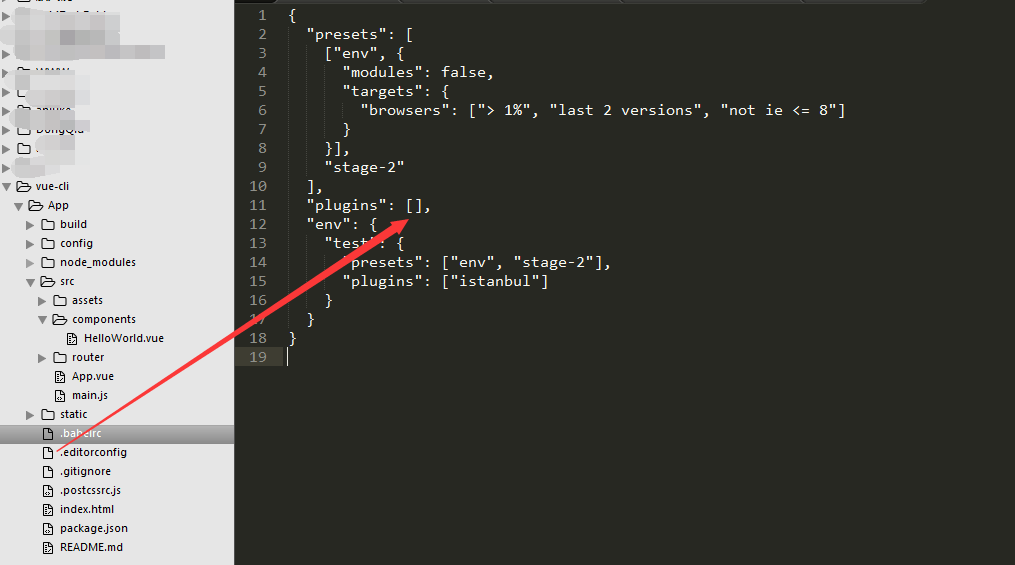
1 {
2 "presets": [
3 ["env", {
4 "modules": false,
5 "targets": {
6 "browsers": ["> 1%", "last 2 versions", "not ie <= 8"]
7 }
8 }],
9 "stage-2"
10 ],
11 "plugins": [],
12 "env": {
13 "test": {
14 "presets": ["env", "stage-2"],
15 "plugins": ["istanbul"]
16 }
17 }
18 }
5.好了问题解决;
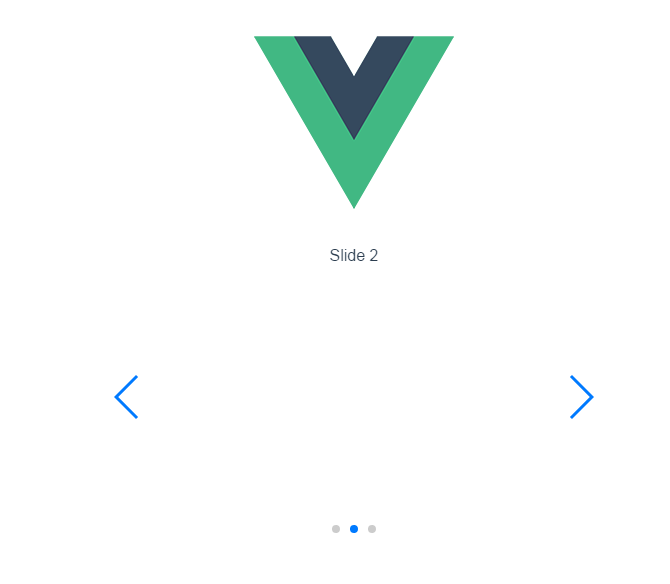
二:全局使用:
6.当然也可以全局使用swiper;代码如下;
还是在刚才的helloworld.vue进行代码编写;只是去掉js和css文件的引入!
helloworld.vue代码:
1 <template>
2 <div class="hello">
3 <div class="swiper-container">
4 <div class="swiper-wrapper">
5 <div class="swiper-slide">Slide 1</div>
6 <div class="swiper-slide">Slide 2</div>
7 <div class="swiper-slide">Slide 3</div>
8 </div>
9 <!-- 如果需要分页器 -->
10 <div class="swiper-pagination"></div>
11
12 <!-- 如果需要导航按钮 -->
13 <div class="swiper-button-prev"></div>
14 <div class="swiper-button-next"></div>
15
16 <!-- 如果需要滚动条 -->
17 <div class="swiper-scrollbar"></div>
18 </div>
19 </div>
20 </template>
21
22 <script>
23
24 export default {
25 name: 'HelloWorld',
26 data () {
27 return {
28 msg: 'Welcome to Your Vue.js App'
29 }
30 },
31 mounted(){
32 var mySwiper = new Swiper ('.swiper-container', {
33 loop: true,
34 // 如果需要分页器
35 pagination: '.swiper-pagination',
36 // 如果需要前进后退按钮
37 nextButton: '.swiper-button-next',
38 prevButton: '.swiper-button-prev',
39 // 如果需要滚动条
40 scrollbar: '.swiper-scrollbar',
41 })
42 }
43 }
44 </script>
45
46 <!-- Add "scoped" attribute to limit CSS to this component only -->
47 <style scoped>
48
49 body {
50 margin: 0;
51 padding: 0;
52 }
53 .swiper-container {
54 500px;
55 height: 300px;
56 margin: 20px auto;
57 }
58
59
60 </style>
main.js文件代码:

常见报错解决:
Uncaught TypeError: Cannot assign to read only property 'exports' of object '#<Object>'
.babelrc文件里的插件项"plugins": ["transform-runtime"],中的transform-runtime删掉即可;
.
