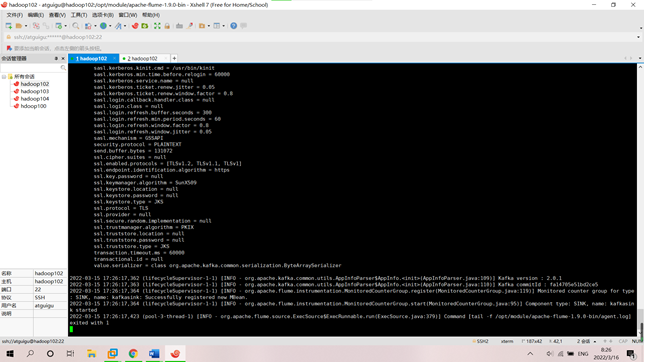Flume安装
下载flume,解压到指定目录
tar -zxf apache-flume-1.9.0-bin.tar.gz -C /opt/software/
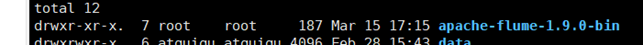
在flume的conf文件夹下新建log-kafka.properties
内容为:
agent.sources = exectail
agent.channels = memoryChannel
agent.sinks = kafkasink
# For each one of the sources, the type is defined
agent.sources.exectail.type = exec
# 下面这个路径是需要收集日志的绝对路径,改为自己的日志目录
agent.sources.exectail.command = tail -f /home/hadoop/flume/log/agent.log
agent.sources.exectail.interceptors=i1
agent.sources.exectail.interceptors.i1.type=regex_filter
# 定义日志过滤前缀的正则
agent.sources.exectail.interceptors.i1.regex=.+PRODUCT_RATING_PREFIX.+
# The channel can be defined as follows.
agent.sources.exectail.channels = memoryChannel
# Each sink's type must be defined
agent.sinks.kafkasink.type = org.apache.flume.sink.kafka.KafkaSink
agent.sinks.kafkasink.kafka.topic = log
agent.sinks.kafkasink.kafka.bootstrap.servers = localhost:9092
agent.sinks.kafkasink.kafka.producer.acks = 1
agent.sinks.kafkasink.kafka.flumeBatchSize = 20
#Specify the channel the sink should use
agent.sinks.kafkasink.channel = memoryChannel
# Each channel's type is defined.
agent.channels.memoryChannel.type = memory
# Other config values specific to each type of channel(sink or source)
# can be defined as well
# In this case, it specifies the capacity of the memory channel
agent.channels.memoryChannel.capacity = 10000
上述配置文件功能描述:
使用tail -f /home/hadoop/flume/log/agent.log命令,监听文件中改动的内容,通过正则表达式.+PRODUCT_RATING_PREFIX.+匹配内容,将匹配的结果发送到localhost:9092中Kafka的log主题中
进入flume目录,执行启动命令:
cd ~/flume
./bin/flume-ng agent -c ./conf/ -f ./conf/log-kafka.properties -n agent -Dflume.root.logger=INFO,console