实现效果:
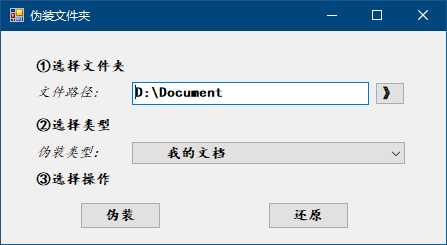
知识运用:
File类的CreateText方法 //创建或打开一个文件用于写入UTF-8编码的文本
public static StreamWriter CreateText (string path) //f返回一个StreamWriter对象 它使用UTF-8编码写入指定文件
StreamWriter对象的WriteLine方法 //将字符串写入文本流
public virtual voidWriteLine (string value)
实现代码:
//返回对应值
private string GetFolType()
{
int flage = comboBox1.SelectedIndex;
switch (flage)
{
case 0:return @"{20D04FE0-3AEA-1069-A2D8-08002B30309D}";
case 1:return @"{450D8FBA-AD25-11D0-98A8-0800361B1103}";
case 2:return @"{992CFFA0-F557-101A-88EC-00DD010CCC48}";
case 3:return @"{21EC2020-3AEA-1069-A2DD-08002B30309D}";
case 4:return @"{D6277990-4C6A-11CF-8D87-00AA0060F5BF}";
case 5:return @"{2227A280-3AEA-1069-A2DE-08002B30309D}";
case 6:return @"{208D2C60-3AEA-1069-A2D7-08002B30309D}";
case 7:return @"{645FF040-5081-101B-9F08-00AA002F954E}";
case 8:return @"{85BBD920-42A0-1069-A2E4-08002B30309D}";
case 9:return @"{BD84B380-8CA2-1069-AB1D-08000948F534}";
}
return @"{20D04FE0-3AEA-1069-A2D8-08002B30309D}";
}
//进行伪装操作
private void Camouflage(string fpath)
{
if (File.Exists(fpath + "\" + @"desktop.ini"))
File.Delete(fpath + "\" + @"desktop.ini");
StreamWriter sw= File.CreateText(fpath+"\"+@"desktop.ini");
sw.WriteLine(@"[.ShellClassInfo]");
sw.WriteLine("CLSID="+GetFolType());
sw.Close();
File.SetAttributes(fpath + "\" + @"desktop.ini",FileAttributes.Hidden);
File.SetAttributes(fpath + "\" + @"desktop.ini", FileAttributes.System);
MessageBox.Show("伪装成功","提示",MessageBoxButtons.OK,MessageBoxIcon.Information);
}
//还原伪装文件夹
private void NCamouflage(string fpath)
{
string temp = fpath + "\" + @"desktop.ini";
if (!File.Exists(temp))
{
MessageBox.Show("该文件夹没有被伪装", "提示");
return;
}
else
{
File.Delete(temp);
MessageBox.Show("还原成功!", "提示");
}
}