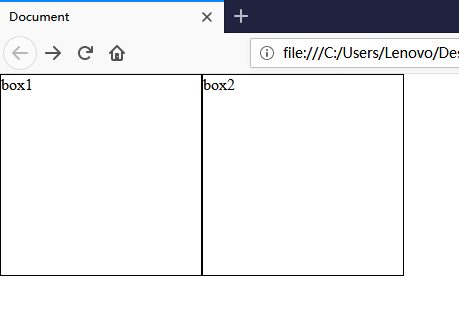在CSS布局中,如果我们想要将一些元素在同一行显示,其中的一种方法就是把要同行显示的元素设置display属性为inline-block。但是你会发现这些同行显示的inline-block元素之间会出现一定的空隙。
效果图:
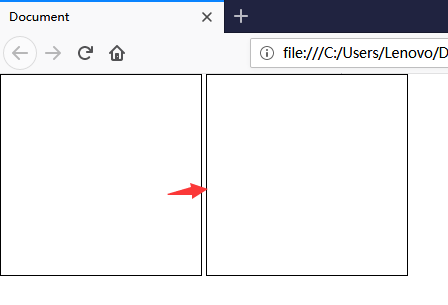
代码:
<!DOCTYPE html>
<html lang="en">
<head>
<meta charset="UTF-8">
<title>Document</title>
<style type="text/css">
body {
margin: 0;
}
.box1,.box2 {
200px;
height: 200px;
border: 1px solid;
display: inline-block;
}
</style>
</head>
<body>
<div class="box1"></div>
<div class="box2"></div>
</body>
</html>
原因:
元素被当成行内元素排版的时候,元素之间的空白符(空格、回车换行等)都会被浏览器处理,根据white-space的处理方式(默认是normal,空白会被浏览器忽略),HTML代码中的回车换行被转成一个空白符,在字体不为0的情况下,空白符占据一定宽度,所以inline-block的元素之间就出现了空隙。
解决办法:
一、删除元素之间的空白符
缺点:代码可读性差
代码:
<!DOCTYPE html>
<html lang="en">
<head>
<meta charset="UTF-8">
<title>Document</title>
<style type="text/css">
body {
margin: 0;
}
.box1,.box2 {
200px;
height: 200px;
border: 1px solid;
display: inline-block;
}
</style>
</head>
<body>
<div class="box1">box1</div><div class="box2">box2</div>
</body>
</html>
二、在父元素中设置font-size: 0,在子元素上重新设置正确的font-size
缺点:inline-block的元素必须设定字体大小,不然行内元素中的字体不会显示,且增加了代码量
代码:
<!DOCTYPE html>
<html lang="en">
<head>
<meta charset="UTF-8">
<title>Document</title>
<style type="text/css">
body {
margin: 0;
font-size: 0;
}
.box1,.box2 {
200px;
height: 200px;
border: 1px solid;
display: inline-block;
font-size: 16px;
}
</style>
</head>
<body>
<div class="box1">box1</div>
<div class="box2">box2</div>
</body>
</html>
三、为inline-block元素添加样式float:left
缺点:直接浮动就可以让一些元素在同一行显示,inline-block再浮动显得多此一举
<!DOCTYPE html>
<html lang="en">
<head>
<meta charset="UTF-8">
<title>Document</title>
<style type="text/css">
body {
margin: 0;
}
.box1,.box2 {
200px;
height: 200px;
border: 1px solid;
display: inline-block;
float: left;
}
</style>
</head>
<body>
<div class="box1">box1</div>
<div class="box2">box2</div>
</body>
</html>
最后来张解决问题的效果图: