本文针对Android 7.1
/sdcard是/mnt/sdcard的符号链,指向/storage/self/primary,
/mnt/sdcard,也是符号链,指向/storage/self/primary,
/storage/10F5-111D 是sdcard的分区……
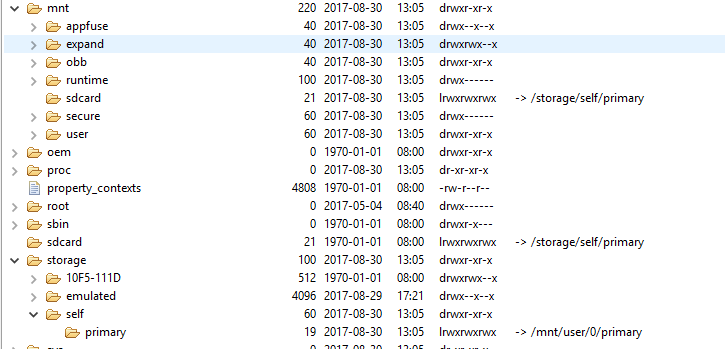
内部存储:
internal storage - Confused by the many locations of the virtual /sdcard/ - Android Enthusiasts Stack Exchange
http://android.stackexchange.com/questions/39542/confused-by-the-many-locations-of-the-virtual-sdcard
一些路径的解释:
/storage/emulated/0/: to my knowledge, this refers to the "emulated MMC" ("owner part"). Usually this is the internal one. The "0" stands for the user here, "0" is the first user aka device-owner. If you create additional users, this number will increment for each./storage/emulated/legacy/as before, but pointing to the part of the currently working user (for the owner, this would be a symlink to/storage/emulated/0/). So this path should bring every user to his "part"./sdcard/: According to a comment by Shywim, this is a symlink to.../mnt/sdcard(Android < 4.0)/storage/sdcard0(Android 4.0+)
/storage/sdcard0/: As there's nolegacypendant here (see comments below), the "0" in this case rather identifies the device (card) itself. One could, eventually, connect a card reader with another SDCard via OTG, which then would become/storage/sdcard1(no proof for that, just a guess -- but I'd say a good one)