下面是我递归查找的函数:
1 public object Myfindcontrol(Control parentcontrols,string id)
public object Myfindcontrol(Control parentcontrols,string id)
2 {
{
3 for (int i = 0; i < parentcontrols.Controls.Count; i++)
for (int i = 0; i < parentcontrols.Controls.Count; i++)
4 {
{
5 if (parentcontrols.Controls[i].ClientID == id)
if (parentcontrols.Controls[i].ClientID == id)
6 return parentcontrols.Controls[i];
return parentcontrols.Controls[i];
7 else if (parentcontrols.Controls[i].Controls.Count > 0)
else if (parentcontrols.Controls[i].Controls.Count > 0)
8 {
{
9 if(Myfindcontrol(parentcontrols.Controls[i], id)!=null)
if(Myfindcontrol(parentcontrols.Controls[i], id)!=null)
10 return Myfindcontrol(parentcontrols.Controls[i], id);
return Myfindcontrol(parentcontrols.Controls[i], id);
11 }
}
12 }
}
13 return null;
return null;
14 }
}
15
 public object Myfindcontrol(Control parentcontrols,string id)
public object Myfindcontrol(Control parentcontrols,string id)2
 {
{3
 for (int i = 0; i < parentcontrols.Controls.Count; i++)
for (int i = 0; i < parentcontrols.Controls.Count; i++)4
 {
{5
 if (parentcontrols.Controls[i].ClientID == id)
if (parentcontrols.Controls[i].ClientID == id)6
 return parentcontrols.Controls[i];
return parentcontrols.Controls[i];7
 else if (parentcontrols.Controls[i].Controls.Count > 0)
else if (parentcontrols.Controls[i].Controls.Count > 0)8
 {
{9
 if(Myfindcontrol(parentcontrols.Controls[i], id)!=null)
if(Myfindcontrol(parentcontrols.Controls[i], id)!=null)10
 return Myfindcontrol(parentcontrols.Controls[i], id);
return Myfindcontrol(parentcontrols.Controls[i], id);11
 }
}12
 }
}13
 return null;
return null;14
 }
}15

 <html>
<html> <body>
<body> <h1>Welcome to my Homepage!</h1>
<h1>Welcome to my Homepage!</h1> <form runat="server">
<form runat="server"> What is your name?
What is your name? <asp:TextBox runat="server" ID="txtName"></asp:TextBox>
<asp:TextBox runat="server" ID="txtName"></asp:TextBox> <br />What is your gender?
<br />What is your gender? <asp:DropDownList runat="server" ID="ddlGender">
<asp:DropDownList runat="server" ID="ddlGender"> <asp:ListItem Select="True" Value="M">Male</asp:ListItem>
<asp:ListItem Select="True" Value="M">Male</asp:ListItem> <asp:ListItem Value="F">Female</asp:ListItem>
<asp:ListItem Value="F">Female</asp:ListItem> <asp:ListItem Value="U">Undecided</asp:ListItem>
<asp:ListItem Value="U">Undecided</asp:ListItem> </asp:DropDownList>
</asp:DropDownList> <br />
<br /> <asp:Button runat="server" Text="Submit!"></asp:Button>
<asp:Button runat="server" Text="Submit!"></asp:Button> </form>
</form> </body>
</body> </html>
</html>
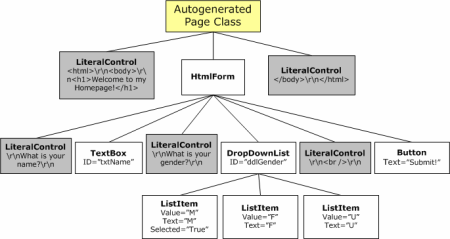
参考自创建动态数据输入用户界面 ,本想自己写些东西,突然发现人家讲的已经很好,偷懒一下吧。


