0,判断是否在一个局域网
互相 ping 看能否访问 如图 (判断是否在一个局域网)
1,查看本机IP地址
首先使用“Win+R”键呼出菜单,在运行界面中输入“cmd”,点击“确定”。
系统控制台中输入“ipconfig”。
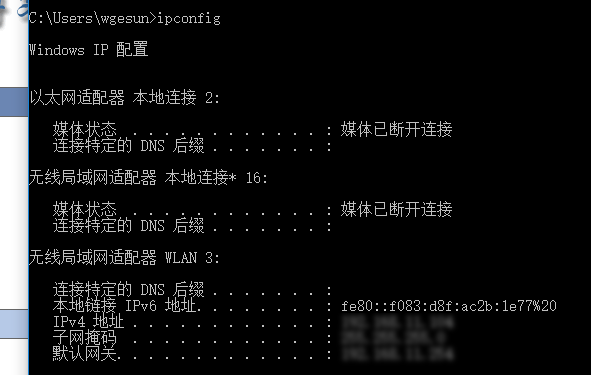
2,关闭防火墙
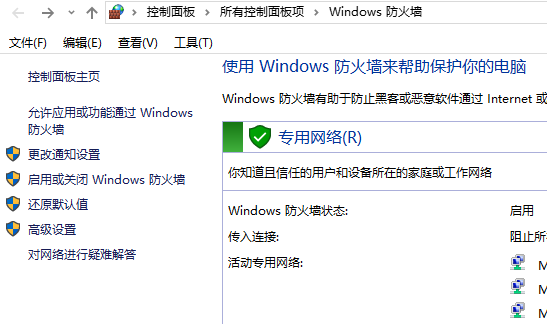
在host文件中添加如下信息
4、C:WindowsSystem32driversetchosts 最后添加上IP,如:192.168.0.34 localhost
5、手机访问192.168.0.34 即可访问本地的Localhost网站了。
最后 在局域网中另一台电脑上 输入 192.168.0.34/项目名/index.html 即可访问
关于启动和关闭防火墙的命令:
重启后生效
开启: chkconfig iptables on
关闭: chkconfig iptables off
即时生效,重启后失效
开启: service iptables start
关闭: service iptables stop