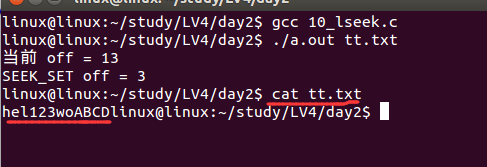例子1: 测试最多打开多少个文件
#include <stdio.h> #include <sys/types.h> #include <sys/stat.h> #include <fcntl.h> int main(int argc, const char *argv[]) { int fd; int cnt = 0; while(1) //循环打开 { if((fd=open(argv[1],O_RDWR))<0) //打开文件返回文件描述符, 0,1,2 是系统开启进程自动分配的 标准输入,输出,出错 break; cnt++; //正确打开文件,计数加1 printf("fd=%d ",fd); } printf("cnt = %d ",cnt); close(fd);//关闭文件 return 0; }
测试: 运行程序 ./a.out tt.txt > file.txt ------ tt.txt 是程序中argv[1] 打开的文件, > 表示重定向,把内容输入到文件file.txt中,在终端显示会很多内容
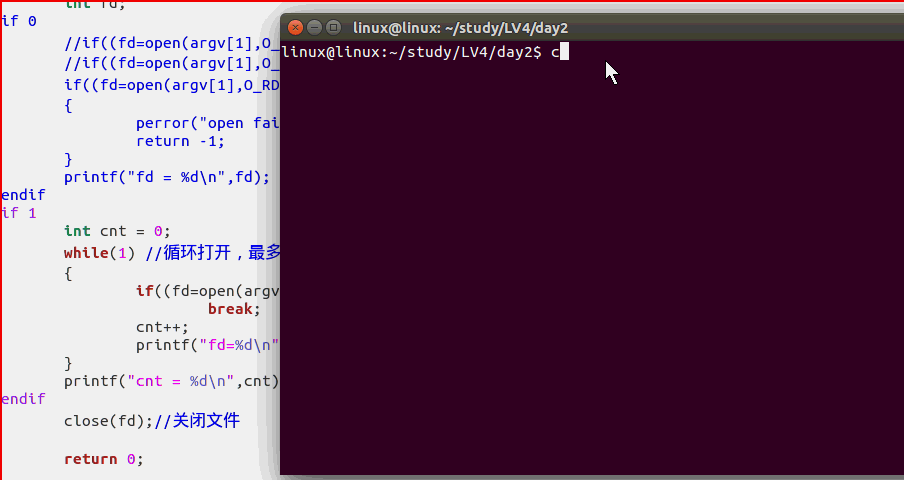
例子2; 关于文件描述符

例子3 : read的使用
#include <stdio.h> #include <sys/types.h> #include <sys/stat.h> #include <fcntl.h> #include <unistd.h> int main(int argc, const char *argv[]) { char buf[20] = {0}; #if 0 //从终端读取数据 read(0,buf,20); printf("buf = %s ",buf); #endif //从文件读取数据 int fd; fd = open(argv[1],O_RDONLY); if(fd < 0) { perror("open fail : "); return -1; } ssize_t bytes; int i = 0; bytes = read(fd,buf,10); //读取fd文件内容放到buf中,每次读取10个,返回读取到的个数 printf("bytes = %d->",bytes); printf("buf = [%s] ",buf); for(i=0;i<10;i++) //没次读完把buf清空防止影响下次使用 buf[i] = 0; bytes = read(fd,buf,10); printf("bytes = %d->",bytes); printf("buf = [%s] ",buf); for(i=0;i<10;i++) buf[i] = 0; bytes = read(fd,buf,10); printf("bytes = %d->",bytes); printf("buf = [%s] ",buf); for(i=0;i<10;i++) buf[i] = 0; close(fd); return 0; }
测试
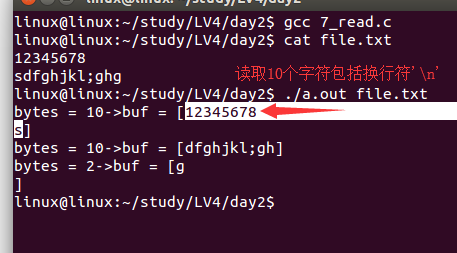
例子4 :write 写数据
#include <stdio.h> #include <sys/types.h> #include <sys/stat.h> #include <fcntl.h> #include <unistd.h> int main(int argc, const char *argv[]) { char buf[20] = "hello world! "; #if 0 //写数据到终端 write(1,buf,20); #endif #if 1 //写数据,到文件 int fd; fd = open(argv[1],O_WRONLY|O_CREAT|O_TRUNC);//只读方式打开,没有创建,打开清空文件 if(fd < 0) { perror("open fail : "); return -1; } write(fd,buf,20);//把buf的内容写到fd指向的文件中,写入20个字符 close(fd); #endif return 0; }
测试

例子5 :read和write实现文件内容复制
#include <stdio.h> #include <sys/types.h> #include <sys/stat.h> #include <fcntl.h> #include <unistd.h> int main(int argc, const char *argv[]) { char buf[20] = "hello world!"; //写数据,到文件 int fd_r,fd_w; fd_r = open(argv[1],O_RDONLY); //只读方式打开 if(fd_r < 0) { perror("open fail : "); return -1; } fd_w = open(argv[2],O_WRONLY); //只写方式打开 if(fd_w < 0) { perror("open fail : "); return -1; } int read_len = 0; while(1) { read_len = read(fd_r,buf,10); if(read_len == 0)//当读取到0个字符时,即为读到文件末尾,出错发挥-1 { break; } write(fd_w,buf,read_len);//把读取到的长度是写入另外的文件长度 } close(fd_r); close(fd_w); return 0; }
测试
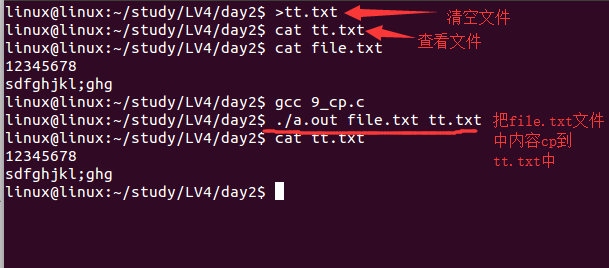
例子6 : lseek文件偏移量
#include <stdio.h> #include <sys/types.h> #include <sys/stat.h> #include <fcntl.h> #include <unistd.h> int main(int argc, const char *argv[]) { char buf[] = "hello world!"; //写数据,到文件 int fd_r; fd_r = open(argv[1],O_RDWR | O_TRUNC,0666); //读写方式打开,清空打开 if(fd_r < 0) { perror("open fail : "); return -1; } write(fd_r,buf,sizeof(buf));//写数据到文件 off_t off; off = lseek(fd_r,0,SEEK_CUR);//获取当前偏移量 printf("当前 off = %ld ",off); off = lseek(fd_r,3,SEEK_SET); //在文件起始位置偏移 3 printf("SEEK_SET off = %ld ",off); write(fd_r,"123",3);//偏移后向文件中写入数据 lseek(fd_r,-5,SEEK_END); // 在文件末尾向前偏移 5 在写入数据 write(fd_r,"ABCD",4); close(fd_r); return 0; }
测试: fd_r = open(argv[1],O_RDWR | O_APPEND,0666); //读写方式打开,追加打开,设置了偏移量也只能在文件末尾添加