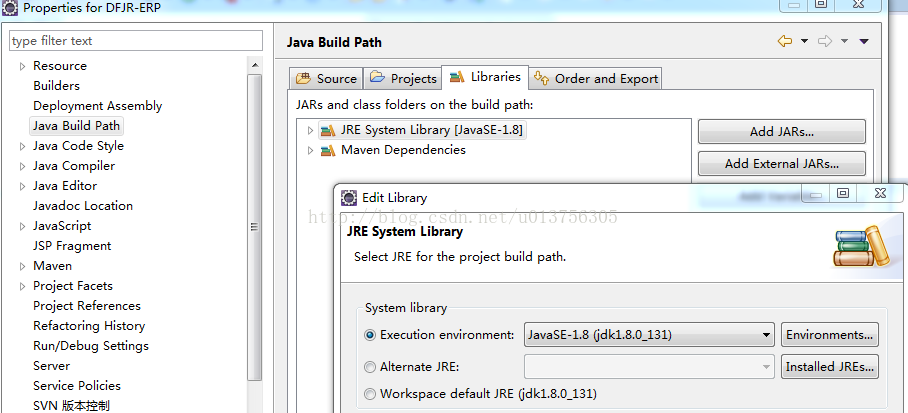新建maven项目的时候报错Failed to execute goal org.apache.maven.plugins:maven-compiler-plugin:3.1:compile (default-compile) on project testweb1: Compilation failure
使用-e参数,打印出错原因。如:mvn install -e
报错如下:
Maven install失败
Failed to execute goal org.apache.maven.plugins:maven-compiler-plugin:3.1:compile (default-compile) on project autotest_fchtgl: Compilation failure
[ERROR] No compiler is provided in this environment. Perhaps you are running on a JRE rather than a JDK?
[ERROR] -> [Help 1]
[ERROR]
[ERROR] To see the full stack trace of the errors, re-run Maven with the -e switch.
[ERROR] Re-run Maven using the -X switch to enable full debug logging.
[ERROR]
[ERROR] For more information about the errors and possible solutions, please read the following articles:
[ERROR] [Help 1] http://cwiki.apache.org/confluence/display/MAVEN/MojoFailureException
解决方案:
解决方案如下:
1、确认 eclipse windows--preferences--java--installed JREs 指定的是JDK安装路径,如果原来为JRE,需修改为JDK

2、确认 eclipse windows--perferences--java--installed JREs--execution environments
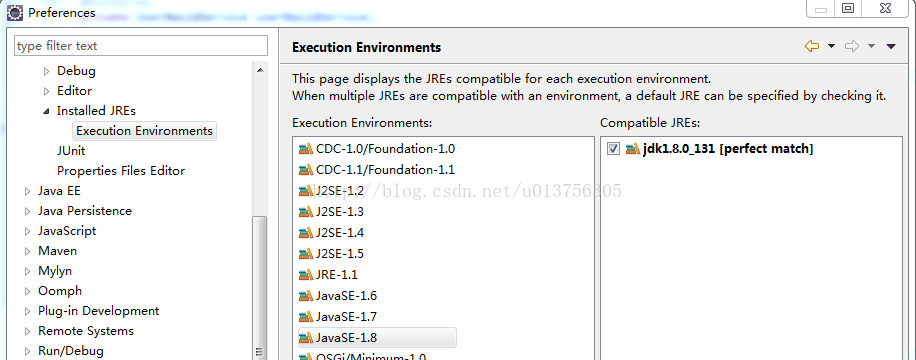
3、项目 右键 --properties -- java build path -- libraries -- jre system library [javaSE-1.8] 双击 -- execution environment: 选项如下图所示