https://github.com/alibaba/canal
快速开始
https://github.com/alibaba/canal/wiki/QuickStart
注意
1. vim conf/canal.properties 可以通过此处调节缓冲内存大小
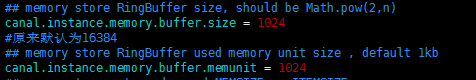
2: vim conf/example/instance.properties 此处先改为false
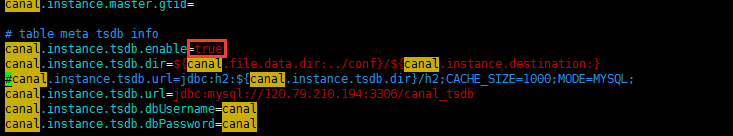
3.启动时 如果出现内存不足,可通过vim bin/start.sh 调节JAVA_OPTS
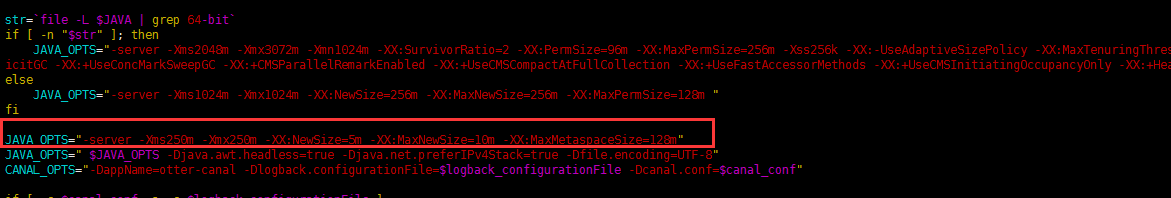
安装一个maven依赖包
<!-- https://mvnrepository.com/artifact/com.alibaba.otter/canal.client --> <dependency> <groupId>com.alibaba.otter</groupId> <artifactId>canal.client</artifactId> <version>1.0.25</version> </dependency>
添加一个测试类
package com.guo.bootcanal.web; import com.alibaba.otter.canal.client.CanalConnector; import com.alibaba.otter.canal.client.CanalConnectors; import com.alibaba.otter.canal.protocol.CanalEntry.*; import com.alibaba.otter.canal.protocol.Message; import java.net.InetSocketAddress; import java.util.List; public class SimpleCanalClientExample { public static void main(String args[]) { // 创建链接 CanalConnector connector = CanalConnectors.newSingleConnector(new InetSocketAddress("120.79.210.194", 8777), "example", "", ""); int batchSize = 1000; int emptyCount = 0; try { connector.connect(); connector.subscribe(".*\..*"); connector.rollback(); while (true) { Message message = connector.getWithoutAck(batchSize); // 获取指定数量的数据 long batchId = message.getId(); int size = message.getEntries().size(); if (batchId == -1 || size == 0) { System.out.println("waitting..."); try { Thread.sleep(8000); } catch (InterruptedException e) { } } else { System.out.printf("message[batchId=%s,size=%s] ", batchId, size); printEntry(message.getEntries()); } connector.ack(batchId); // 提交确认 // connector.rollback(batchId); // 处理失败, 回滚数据 } //System.out.println("empty too many times, exit"); } catch (Exception e) { System.out.println("Error: " + e.getMessage()); } finally { connector.disconnect(); } } private static void printEntry(List<Entry> entrys) { for (Entry entry : entrys) { if (entry.getEntryType() == EntryType.TRANSACTIONBEGIN || entry.getEntryType() == EntryType.TRANSACTIONEND) { continue; } RowChange rowChage = null; try { rowChage = RowChange.parseFrom(entry.getStoreValue()); } catch (Exception e) { throw new RuntimeException("ERROR ## parser of eromanga-event has an error , data:" + entry.toString(), e); } EventType eventType = rowChage.getEventType(); System.out.println(String.format("================> binlog[%s:%s] , name[%s,%s] , eventType : %s", entry.getHeader().getLogfileName(), entry.getHeader().getLogfileOffset(), entry.getHeader().getSchemaName(), entry.getHeader().getTableName(), eventType)); for (RowData rowData : rowChage.getRowDatasList()) { if (eventType == EventType.DELETE) { System.out.println("-------> delete"); printColumn(rowData.getBeforeColumnsList()); } else if (eventType == EventType.INSERT) { System.out.println("-------> insert"); printColumn(rowData.getAfterColumnsList()); } else { System.out.println("-------> before"); printColumn(rowData.getBeforeColumnsList()); System.out.println("-------> after"); printColumn(rowData.getAfterColumnsList()); } } } } private static void printColumn(List<Column> columns) { for (Column column : columns) { System.out.println(column.getName() + " : " + column.getValue() + " update=" + column.getUpdated()); } } }