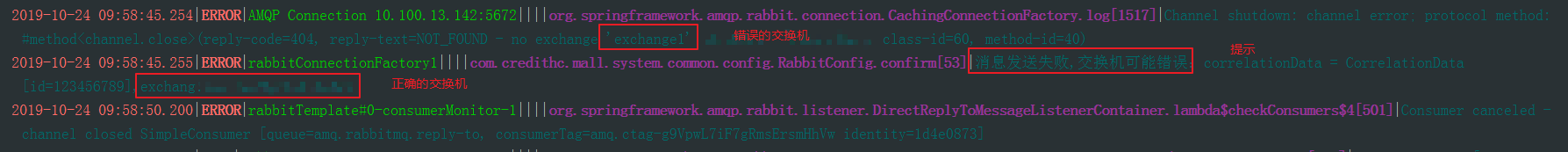本片文章续《Spring Boot 入门(七):集成 swagger2》,关于RabbitMQ的介绍请参考《java基础(六):RabbitMQ 入门》
1.增加依赖
1 <!--rabbitMq--> 2 <dependency> 3 <groupId>org.springframework.boot</groupId> 4 <artifactId>spring-boot-starter-amqp</artifactId> 5 </dependency>
2.增加conf
1 2 3 import lombok.extern.slf4j.Slf4j; 4 import org.springframework.amqp.core.*; 5 import org.springframework.amqp.rabbit.connection.CorrelationData; 6 import org.springframework.amqp.rabbit.core.RabbitTemplate; 7 import org.springframework.amqp.rabbit.core.RabbitTemplate.ConfirmCallback; 8 import org.springframework.amqp.rabbit.core.RabbitTemplate.ReturnCallback; 9 import org.springframework.beans.factory.annotation.Autowired; 10 import org.springframework.beans.factory.annotation.Value; 11 import org.springframework.context.annotation.Bean; 12 import org.springframework.context.annotation.Configuration; 13 14 import javax.annotation.PostConstruct; 15 16 /** 17 * @program: 18 * @description: Rabbit相关配置 19 * @author: DZ 20 * @create: 2019-10-18 17:07 21 **/ 22 @Slf4j 23 @Configuration 24 public class RabbitConfig implements ConfirmCallback, ReturnCallback { 25 @Autowired 26 private RabbitTemplate rabbitTemplate; 27 28 //目前就声明了一个消息队列 29 // 队列名称 30 31 public String queue = "queue"; 32 // 交换机名称 33 34 public String exchang="exchange"; 35 // 关键字 36 37 public String key="key"; 38 39 @PostConstruct 40 public void init() { 41 rabbitTemplate.setConfirmCallback(this); 42 rabbitTemplate.setReturnCallback(this); 43 } 44 45 //此主要用于检查交换机(exChange),当 ack=false,交换机可能错误 46 @Override 47 public void confirm(CorrelationData correlationData, boolean ack, String cause) { 48 //在发送消息的时候correlationData传入的为进件编号 49 if (ack) { 50 log.info("消息发送成功:correlationData = " + correlationData); 51 } else { 52 //如果有多个交换机,这里日志需要优化 53 log.error("消息发送失败,交换机可能错误:correlationData = " + correlationData + ",exchang:" + exchang); 54 } 55 } 56 57 //次方法用于检查队列(queue),当此方法执行时,队列可能错误 58 @Override 59 public void returnedMessage(Message message, int replyCode, String replyText, String exchange, String routingKey) { 60 //如果有多个队列,这里日志需要优化 61 log.error("消息发送失败,队列可能错误:correlationData = " + message.getMessageProperties().getCorrelationId() + ",queue:" + queue); 62 } 63 64 // 声明队列 65 @Bean 66 public Queue queue() { 67 return new Queue(queue, true);//表示持久化 68 } 69 70 // 声明交换机,注意交换机的类别 71 @Bean 72 public FanoutExchange exchange() { 73 return new FanoutExchange(exchang); 74 //return new DirectExchange(exchang); 75 //return new TopicExchange(exchang); 76 } 77 78 // 绑定交换机和队列,如果是fanout,就不需要key 79 @Bean 80 public Binding binding() { 81 return BindingBuilder.bind(queue()).to(exchange()); 82 //return BindingBuilder.bind(queue()).to(exchange()).with(key); 83 } 84 }
在实际开发过程中,mq的相关属性都配置在application.yml的配置文件中。
在绑定交换机的过程中,需要注意绑定方式以及key。
3.调用
1 @Autowired 2 private RabbitTemplate rabbitTemplate; 3 6 @RequestMapping(value = "testRabbitMQ", method = RequestMethod.POST) 7 public String testRabbitMQ() { 8 String msg = "{"id":"123","msg":"555555"}"; 9 String id = "123456789"; 11 CorrelationData correlationId = new CorrelationData(id); 12 log.info("开始发送消息 : correlationId= " + correlationId + ",exchange=" + exchange + ",msg= " + msg); 13 Object response = rabbitTemplate.convertSendAndReceive(exchange, "", msg, correlationId); 14 15 log.info("开始发送结束 : correlationId= " + correlationId); 16 return "testRabbitMQ"; 17 }
由于本文中交换机的绑定方式为fanout,所以不需要key,这里在发送消息的时候rabbitTemplate.convertSendAndReceive(exchange, "", msg, correlationId);key直接传入一个空字符串即可。
使用swagger测试,发送消息成功:
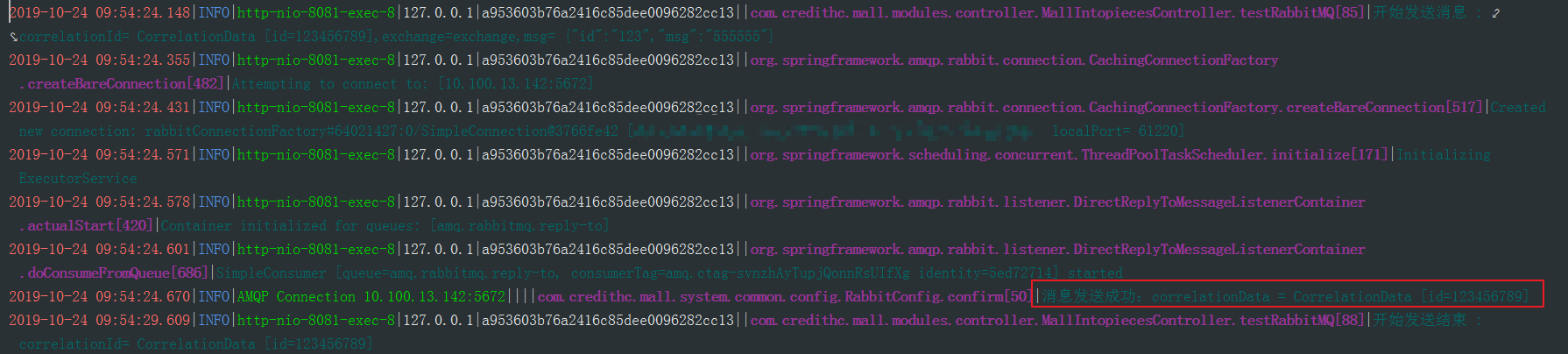
下面测试一个交换机错误的情况,来说明回调函数的作用于意义