java代码实现文件上传到ftp服务器:
1:ftp服务器安装:
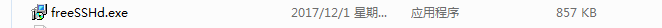
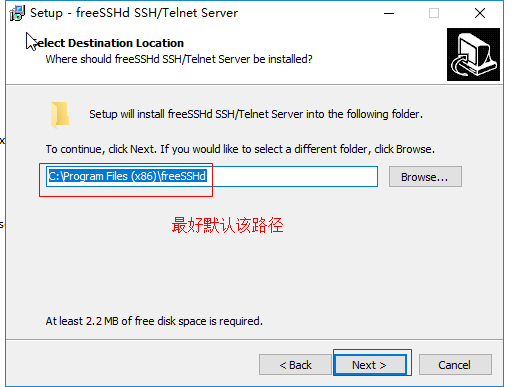
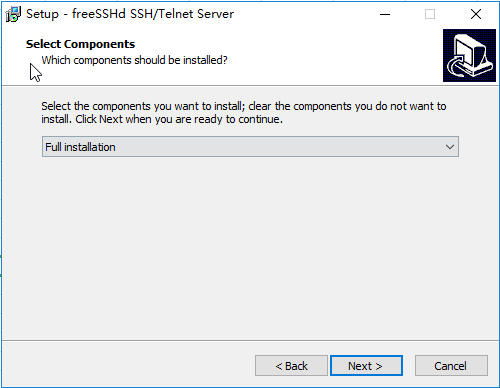
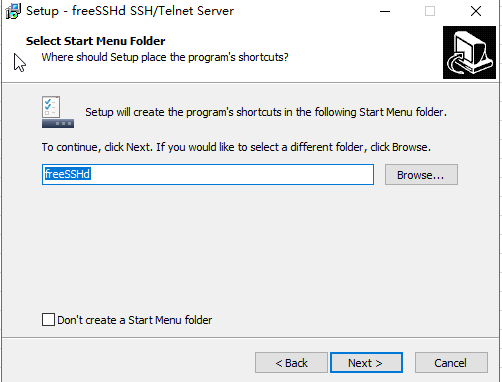
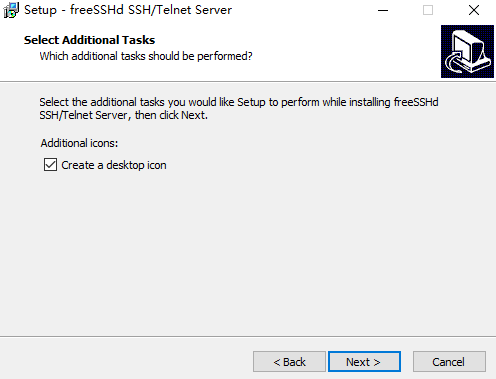
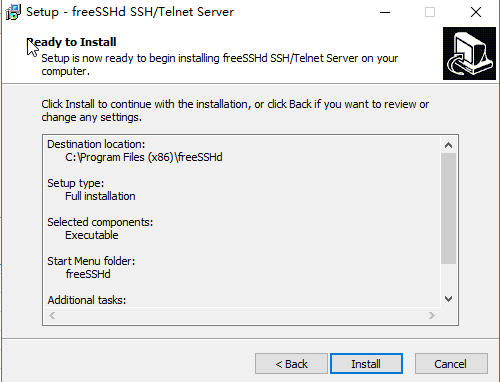
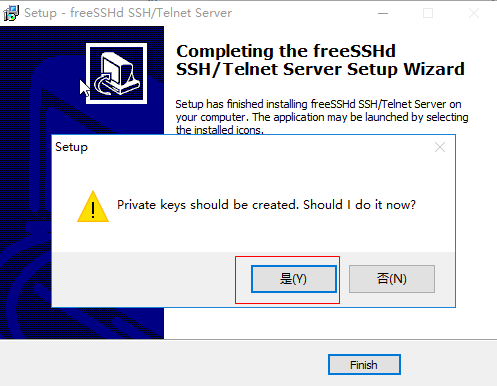
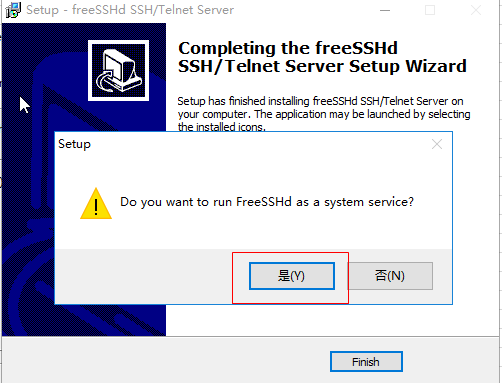
2:ftp服务器的配置:
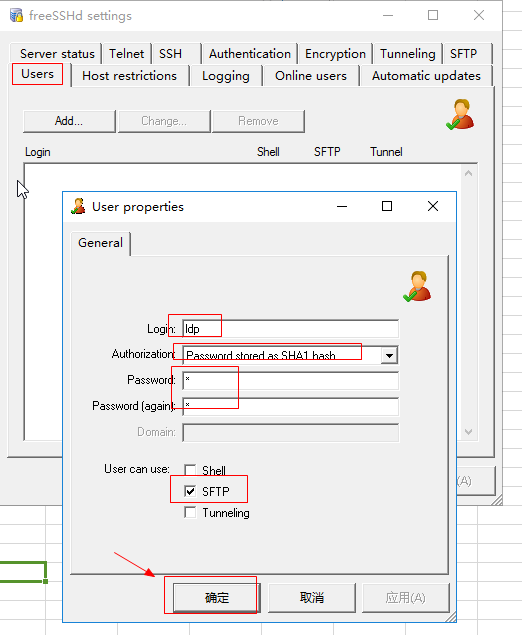


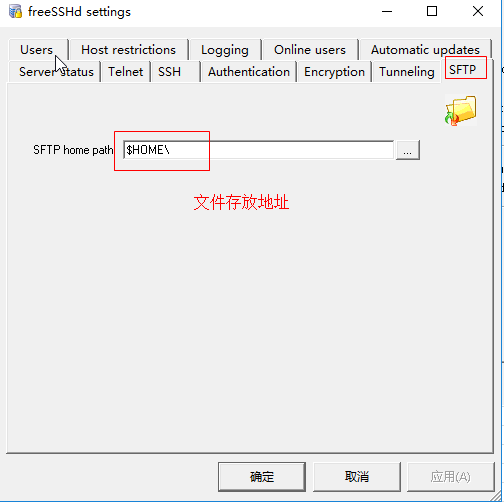
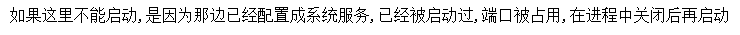
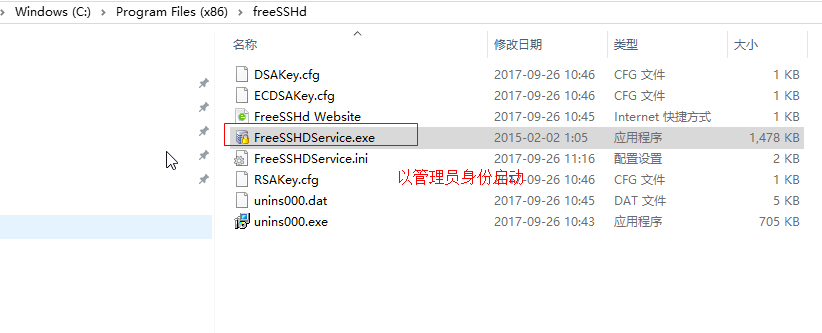
启动成功:

2:客户端:代码实现文件的上传与下载:
1:依赖jar包:
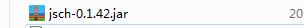
2:sftpTools 工具类:
只实现了简单的文件上传和下载,具体业务需根据实际情况再判断条件,使用:

1 package com.floor.shop.util; 2 3 import com.jcraft.jsch.*; 4 import org.slf4j.LoggerFactory; 5 6 import java.io.File; 7 import java.io.FileInputStream; 8 import java.io.FileNotFoundException; 9 import java.io.FileOutputStream; 10 import java.util.Properties; 11 import java.util.Vector; 12 13 public class SftpTools { 14 private static final org.slf4j.Logger logger = LoggerFactory.getLogger(SftpTools.class); 15 16 /** 17 * 连接sftp服务器 18 * 19 * @param host 主机 20 * @param port 端口 21 * @param username 用户名 22 * @param password 密码 23 * @return 24 */ 25 public ChannelSftp connect(String host, int port, String username, 26 String password) { 27 ChannelSftp sftp = null; 28 try { 29 JSch jsch = new JSch(); 30 jsch.getSession(username, host, port); 31 Session sshSession = jsch.getSession(username, host, port); 32 logger.info("Session created."); 33 sshSession.setPassword(password); 34 Properties sshConfig = new Properties(); 35 sshConfig.put("StrictHostKeyChecking", "no"); 36 sshSession.setConfig(sshConfig); 37 sshSession.connect(); 38 logger.info("Session connected."); 39 logger.info("Opening Channel."); 40 Channel channel = sshSession.openChannel("sftp"); 41 channel.connect(); 42 sftp = (ChannelSftp) channel; 43 logger.info("Connected to " + host + "."); 44 } catch (Exception e) { 45 logger.error(e.getMessage()); 46 } 47 return sftp; 48 } 49 50 /* 51 *测试文件上传、下载: 52 * host:ftp服务器的IP地址; 53 * port:ftp服务器的端口号; 54 * username:ftp服务器的用户名; 55 * password:ftp服务器的密码; 56 * fileUrl:文件的上传路径; 57 */ 58 //ftp文件上传: 59 public static void fileUpload(String fileUrl,String host,int port,String username,String password) 60 throws FileNotFoundException { 61 SftpTools sftpTools = new SftpTools(); 62 //连接ftp服务器: 63 ChannelSftp connect = sftpTools.connect(host, port, username, password); 64 //创建需要上传的文件对象: (fileUrl:上传文件的路径) 65 File file = new File(fileUrl); 66 try { 67 connect.put(new FileInputStream(file), file.getName()); 68 } catch (SftpException e) { 69 e.printStackTrace(); 70 } 71 } 72 /* 73 *ftp文件下载: 74 * saveUrl:保存文件的路径; 75 * saveName:保存文件的名字; 76 * downloadFileName:下载的文件名,需要加上后缀; 77 */ 78 public static void fileDownLoad(String saveUrl,String saveName,String host,int port, 79 String username,String password,String downloadFileName) { 80 SftpTools sftpTools = new SftpTools(); 81 //调用连接ftp的方法: 82 ChannelSftp connect = sftpTools.connect(host, port, username, password); 83 try { 84 //获取ftp服务器存放或读取文件的目录: 85 String files = connect.pwd(); 86 //进入服务器资源路径: 87 connect.cd(files); 88 //创建文件保存路径的对象:(保存的路径:saveUrl;自定义保存的文件名:saveName) 89 File file = new File(saveUrl+"\"+saveName); 90 try { 91 //下载的文件名:test.jpg 92 connect.get(downloadFileName, new FileOutputStream(file)); 93 } catch (FileNotFoundException e) { 94 e.printStackTrace(); 95 } 96 } catch (SftpException e) { 97 e.printStackTrace(); 98 } 99 } 100 101 102 /** 103 * 删除文件 104 * 105 * @param directory 要删除文件所在目录 106 * @param deleteFile 要删除的文件 107 */ 108 public static void delete(String directory, String deleteFile,String host,int port,String username, 109 String password) { 110 SftpTools sftpTools = new SftpTools(); 111 //连接ftp服务器: 112 ChannelSftp sftp = sftpTools.connect(host, port, username, password); 113 try { 114 sftp.cd(directory); 115 sftp.rm(deleteFile); 116 } catch (Exception e) { 117 e.printStackTrace(); 118 } 119 } 120 121 /** 122 * 检查文件夹是否存在 123 * 124 * @param dirPath 文件路径:完整 125 * @return true :存在; false: 不存在 126 * @throws SftpException 127 */ 128 public static String checkDir(String dirPath,String host,int port, String username, String password) { 129 SftpTools sftpTools = new SftpTools(); 130 //连接ftp服务器: 131 ChannelSftp sftp = sftpTools.connect(host, port, username, password); 132 String exists = ""; 133 try { 134 String files = sftp.pwd(); 135 if (files.contains(dirPath)) { 136 return "true"; 137 } 138 //判断日期目录 139 Vector content = sftp.ls(dirPath); 140 if (content == null) { 141 exists = "false"; 142 } else { 143 exists = "true"; 144 } 145 } catch (Exception e) { 146 exists = "false"; 147 logger.error("判断日期目录出错: " + e.getMessage()); 148 } 149 return exists; 150 151 } 152 153 //检查文件夹是否存在,不存在自动创建文件夹: 154 public static String checkDirMore(String dirPath,String host,int port, String username,String password) { 155 //检查//upload目录是否存在 156 String isDir = checkDir(dirPath,host,port,username,password); 157 if (isDir.equals("true")) { 158 return "true"; 159 } else { 160 boolean isMake = makeDir(dirPath,host,port,username,password); 161 if (isMake == true) { 162 return "true"; 163 } else { 164 return "false"; 165 } 166 } 167 } 168 169 //创建目录: 170 public static boolean makeDir(String dirPath,String host,int port, String username,String password) { 171 SftpTools sftpTools = new SftpTools(); 172 //连接ftp服务器: 173 ChannelSftp sftp = sftpTools.connect(host,port,username,password); 174 try { 175 sftp.mkdir(dirPath); 176 return true; 177 } catch (SftpException e) { 178 e.printStackTrace(); 179 logger.error("创建目录失败: " + dirPath); 180 return false; 181 } 182 } 183 }
详解可参考:http://www.cnblogs.com/longyg/archive/2012/06/25/2561332.html
