使用Dubbo进行远程调用实现服务交互,它支持多种协议,如Hessian、HTTP、RMI、Memcached、Redis、Thrift等等。由于Dubbo将这些协议的实现进行了封装了,无论是服务端(开发服务)还是客户端(调用服务),都不需要关心协议的细节,只需要在配置中指定使用的协议即可,从而保证了服务提供方与服务消费方之间的透明。
另外,如果我们使用Dubbo的服务注册中心组件,这样服务提供方将服务发布到注册的中心,只是将服务的名称暴露给外部,而服务消费方只需要知道注册中心和服务提供方提供的服务名称,就能够透明地调用服务,后面我们会看到具体提供服务和消费服务的配置内容,使得双方之间交互的透明化。
示例场景
我们给出一个示例的应用场景:
服务方提供一个搜索服务,对服务方来说,它基于SolrCloud构建了搜索服务,包含两个集群,ZooKeeper集群和Solr集群,然后在前端通过Nginx来进行反向代理,达到负载均衡的目的。
服务消费方就是调用服务进行查询,给出查询条件(满足Solr的REST-like接口)。
应用设计
基于上面的示例场景,我们打算使用ZooKeeper集群作为服务注册中心。注册中心会暴露给服务提供方和服务消费方,所以注册服务的时候,服务先提供方只需要提供Nginx的地址给注册中心,但是注册中心并不会把这个地址暴露给服务消费方,如图所示:
我们先定义一下,通信双方需要使用的接口,如下所示:
package org.shirdrn.platform.dubbo.service.rpc.api; public interface SolrSearchService { String search(String collection, String q, ResponseType type, int start, int rows); public enum ResponseType { JSON, XML } }
基于上图中的设计,下面我们分别详细说明Provider和Consumer的设计及实现。
- Provider服务设计
Provider所发布的服务组件,包含了一个SolrCloud集群,在SolrCloud集群前端又加了一个反向代理层,使用Nginx来均衡负载。Provider的搜索服务系统,设计如下图所示: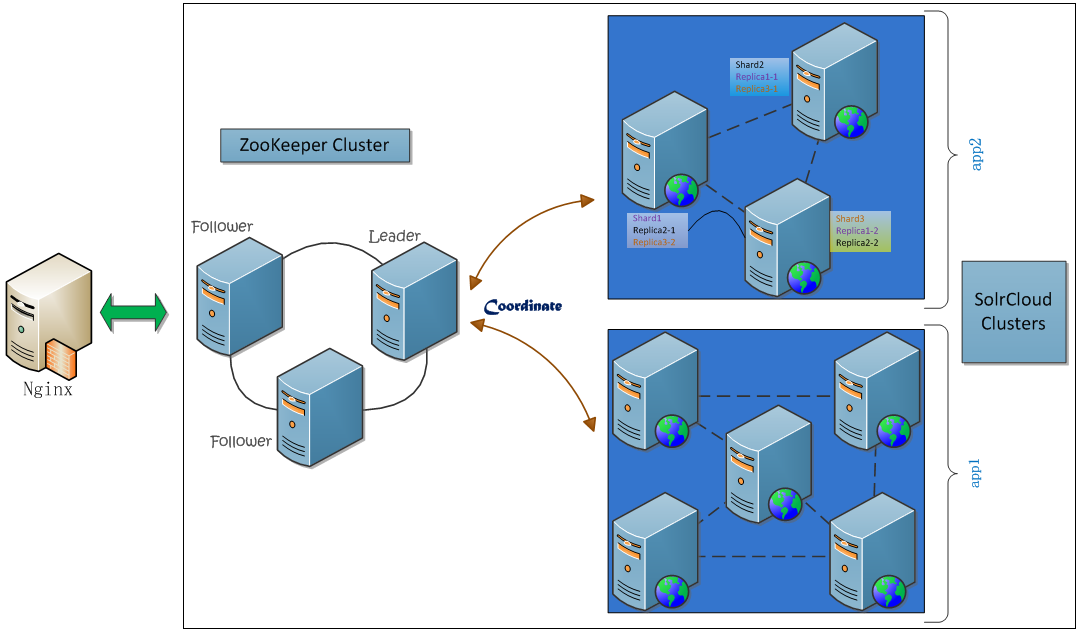
上图中,实际Nginx中将请求直接转发内部的Web Servers上,在这个过程中,使用ZooKeeper来进行协调:从多个分片(Shard)服务器上并行搜索,最后合并结果。我们看一下Nginx配置的内容片段:
user nginx;
worker_processes 4;
error_log /var/log/nginx/error.log warn;
pid /var/run/nginx.pid;
events {
worker_connections 1024;
}
http {
include /etc/nginx/mime.types;
default_type application/octet-stream;
log_format main '$remote_addr - $remote_user [$time_local] "$request" '
'$status $body_bytes_sent "$http_referer" '
'"$http_user_agent" "$http_x_forwarded_for"';
access_log /var/log/nginx/access.log main;
sendfile on;
#tcp_nopush on;
keepalive_timeout 65;
#gzip on;
upstream master {
server slave1:8888 weight=1;
server slave4:8888 weight=1;
server slave6:8888 weight=1;
}
server {
listen 80;
server_name master;
location / {
root /usr/share/nginx/html/solr-cloud;
index index.html index.htm;
proxy_pass http://master;
include /home/hadoop/servers/nginx/conf/proxy.conf;
}
}
}
一共配置了3台Solr服务器,因为SolrCloud集群中每一个节点都可以接收搜索请求,然后由整个集群去并行搜索。最后,我们要通过Dubbo服务框架来基于已有的系统来开发搜索服务,并通过Dubbo的注册中心来发布服务。
首先需要实现服务接口,实现代码如下所示:
package org.shirdrn.platform.dubbo.service.rpc.server; import java.io.IOException; import java.util.HashMap; import java.util.Map; import org.apache.commons.logging.Log; import org.apache.commons.logging.LogFactory; import org.shirdrn.platform.dubbo.service.rpc.api.SolrSearchService; import org.shirdrn.platform.dubbo.service.rpc.utils.QueryPostClient; import org.springframework.context.support.ClassPathXmlApplicationContext; public class SolrSearchServer implements SolrSearchService { private static final Log LOG = LogFactory.getLog(SolrSearchServer.class); private String baseUrl; private final QueryPostClient postClient; private static final Map<ResponseType, FormatHandler> handlers = new HashMap<ResponseType, FormatHandler>(0); static { handlers.put(ResponseType.XML, new FormatHandler() { public String format() { return "&wt=xml"; } }); handlers.put(ResponseType.JSON, new FormatHandler() { public String format() { return "&wt=json"; } }); } public SolrSearchServer() { super(); postClient = QueryPostClient.newIndexingClient(null); } public void setBaseUrl(String baseUrl) { this.baseUrl = baseUrl; } public String search(String collection, String q, ResponseType type, int start, int rows) { StringBuffer url = new StringBuffer(); url.append(baseUrl).append(collection).append("/select?").append(q); url.append("&start=").append(start).append("&rows=").append(rows); url.append(handlers.get(type).format()); LOG.info("[REQ] " + url.toString()); return postClient.request(url.toString()); } interface FormatHandler { String format(); } public static void main(String[] args) throws IOException { String config = SolrSearchServer.class.getPackage().getName().replace('.', '/') + "/search-provider.xml"; ClassPathXmlApplicationContext context = new ClassPathXmlApplicationContext(config); context.start(); System.in.read(); } }
对应的Dubbo配置文件为search-provider.xml,内容如下所示:
<?xml version="1.0" encoding="UTF-8"?> <beans xmlns="http://www.springframework.org/schema/beans" xmlns:xsi="http://www.w3.org/2001/XMLSchema-instance" xmlns:dubbo="http://code.alibabatech.com/schema/dubbo" xsi:schemaLocation="http://www.springframework.org/schema/beans http://www.springframework.org/schema/beans/spring-beans-2.5.xsd http://code.alibabatech.com/schema/dubbo http://code.alibabatech.com/schema/dubbo/dubbo.xsd"> <dubbo:application name="search-provider" /> <dubbo:registry address="zookeeper://slave1:2188?backup=slave3:2188,slave4:2188" /> <dubbo:protocol name="dubbo" port="20880" /> <bean id="searchService" class="org.shirdrn.platform.dubbo.service.rpc.server.SolrSearchServer"> <property name="baseUrl" value="http://nginx-lbserver/solr-cloud/" /> </bean> <dubbo:service interface="org.shirdrn.platform.dubbo.service.rpc.api.SolrSearchService" ref="searchService" /> </beans>
上面,Dubbo服务注册中心指定ZooKeeper的地址:zookeeper://slave1:2188?backup=slave3:2188,slave4:2188,使用Dubbo协议。配置服务接口的时候,可以按照Spring的Bean的配置方式来配置,注入需要的内容,我们这里指定了搜索集群的Nginx反向代理地址http://nginx-lbserver/solr-cloud/。
- Consumer调用服务设计
这个就比较简单了,拷贝服务接口,同时要配置一下Dubbo的配置文件,写个简单的客户端调用就可以实现。客户端实现的Java代码如下所示:
package org.shirdrn.platform.dubbo.service.rpc.client; import java.util.concurrent.Callable; import java.util.concurrent.Future; import org.shirdrn.platform.dubbo.service.rpc.api.SolrSearchService; import org.shirdrn.platform.dubbo.service.rpc.api.SolrSearchService.ResponseType; import org.springframework.beans.BeansException; import org.springframework.context.support.AbstractXmlApplicationContext; import org.springframework.context.support.ClassPathXmlApplicationContext; import com.alibaba.dubbo.rpc.RpcContext; public class SearchConsumer { private final String collection; private AbstractXmlApplicationContext context; private SolrSearchService searchService; public SearchConsumer(String collection, Callable<AbstractXmlApplicationContext> call) { super(); this.collection = collection; try { context = call.call(); context.start(); searchService = (SolrSearchService) context.getBean("searchService"); } catch (BeansException e) { e.printStackTrace(); } catch (Exception e) { e.printStackTrace(); } } public Future<String> asyncCall(final String q, final ResponseType type, final int start, final int rows) { Future<String> future = RpcContext.getContext().asyncCall(new Callable<String>() { public String call() throws Exception { return search(q, type, start, rows); } }); return future; } public String syncCall(final String q, final ResponseType type, final int start, final int rows) { return search(q, type, start, rows); } private String search(final String q, final ResponseType type, final int start, final int rows) { return searchService.search(collection, q, type, start, rows); } public static void main(String[] args) throws Exception { final String collection = "tinycollection"; final String beanXML = "search-consumer.xml"; final String config = SearchConsumer.class.getPackage().getName().replace('.', '/') + "/" + beanXML; SearchConsumer consumer = new SearchConsumer(collection, new Callable<AbstractXmlApplicationContext>() { public AbstractXmlApplicationContext call() throws Exception { final AbstractXmlApplicationContext context = new ClassPathXmlApplicationContext(config); return context; } }); String q = "q=上海&fl=*&fq=building_type:1"; int start = 0; int rows = 10; ResponseType type = ResponseType.XML; for (int k = 0; k < 10; k++) { for (int i = 0; i < 10; i++) { start = 1 * 10 * i; if(i % 2 == 0) { type = ResponseType.XML; } else { type = ResponseType.JSON; } String result = consumer.syncCall(q, type, start, rows); System.out.println(result); Future<String> future = consumer.asyncCall(q, type, start, rows); System.out.println(future.get()); } } } }
查询的时候,需要提供查询字符串,符合Solr语法,例如“q=上海&fl=*&fq=building_type:1”。配置文件,我们使用search-consumer.xml,内容如下所示:
<?xml version="1.0" encoding="UTF-8"?> <beans xmlns="http://www.springframework.org/schema/beans" xmlns:xsi="http://www.w3.org/2001/XMLSchema-instance" xmlns:dubbo="http://code.alibabatech.com/schema/dubbo" xsi:schemaLocation="http://www.springframework.org/schema/beans http://www.springframework.org/schema/beans/spring-beans-2.5.xsd http://code.alibabatech.com/schema/dubbo http://code.alibabatech.com/schema/dubbo/dubbo.xsd"> <dubbo:application name="search-consumer" /> <dubbo:registry address="zookeeper://slave1:2188?backup=slave3:2188,slave4:2188" /> <dubbo:reference id="searchService" interface="org.shirdrn.platform.dubbo.service.rpc.api.SolrSearchService" /> </beans>
运行说明
首先保证服务注册中心的ZooKeeper集群正常运行,然后启动SolrSearchServer,启动的时候直接将服务注册到ZooKeeper集群存储中,可以通过ZooKeeper的客户端脚本来查看注册的服务数据。一切正常以后,可以启动运行客户端SearchConsumer,调用SolrSearchServer所实现的远程搜索服务。
http://shiyanjun.cn/archives/341.html