可以使用Spring RestDocs生成Spring Cloud Contract DSL文件和文档。如果您将其与Spring Cloud WireMock相结合,那么您将获得合同和存根。
为什么要使用此功能?社区中的一些人问关于他们希望转移到基于DSL的合同定义的情况,但他们已经很多SpringMVC测试。使用此功能可以生成合同文件,稍后可以修改并移动到文件夹(在配置中定义),以便插件找到它们。
提示您可能会想知道为什么该功能在WireMock模块中。来想一想,它确实有道理,因为只生成合同并且不生成存根就没有意义。这就是为什么我们建议做这两个。
我们来想象下面的测试:
首先一个controller如下:
@RestController @RequestMapping("/test") public class TestController { @ApiOperation("Generating Contracts with REST Docs") @PostMapping("/doc") public RespResult<ReqDto> openAccount(@RequestBody ReqDto req) { Bar bar = req.new Bar(); bar.setB("c"); bar.setC("e"); req.setBar(bar); return RespUtil.success(req); } } public class ReqDto { private String foo; private Bar bar; public String getFoo() { return foo; } public void setFoo(String foo) { this.foo = foo; } public Bar getBar() { return bar; } public void setBar(Bar bar) { this.bar = bar; } public class Bar { private String b; private String c; public String getB() { return b; } public void setB(String b) { this.b = b; } public String getC() { return c; } public void setC(String c) { this.c = c; } } }
假设我们的项目里有个这么一个简单的RESTFUL接口,现在为该接口编写契约测试。
使用Spring REST Docs有如下几步:
步骤1:准备jar
testCompile 'org.springframework.cloud:spring-cloud-starter-contract-verifier' testCompile 'org.springframework.cloud:spring-cloud-starter-contract-stub-runner' implementation 'org.springframework.restdocs:spring-restdocs-mockmvc:1.2.0.RELEASE' implementation 'org.springframework.restdocs:spring-restdocs-asciidoctor:1.2.0.RELEASE' implementation 'org.springframework.restdocs:spring-restdocs-core:1.2.0.RELEASE'
上面的红色部分是restdocs需要的,另外注意版本号,我的springboot版本是1.5的,restdocs必须要是1.2.0的否则会报这个错误:
java.lang.NoSuchMethodError: org.springframework.restdocs.operation.OperationRequestFactory.create(Ljava/net/URI;Lorg/springframework/http/HttpMethod;[BLorg/springframework/http/HttpHeaders;Lorg/springframework/restdocs/operation/Parameters;Ljava/util/Collection;Ljava/util/Collection;)Lorg/springframework/restdocs/operation/OperationRequest; at org.springframework.restdocs.mockmvc.MockMvcRequestConverter.convert(MockMvcRequestConverter.java:79) at org.springframework.restdocs.mockmvc.MockMvcRequestConverter.convert(MockMvcRequestConverter.java:57)
步骤2:编写ContractRestDocsApplicationTests.java的junit类
import static org.springframework.restdocs.mockmvc.MockMvcRestDocumentation.document; import static org.springframework.test.web.servlet.request.MockMvcRequestBuilders.get; import static org.springframework.test.web.servlet.request.MockMvcRequestBuilders.post; import static org.springframework.test.web.servlet.result.MockMvcResultMatchers.content; import static org.springframework.test.web.servlet.result.MockMvcResultMatchers.status; import org.junit.Test; import org.junit.runner.RunWith; import org.springframework.beans.factory.annotation.Autowired; import org.springframework.boot.test.autoconfigure.restdocs.AutoConfigureRestDocs; import org.springframework.boot.test.autoconfigure.web.servlet.AutoConfigureMockMvc; import org.springframework.boot.test.context.SpringBootTest; import org.springframework.cloud.contract.wiremock.restdocs.SpringCloudContractRestDocs; import org.springframework.cloud.contract.wiremock.restdocs.WireMockRestDocs; import org.springframework.http.MediaType; import org.springframework.test.context.junit4.SpringRunner; import org.springframework.test.web.servlet.MockMvc; import org.springframework.restdocs.snippet.Snippet; @RunWith(SpringRunner.class) @SpringBootTest @AutoConfigureRestDocs(outputDir = "target/snippets") @AutoConfigureMockMvc public class ContractRestDocsApplicationTests { @Autowired private MockMvc mockMvc; @Test public void contextLoads() throws Exception { this.mockMvc.perform(post("/test/doc") .accept(MediaType.APPLICATION_JSON) .header("countryCode", "NG") .contentType(MediaType.APPLICATION_JSON) //.param("memberId", "abc123")) .content("{"foo": 23 }")) .andExpect(status().isOk()) .andExpect(content().string("{"respCode":"00000000","respMsg":"success","data":{"foo":"23","bar":{"b":"c","c":"e"}}}")) // first WireMock //.andDo(//WireMockRestDocs.verify() //.jsonPath("$[?(@.foo >= 20)]") //.contentType(MediaType.valueOf("application/json")) //) // then Contract DSL documentation .andDo(document("index", SpringCloudContractRestDocs.dslContract())); } }
步骤3:运行上面的junit类
运行成功后,看target目录:
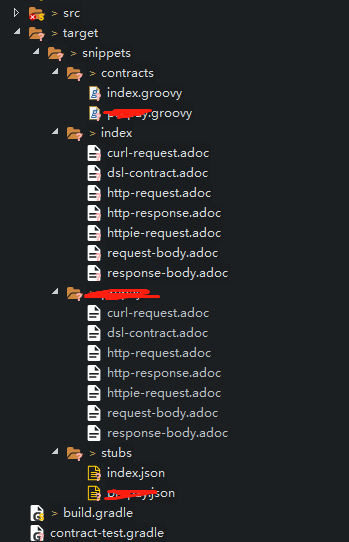
上面的示例中,为index生成了index.groovy文件,index目录(生成的文档asciidoc的示例),stubs下的index.json存根。
生成的index.groovy的DSL文件如下:
import org.springframework.cloud.contract.spec.Contract Contract.make { request { method 'POST' url '/test/doc' body(''' {"foo": 23 } ''') headers { header('''Content-Type''', '''application/json;charset=UTF-8''') header('''Accept''', '''application/json''') header('''countryCode''', '''NG''') } } response { status 200 body(''' {"respCode":"00000000","respMsg":"success","data":{"foo":"23","bar":{"b":"c","c":"e"}}} ''') headers { header('''X-Application-Context''', '''loan:dev:-1''') header('''Content-Type''', '''application/json;charset=UTF-8''') } } }
生成的index.json如下:
{ "id" : "2f825cf9-3668-478a-9c18-8c881898f110", "request" : { "url" : "/test/doc", "method" : "POST", "headers" : { "Content-Type" : { "equalTo" : "application/json;charset=UTF-8" }, "Accept" : { "equalTo" : "application/json" }, "countryCode" : { "equalTo" : "NG" } }, "bodyPatterns" : [ { "equalToJson" : "{"foo": 23 }" } ] }, "response" : { "status" : 200, "body" : "{"respCode":"00000000","respMsg":"success","data":{"foo":"23","bar":{"b":"c","c":"e"}}}", "headers" : { "X-Application-Context" : "loan:dev:-1", "Content-Type" : "application/json;charset=UTF-8" } }, "uuid" : "2f825cf9-3668-478a-9c18-8c881898f110" }