一、导入jar包
所需jar包:junit,mybatis,mysql,spring-webmvc,spring-jdbc,aspectjweaver,mybatis-spring
二、条件
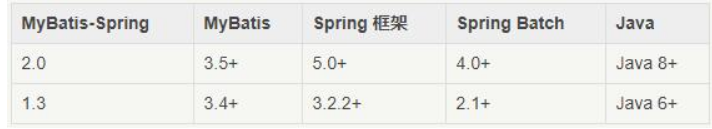
-
Spring - MyBatis,需要一个
SqlSessionFactory和至少一个数据映射器类。 -
在 MyBatis-Spring 中,可使用
SqlSessionFactoryBean来创建SqlSessionFactory<bean id="sqlSessionFactory" class="org.mybatis.spring.SqlSessionFactoryBean"> <property name="dataSource" ref="dataSource" /> </bean> -
configLocation,指定 MyBatis 的 XML 配置文件路径。 -
SqlSessionTemplate是 MyBatis-Spring 的核心,作为SqlSession的一个实现,这意味着可以使用它无缝代替你代码中已经在使用的SqlSession -
模板可以参与到 Spring 的事务管理中,并且由于其是线程安全的,可以供多个映射器类使用
-
可以使用
SqlSessionFactory作为构造方法的参数来创建SqlSessionTemplate对象。<bean id="sqlSession" class="org.mybatis.spring.SqlSessionTemplate"> <constructor-arg index="0" ref="sqlSessionFactory" /> </bean> -
需要在你的 bean 中添加一个 SqlSession 属性
public class UserDaoImpl implements UserDao { private SqlSession sqlSession; public void setSqlSession(SqlSession sqlSession) { this.sqlSession = sqlSession; } public User getUser(String userId) { return sqlSession.getMapper...; } } -
注入SqlSessionTemplate
<bean id="userDao" class="org.mybatis.spring.sample.dao.UserDaoImpl"> <property name="sqlSession" ref="sqlSession" /> </bean>
三、实现一
-
引入Spring配置文件beans.xml
<?xml version="1.0" encoding="UTF-8"?> <beans xmlns="http://www.springframework.org/schema/beans" xmlns:xsi="http://www.w3.org/2001/XMLSchema-instance" xsi:schemaLocation="http://www.springframework.org/schema/beans http://www.springframework.org/schema/beans/spring-beans.xsd"> -
配置数据源替换mybaits的数据源
<!--配置数据源:数据源有非常多,可以使用第三方的,也可使使用Spring的--> <bean id="dataSource" class="org.springframework.jdbc.datasource.DriverManagerDataSource"> <property name="driverClassName" value="com.mysql.jdbc.Driver"/> <property name="url" value="jdbc:mysql://localhost:3306/mybatis?useSSL=true&useUnicode=true&characterEncoding=utf8"/> <property name="username" value="root"/> <property name="password" value="123456"/> </bean> -
配置SqlSessionFactory,关联MyBatis
<!--配置SqlSessionFactory--> <bean id="sqlSessionFactory" class="org.mybatis.spring.SqlSessionFactoryBean"> <property name="dataSource" ref="dataSource"/> <!--关联Mybatis--> <property name="configLocation" value="classpath:mybatis-config.xml"/> <property name="mapperLocations" value="classpath:com/kuang/dao/*.xml"/> </bean> -
注册sqlSessionTemplate,关联sqlSessionFactory;
<!--注册sqlSessionTemplate , 关联sqlSessionFactory--> <bean id="sqlSession" class="org.mybatis.spring.SqlSessionTemplate"> <!--利用构造器注入--> <constructor-arg index="0" ref="sqlSessionFactory"/> </bean> -
增加Dao接口的实现类;私有化sqlSessionTemplate
public class UserDaoImpl implements UserMapper { //sqlSession不用我们自己创建了,Spring来管理 private SqlSessionTemplate sqlSession; public void setSqlSession(SqlSessionTemplate sqlSession) { this.sqlSession = sqlSession; } public List<User> selectUser() { UserMapper mapper = sqlSession.getMapper(UserMapper.class); return mapper.selectUser(); } } -
注册bean实现
<bean id="userDao" class="com.kuang.dao.UserDaoImpl"> <property name="sqlSession" ref="sqlSession"/> </bean> -
测试
@Test public void test2(){ ApplicationContext context = new ClassPathXmlApplicationContext("beans.xml"); UserMapper mapper = (UserMapper) context.getBean("userDao"); List<User> user = mapper.selectUser(); System.out.println(user); }
四、实现二(继承Support类 , 直接getSqlSession() 获得 , 直接注入SqlSessionFactory)
-
实现类
public class UserDaoImpl extends SqlSessionDaoSupport implements UserMapper { public List<User> selectUser() { UserMapper mapper = getSqlSession().getMapper(UserMapper.class); return mapper.selectUser(); } } -
bean的配置
bean id="userDao" class="com.ry.dao.UserDaoImpl"> <property name="sqlSessionFactory" ref="sqlSessionFactory" /> </bean> -
测试
@Test public void test2(){ ApplicationContext context = new ClassPathXmlApplicationContext("beans.xml"); UserMapper mapper = (UserMapper) context.getBean("userDao"); List<User> user = mapper.selectUser(); System.out.println(user); }