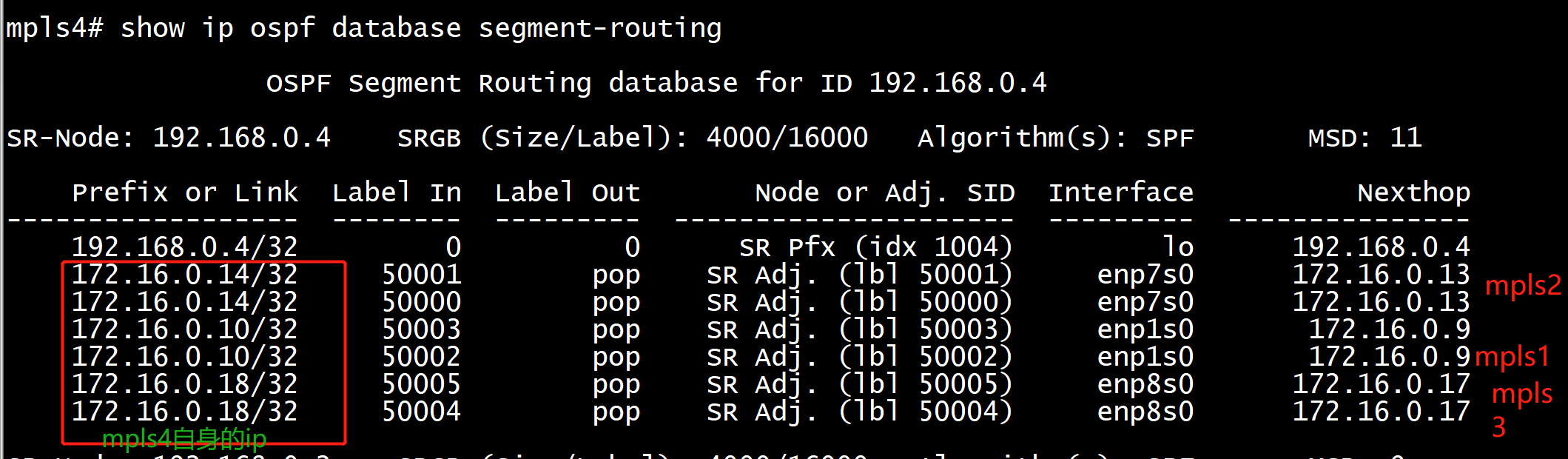root@mpls4:~# cat /etc/frr/frr.conf
# default to using syslog. /etc/rsyslog.d/45-frr.conf places the log
# in /var/log/frr/frr.log
frr version 7.3.1
frr defaults traditional
hostname mpls3
log file /var/log/frr/ospfd.log
log syslog informational
service integrated-vtysh-config
!
interface enp1s0
ip address 172.16.0.10/30
ip ospf area 0.0.0.0
!
interface enp7s0
ip address 172.16.0.14/30
ip ospf area 0.0.0.0
!
interface enp8s0
ip address 172.16.0.18/30
ip ospf area 0.0.0.0
!
interface lo
ip address 192.168.0.4/32
ip ospf area 0.0.0.0
!
router ospf
ospf router-id 192.168.0.4
passive-interface lo
capability opaque
mpls-te on
mpls-te router-address 192.168.0.4
segment-routing on
segment-routing global-block 16000 19999
segment-routing node-msd 11
segment-routing prefix 192.168.0.4/32 index 1004
router-info area
!
line vty
!
root@mpls4:~#

段路由全局块SRGB

mpls4# show ip ospf database OSPF Router with ID (192.168.0.4) Router Link States (Area 0.0.0.0) Link ID ADV Router Age Seq# CkSum Link count 192.168.0.1 192.168.0.1 699 0x8000003b 0x1d55 3 192.168.0.2 192.168.0.2 712 0x80000073 0xd5ef 4 192.168.0.3 192.168.0.3 722 0x80000041 0xc9ac 5 192.168.0.4 192.168.0.4 1657 0x80000060 0x338f 5 Net Link States (Area 0.0.0.0) Link ID ADV Router Age Seq# CkSum 172.16.0.6 192.168.0.3 42 0x80000007 0x7cd3 172.16.0.10 192.168.0.4 1557 0x80000009 0x4efa 172.16.0.14 192.168.0.4 1407 0x80000008 0x3213 172.16.0.18 192.168.0.4 1637 0x80000004 0x1c28 192.168.122.35 192.168.0.3 732 0x80000004 0xfd0e Area-Local Opaque-LSA (Area 0.0.0.0) Opaque-Type/Id ADV Router Age Seq# CkSum 4.0.0.0 192.168.0.1 1469 0x8000000d 0x536a 4.0.0.0 192.168.0.2 742 0x8000000c 0x7745 4.0.0.0 192.168.0.3 712 0x80000013 0x8b28 4.0.0.0 192.168.0.4 1647 0x80000018 0xa309 7.0.0.1 192.168.0.1 1469 0x8000000e 0xd6d7 7.0.0.1 192.168.0.2 1652 0x8000000e 0xf8b2 7.0.0.1 192.168.0.3 1452 0x8000000e 0x1b8d 7.0.0.1 192.168.0.4 1367 0x8000000c 0x4166 8.0.0.3 192.168.0.1 1569 0x80000003 0xc08d 8.0.0.4 192.168.0.2 32 0x80000006 0x2a27 mpls4# show ip ospf database segment-routing adv-router 192.168.0.1 OSPF Segment Routing database for ID 192.168.0.4 SR-Node: 192.168.0.1 SRGB (Size/Label): 4000/16000 Algorithm(s): SPF MSD: 8 Prefix or Link Label In Label Out Node or Adj. SID Interface Nexthop ------------------ -------- --------- --------------------- --------- --------------- 192.168.0.1/32 17001 pop SR Pfx (idx 1001) enp1s0 172.16.0.9 mpls4#
mpls4# show ip ospf database opaque-area segment-routing adv-router 192.168.0.1 % Unknown command: show ip ospf database opaque-area segment-routing adv-router 192.168.0.1 mpls4# show ip ospf database opaque-area adv-router 192.168.0.1 OSPF Router with ID (192.168.0.4) Area-Local Opaque-LSA (Area 0.0.0.0) LS age: 1659 Options: 0x42 : *|O|-|-|-|-|E|- LS Flags: 0x6 LS Type: Area-Local Opaque-LSA Link State ID: 4.0.0.0 (Area-Local Opaque-Type/ID) Advertising Router: 192.168.0.1 LS Seq Number: 8000000d Checksum: 0x536a Length: 60 Opaque-Type 4 (Router Information LSA) Opaque-ID 0x0 Opaque-Info: 40 octets of data Router Capabilities: 0x10000000 Segment Routing Algorithm TLV: Algorithm 0: SPF Segment Routing Range TLV: Range Size = 4000 SID Label = 16000 Segment Routing MSD TLV: Node Maximum Stack Depth = 8 LS age: 1659 Options: 0x42 : *|O|-|-|-|-|E|- LS Flags: 0x6 LS Type: Area-Local Opaque-LSA Link State ID: 7.0.0.1 (Area-Local Opaque-Type/ID) Advertising Router: 192.168.0.1 LS Seq Number: 8000000e Checksum: 0xd6d7 Length: 44 Opaque-Type 7 (Extended Prefix Opaque LSA) Opaque-ID 0x1 Opaque-Info: 24 octets of data Extended Prefix TLV: Length 20 Route Type: 1 Address Family: 0x0 Flags: 0x40 Address: 192.168.0.1/32 Prefix SID Sub-TLV: Length 8 Algorithm: 0 Flags: 0x0 MT-ID:0x0 Index: 1001 LS age: 19 Options: 0x42 : *|O|-|-|-|-|E|- LS Flags: 0x6 LS Type: Area-Local Opaque-LSA Link State ID: 8.0.0.3 (Area-Local Opaque-Type/ID) Advertising Router: 192.168.0.1 LS Seq Number: 80000004 Checksum: 0xbe8e Length: 60 Opaque-Type 8 (Extended Link Opaque LSA) Opaque-ID 0x3 Opaque-Info: 40 octets of data Extended Link TLV: Length 36 Link Type: 0x2 Link ID: 172.16.0.10 Link data: 172.16.0.9 Adj-SID Sub-TLV: Length 7 Flags: 0xe0 MT-ID:0x0 Weight: 0x0 Label: 50000 Adj-SID Sub-TLV: Length 7 Flags: 0x60 MT-ID:0x0 Weight: 0x0 Label: 50001 mpls4#
First, the MPLS modules aren’t loaded by default, so you’ll need to load them yourself:
modprobe mpls_router
modprobe mpls_gso
modprobe mpls_iptunnel
Then, you must activate MPLS on the interface you would used:
sysctl -w net.mpls.conf.enp0s9.input=1
sysctl -w net.mpls.conf.lo.input=1
sysctl -w net.mpls.platform_labels=1048575
The last line fix the maximum MPLS label value.
Once OSPFd start with Segment Routing, you could check that MPLS routes are enable with:
ip -M route
ip route
The first command show the MPLS LFIB table while the second show the FIB table which contains route with MPLS label encapsulation.
If you disable Penultimate Hop Popping with the no-php-flag (see below), you MUST check that RP filter is not enable for the interface you intend to use, especially the lo one. For that purpose, disable RP filtering with:
systcl -w net.ipv4.conf.all.rp_filter=0
sysctl -w net.ipv4.conf.lo.rp_filter=0
OSPFd
Here it is a simple example of configuration to enable Segment Routing. Note that opaque capability and router information must be set to activate Opaque LSA prior to Segment Routing.
router ospf
ospf router-id 192.168.1.11
capability opaque
mpls-te on
mpls-te router-address 192.168.1.11
router-info area 0.0.0.0
segment-routing on
segment-routing global-block 10000 19999
segment-routing node-msd 8
segment-routing prefix 192.168.1.11/32 index 1100
The first segment-routing statement enable it.
mpls-te on
The Second one set the SRGB,
segment-routing global-block 10000 19999
third line the MSD
segment-routing node-msd 8
and finally, set the Prefix SID index for a given prefix(1100).
segment-routing prefix 192.168.1.11/32 index 1100
Note that only prefix of Loopback interface could be configured with a Prefix SID. It is possible to add no-php-flag at the end of the prefix command to disable Penultimate Hop Popping. This advertises to peers that they MUST NOT pop the MPLS label prior to sending the packet.
Prefix SID
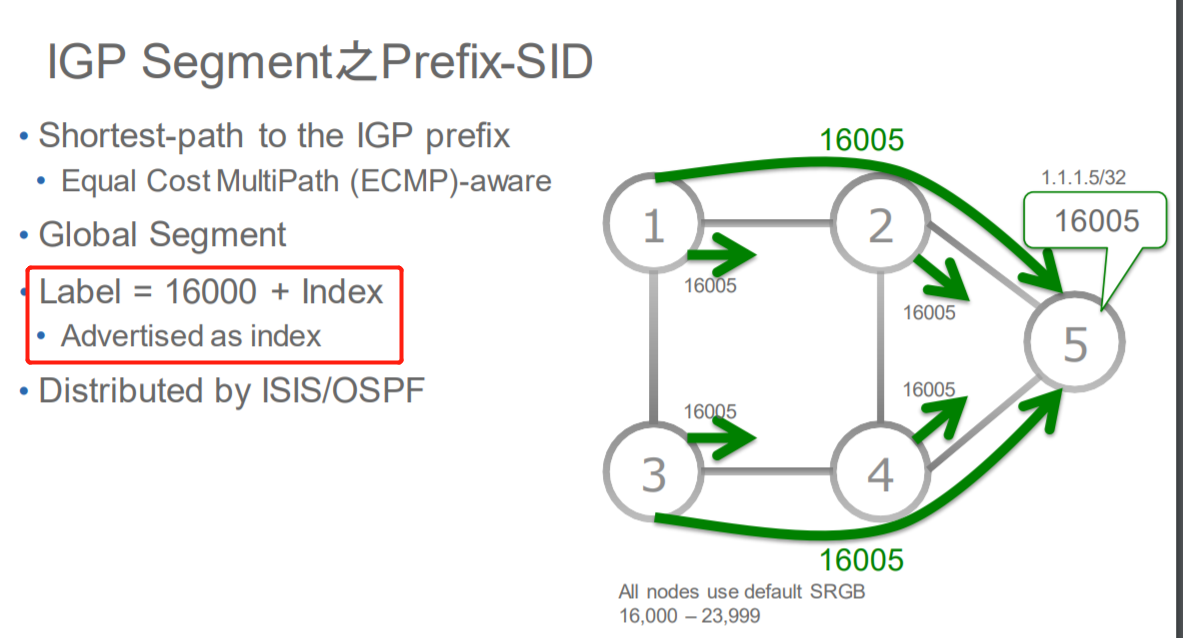
mpls4# show ip ospf database segment-routing OSPF Segment Routing database for ID 192.168.0.4 SR-Node: 192.168.0.4 SRGB (Size/Label): 4000/16000 Algorithm(s): SPF MSD: 11 Prefix or Link Label In Label Out Node or Adj. SID Interface Nexthop ------------------ -------- --------- --------------------- --------- --------------- 192.168.0.4/32 0 0 SR Pfx (idx 1004) lo 192.168.0.4 172.16.0.14/32 50001 pop SR Adj. (lbl 50001) enp7s0 172.16.0.13 172.16.0.14/32 50000 pop SR Adj. (lbl 50000) enp7s0 172.16.0.13 172.16.0.10/32 50003 pop SR Adj. (lbl 50003) enp1s0 172.16.0.9 172.16.0.10/32 50002 pop SR Adj. (lbl 50002) enp1s0 172.16.0.9 172.16.0.18/32 50005 pop SR Adj. (lbl 50005) enp8s0 172.16.0.17 172.16.0.18/32 50004 pop SR Adj. (lbl 50004) enp8s0 172.16.0.17 SR-Node: 192.168.0.2 SRGB (Size/Label): 4000/16000 Algorithm(s): SPF MSD: 9 Prefix or Link Label In Label Out Node or Adj. SID Interface Nexthop ------------------ -------- --------- --------------------- --------- --------------- 192.168.0.2/32 17002 pop SR Pfx (idx 1002) enp7s0 172.16.0.13 SR-Node: 192.168.0.1 SRGB (Size/Label): 4000/16000 Algorithm(s): SPF MSD: 8 Prefix or Link Label In Label Out Node or Adj. SID Interface Nexthop ------------------ -------- --------- --------------------- --------- --------------- 192.168.0.1/32 17001 pop SR Pfx (idx 1001) enp1s0 172.16.0.9 SR-Node: 192.168.0.3 SRGB (Size/Label): 4000/16000 Algorithm(s): SPF MSD: 10 Prefix or Link Label In Label Out Node or Adj. SID Interface Nexthop ------------------ -------- --------- --------------------- --------- --------------- 192.168.0.3/32 17003 pop SR Pfx (idx 1003) enp8s0 172.16.0.17
17003=16000 + 1003 17001=16000 + 1001 17002=16000 + 1002
Adjacency SID