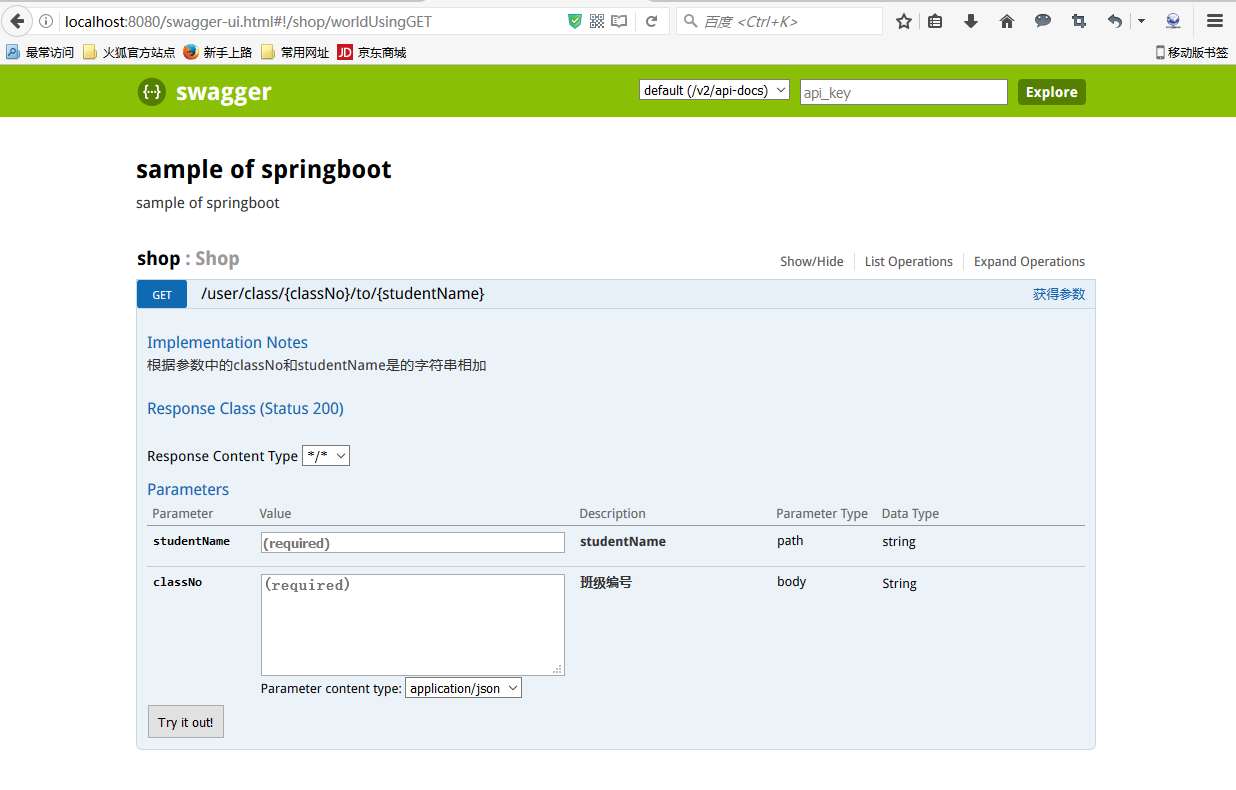前言
Swagger 是一个规范和完整的框架,用于生成、描述、调用和可视化 RESTful 风格的 Web 服务。总体目标是使客户端和文件系统作为服务器以同样的速度来更新。文件的方法,参数和模型紧密集成到服务器端的代码,允许API来始终保持同步。Swagger 让部署管理和使用功能强大的API从未如此简单。
一、修改pom.xml文件,加入依赖
<!--swagger--> <dependency> <groupId>io.springfox</groupId> <artifactId>springfox-swagger2</artifactId> <version>2.2.2</version> </dependency> <dependency> <groupId>io.springfox</groupId> <artifactId>springfox-swagger-ui</artifactId> <version>2.2.2</version> </dependency> <dependency> <groupId>org.codehaus.jackson</groupId> <artifactId>jackson-core-asl</artifactId> <version>1.9.13</version> </dependency>
二、添加Swagger配置类
package com.slp.util; import org.springframework.context.annotation.Bean; import org.springframework.context.annotation.Configuration; import springfox.documentation.service.ApiInfo; import springfox.documentation.spi.DocumentationType; import springfox.documentation.spring.web.plugins.Docket; import springfox.documentation.swagger2.annotations.EnableSwagger2; import static springfox.documentation.builders.PathSelectors.regex; /** * Created by sangliping on 2017/8/17. */ @Configuration @EnableSwagger2 public class Swaggers { @Bean public Docket swaggerSpringMvcPlugin() { ApiInfo apiInfo = new ApiInfo("sample of springboot", "sample of springboot", null, null, null, null, null); Docket docket = new Docket(DocumentationType.SWAGGER_2).select().paths(regex("/user/.*")).build() .apiInfo(apiInfo).useDefaultResponseMessages(false); return docket; } /*private ApiInfo apiInfo() { return new ApiInfoBuilder().title("测试API") .description("测试API1") .version("1.0.0") .build(); }*/ /* @Bean public Docket createRestApi() { return new Docket(DocumentationType.SWAGGER_2) .apiInfo(apiInfo()) .select() .apis(RequestHandlerSelectors.basePackage("com.slp.web")) .paths(regex("/user/.*")) .build(); } */ }
三、编写测试用的Controller类
package com.slp.controller; import io.swagger.annotations.Api; import io.swagger.annotations.ApiImplicitParam; import io.swagger.annotations.ApiImplicitParams; import io.swagger.annotations.ApiOperation; import org.springframework.web.bind.annotation.PathVariable; import org.springframework.web.bind.annotation.RequestMapping; import org.springframework.web.bind.annotation.RequestMethod; import org.springframework.web.bind.annotation.RestController; /** * Created by sangliping on 2017/8/17. * Swagger常用注解: * @Api:修饰整个类,描述Controller的作用 * @ApiOperation:描述一个类的一个方法,或者说一个接口 * @ApiParam:单个参数描述 * @ApiModel:用对象来接收参数 * @ApiProperty:用对象接收常熟市,描述对象的一个字段 * @ApiIgnore:使用该注解时忽略这个API * @ApiResponse:HTTP响应其中一个描述 * @ApiResponses:HTTP响应整个描述 */ @RestController @RequestMapping("/user") @Api(value = "Shop") public class SpringBootController { @ApiOperation(value = "获取helloworld",notes = "简单的Spring boot请求") @RequestMapping String home (){ return "HELLO WORLD"; } @ApiOperation(value = "获得参数",notes = "根据参数中的classNo和studentName是的字符串相加") @ApiImplicitParams({@ApiImplicitParam(name = "classNo",value ="班级编号",required= true,dataType="String")}) @RequestMapping(value="/class/{classNo}/to/{studentName}",method = RequestMethod.GET) String world(@PathVariable("classNo")String classNo,@PathVariable("studentName")String studentName){ return classNo + " "+studentName; } }
四、Swagger启动