一、获取或设置元素的属性值
attr()获取或设置匹配元素的属性值,语法如下:
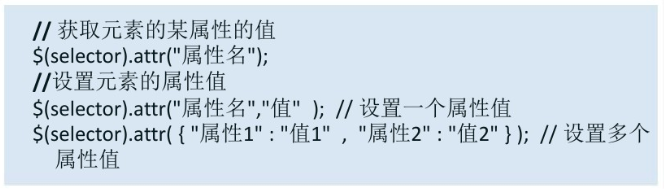
获取元素属性值示例:
<!DOCTYPE html> <html lang="en"> <head> <meta charset="UTF-8"> <meta name="viewport" content="width=device-width, initial-scale=1.0"> <meta http-equiv="X-UA-Compatible" content="ie=edge"> <title>属性操作</title> <style> *{ margin: 0px; padding: 0px; } td{ width: 100px; border: 1px solid #cccccc; cursor: pointer; } </style> <!--引入jQuery--> <script src="../jquery-3.3.1.js"></script> <!--javascript--> <script> $(function(){ $("img").click(function(){ // 获取属性的值 alert($("img").attr("src")) ; }); }); </script> </head> <body> <img src="../qq.jpg" /> </body> </html>
效果:

设置单个元素属性值示例:
<!DOCTYPE html> <html lang="en"> <head> <meta charset="UTF-8"> <meta name="viewport" content="width=device-width, initial-scale=1.0"> <meta http-equiv="X-UA-Compatible" content="ie=edge"> <title>属性操作</title> <style> *{ margin: 0px; padding: 0px; } td{ width: 100px; border: 1px solid #cccccc; cursor: pointer; } </style> <!--引入jQuery--> <script src="../jquery-3.3.1.js"></script> <!--javascript--> <script> $(function(){ $("img").click(function(){ // 获取属性的值 //alert($("img").attr("src")) ; // 添加单个属性 $("img").attr("alt","QQ斗地主"); alert($("img").attr("alt")) ; }); }); </script> </head> <body> <img src="../qq.jpg" /> </body> </html>
效果:

添加多个属性值示例:
<!DOCTYPE html> <html lang="en"> <head> <meta charset="UTF-8"> <meta name="viewport" content="width=device-width, initial-scale=1.0"> <meta http-equiv="X-UA-Compatible" content="ie=edge"> <title>属性操作</title> <style> *{ margin: 0px; padding: 0px; } td{ width: 100px; border: 1px solid #cccccc; cursor: pointer; } </style> <!--引入jQuery--> <script src="../jquery-3.3.1.js"></script> <!--javascript--> <script> $(function(){ $("img").click(function(){ // 获取属性的值 //alert($("img").attr("src")) ; // 添加单个属性 //$("img").attr("alt","QQ斗地主"); //alert($("img").attr("alt")) ; // 添加多个属性 $("img").attr({"alt":"QQ斗地主","title":"斗地主"}); console.log($(this).attr("alt")); console.log($(this).attr("title")); }); }); </script> </head> <body> <img src="../qq.jpg" /> </body> </html>
效果:

二、删除属性值
removeAttr()匹配的元素中删除一个属性,语法如下:
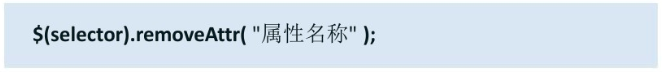
示例:
<!DOCTYPE html> <html lang="en"> <head> <meta charset="UTF-8"> <meta name="viewport" content="width=device-width, initial-scale=1.0"> <meta http-equiv="X-UA-Compatible" content="ie=edge"> <title>属性操作</title> <style> *{ margin: 0px; padding: 0px; } td{ width: 100px; border: 1px solid #cccccc; cursor: pointer; } </style> <!--引入jQuery--> <script src="../jquery-3.3.1.js"></script> <!--javascript--> <script> $(function(){ $("img").click(function(){ // 获取属性的值 //alert($("img").attr("src")) ; // 添加单个属性 //$("img").attr("alt","QQ斗地主"); //alert($("img").attr("alt")) ; // 添加多个属性 //$("img").attr({"alt":"QQ斗地主","title":"斗地主"}); //console.log($(this).attr("alt")); //console.log($(this).attr("title")); // 删除属性 $(this).removeAttr("src"); }); }); </script> </head> <body> <img src="../qq.jpg" /> </body> </html>
效果:
