在这篇文章中讲解如何使用EF的DbFirst模式实现数据的增删改查
一、新建控制台应用程序,然后右键->添加新建项,选择数据里面的实体数据模型:
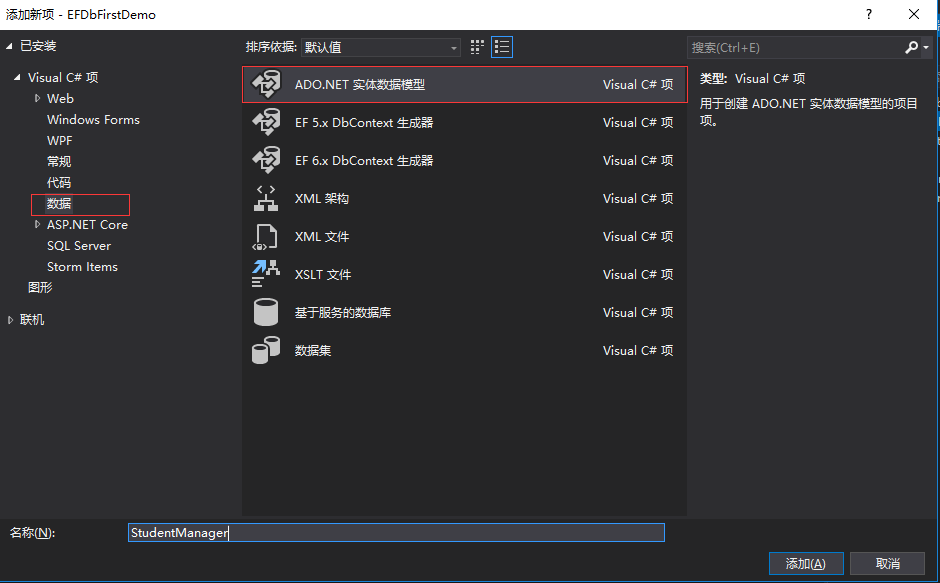
然后点击添加
二、选择来自数据库的EF设计器,并点击下一步
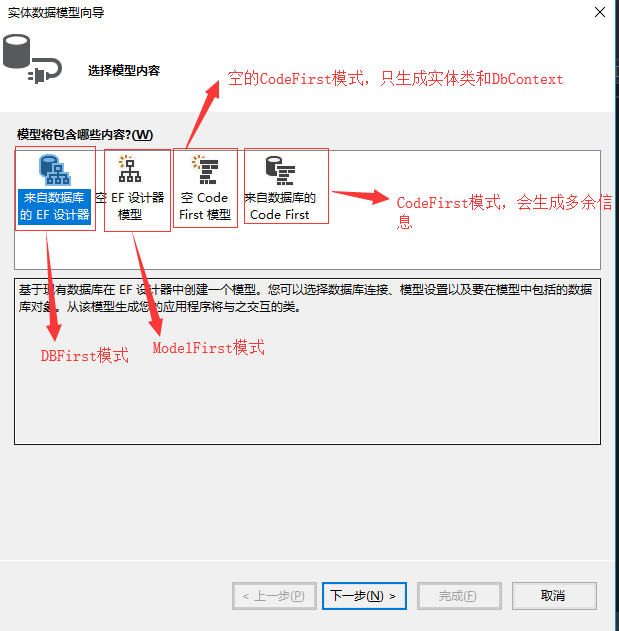
三、在实体数据模型向导界面选择要使用的数据连接,或者点击新建连接按钮创建新的连接,这里选择已有的连接,并点击下一步:
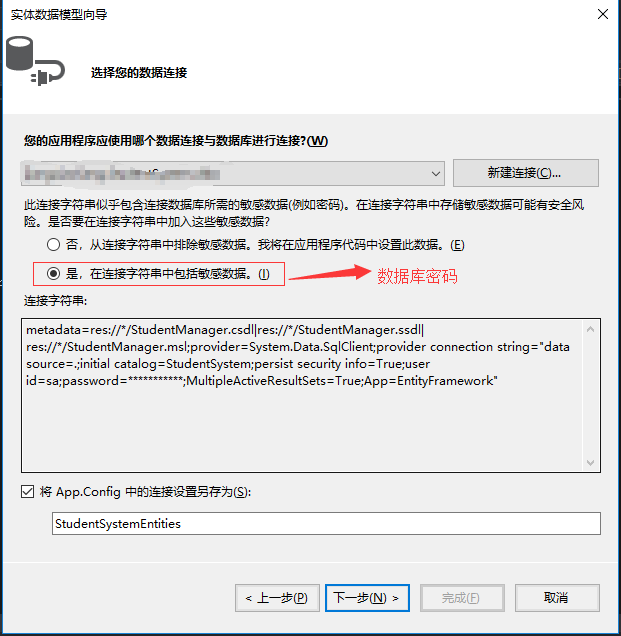
四、选择实体框架6.0,点击下一步:
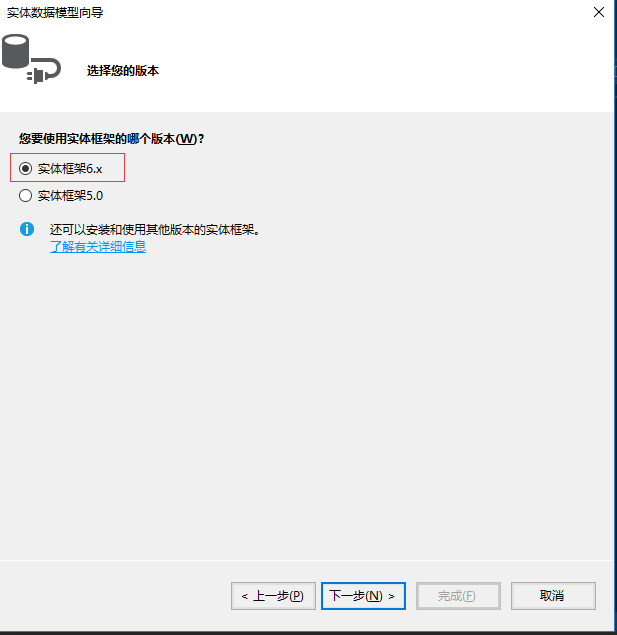
五、选择要操作的表,并点击完成:

六、查看生成的项目结构
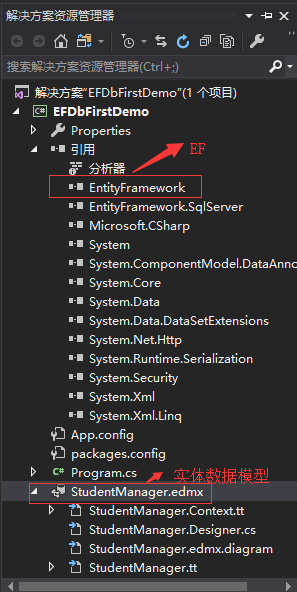
自动添加了EntityFramework的引用。同时会在项目的根目录下面生成一个package文件夹:
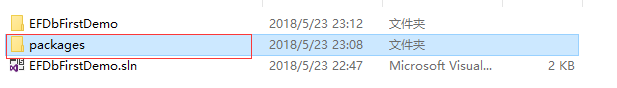
package文件夹里面存放的是与EntityFramework有关的文件:
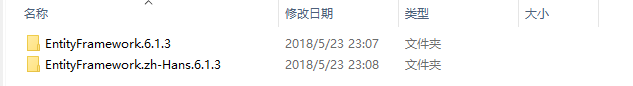
查看生成的配置文件:
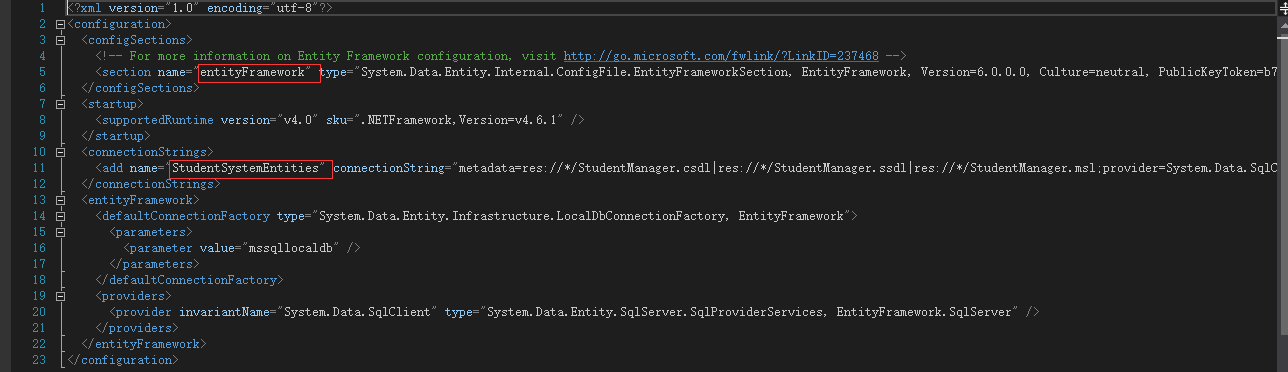
ConfigSections节点里面有一个section段的name为entityFramework,下面有一个节点的名称就是该section段name的值。如果想在其他地方使用EF的配置信息,那么需要把configSections、connectionStrings、entityFramework三个节点都需要拷贝过去,并且configSections节点是在所有节点的最前面。
七、查看生成的edmx文件
1、查看.tt下面的文件
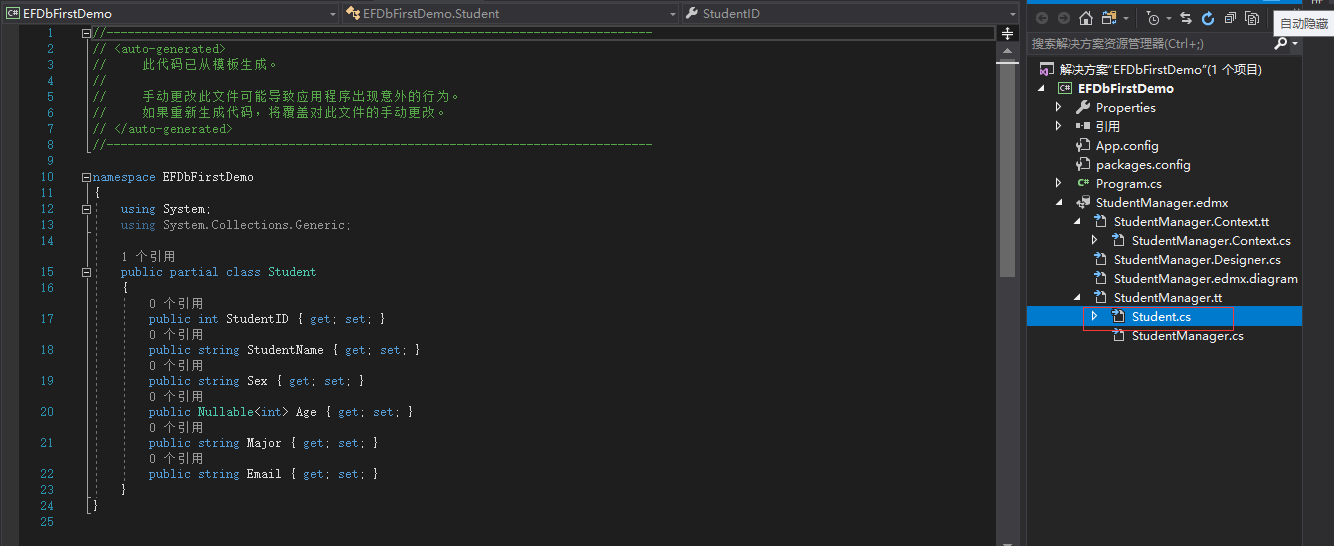
.tt文件下面生成的就是数据库表对应的实体类,并且是但是形式的。
2、查看.edmx文件
在edmx文件上面右键选择打开方式,选择XML(文本)编辑器方式打开:
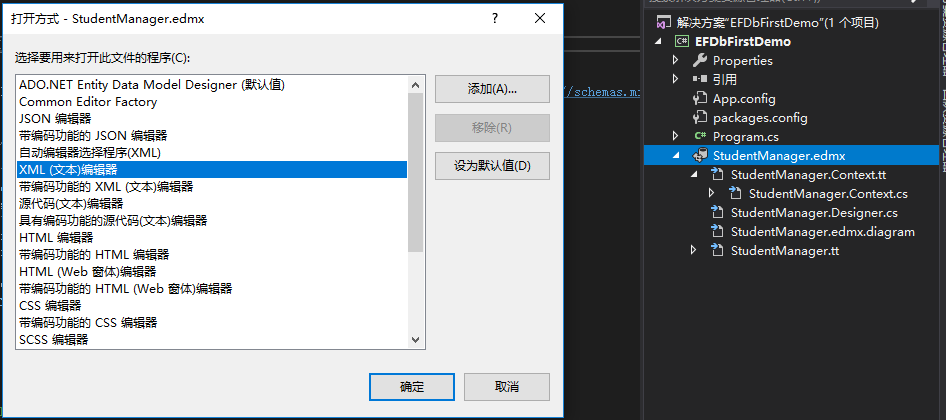
文件的整个结构如下:
<?xml version="1.0" encoding="utf-8"?> <edmx:Edmx Version="3.0" xmlns:edmx="http://schemas.microsoft.com/ado/2009/11/edmx"> <!-- EF Runtime content --> <edmx:Runtime> <!-- SSDL content --> <edmx:StorageModels> <Schema Namespace="StudentSystemModel.Store" Provider="System.Data.SqlClient" ProviderManifestToken="2012" Alias="Self" xmlns:store="http://schemas.microsoft.com/ado/2007/12/edm/EntityStoreSchemaGenerator" xmlns:customannotation="http://schemas.microsoft.com/ado/2013/11/edm/customannotation" xmlns="http://schemas.microsoft.com/ado/2009/11/edm/ssdl"> <EntityType Name="Student"> <Key> <PropertyRef Name="StudentID" /> </Key> <Property Name="StudentID" Type="int" StoreGeneratedPattern="Identity" Nullable="false" /> <Property Name="StudentName" Type="varchar" MaxLength="16" /> <Property Name="Sex" Type="varchar" MaxLength="8" /> <Property Name="Age" Type="int" /> <Property Name="Major" Type="varchar" MaxLength="32" /> <Property Name="Email" Type="varchar" MaxLength="32" /> </EntityType> <EntityContainer Name="StudentSystemModelStoreContainer"> <EntitySet Name="Student" EntityType="Self.Student" Schema="dbo" store:Type="Tables" /> </EntityContainer> </Schema> </edmx:StorageModels> <!-- CSDL content --> <edmx:ConceptualModels> <Schema Namespace="StudentSystemModel" Alias="Self" annotation:UseStrongSpatialTypes="false" xmlns:annotation="http://schemas.microsoft.com/ado/2009/02/edm/annotation" xmlns:customannotation="http://schemas.microsoft.com/ado/2013/11/edm/customannotation" xmlns="http://schemas.microsoft.com/ado/2009/11/edm"> <EntityType Name="Student"> <Key> <PropertyRef Name="StudentID" /> </Key> <Property Name="StudentID" Type="Int32" Nullable="false" annotation:StoreGeneratedPattern="Identity" /> <Property Name="StudentName" Type="String" MaxLength="16" FixedLength="false" Unicode="false" /> <Property Name="Sex" Type="String" MaxLength="8" FixedLength="false" Unicode="false" /> <Property Name="Age" Type="Int32" /> <Property Name="Major" Type="String" MaxLength="32" FixedLength="false" Unicode="false" /> <Property Name="Email" Type="String" MaxLength="32" FixedLength="false" Unicode="false" /> </EntityType> <EntityContainer Name="StudentSystemEntities" annotation:LazyLoadingEnabled="true"> <EntitySet Name="Students" EntityType="Self.Student" /> </EntityContainer> </Schema> </edmx:ConceptualModels> <!-- C-S mapping content --> <edmx:Mappings> <Mapping Space="C-S" xmlns="http://schemas.microsoft.com/ado/2009/11/mapping/cs"> <EntityContainerMapping StorageEntityContainer="StudentSystemModelStoreContainer" CdmEntityContainer="StudentSystemEntities"> <EntitySetMapping Name="Students"> <EntityTypeMapping TypeName="StudentSystemModel.Student"> <MappingFragment StoreEntitySet="Student"> <ScalarProperty Name="StudentID" ColumnName="StudentID" /> <ScalarProperty Name="StudentName" ColumnName="StudentName" /> <ScalarProperty Name="Sex" ColumnName="Sex" /> <ScalarProperty Name="Age" ColumnName="Age" /> <ScalarProperty Name="Major" ColumnName="Major" /> <ScalarProperty Name="Email" ColumnName="Email" /> </MappingFragment> </EntityTypeMapping> </EntitySetMapping> </EntityContainerMapping> </Mapping> </edmx:Mappings> </edmx:Runtime> <!-- EF Designer content (DO NOT EDIT MANUALLY BELOW HERE) --> <Designer xmlns="http://schemas.microsoft.com/ado/2009/11/edmx"> <Connection> <DesignerInfoPropertySet> <DesignerProperty Name="MetadataArtifactProcessing" Value="EmbedInOutputAssembly" /> </DesignerInfoPropertySet> </Connection> <Options> <DesignerInfoPropertySet> <DesignerProperty Name="ValidateOnBuild" Value="true" /> <DesignerProperty Name="EnablePluralization" Value="true" /> <DesignerProperty Name="IncludeForeignKeysInModel" Value="true" /> <DesignerProperty Name="UseLegacyProvider" Value="false" /> <DesignerProperty Name="CodeGenerationStrategy" Value="无" /> </DesignerInfoPropertySet> </Options> <!-- Diagram content (shape and connector positions) --> <Diagrams></Diagrams> </Designer> </edmx:Edmx>
其中SSDL content定义的是数据库表的结构:

CSDL content定义的是实体类的结构:
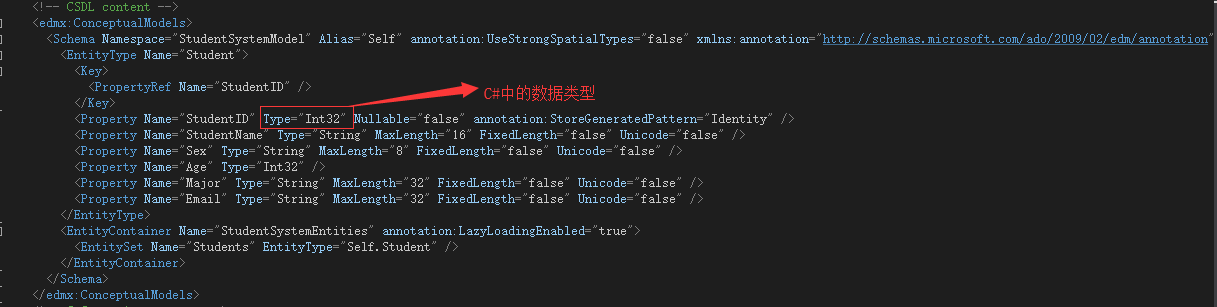
C-S mapping content定义的是实体类和数据库表的映射关系:
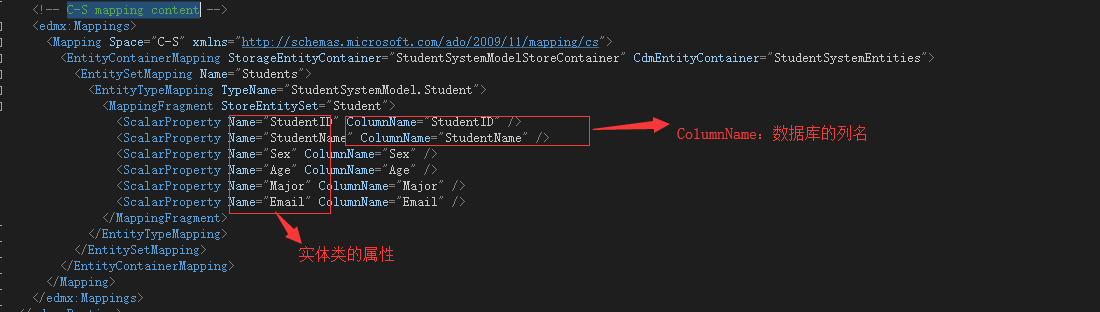
从C-S mapping content节点中可以看出,EF为什么会自动生成实体类,或者通过实体类为什么能操作数据库的数据了。
从这里可以看出EF做的第一件事情:取数据库的数据表结构,生成实体类,在表和实体之间自动建立映射关系。
3、StudentManager.tt是T4模板,是用来生成实体类的模板。
T4模板:从edmx中取数据结构,按照模板生成对应格式的实体类。
4、StudentManager.Context.cs文件
//------------------------------------------------------------------------------ // <auto-generated> // 此代码已从模板生成。 // // 手动更改此文件可能导致应用程序出现意外的行为。 // 如果重新生成代码,将覆盖对此文件的手动更改。 // </auto-generated> //------------------------------------------------------------------------------ namespace EFDbFirstDemo { using System; using System.Data.Entity; using System.Data.Entity.Infrastructure; public partial class StudentSystemEntities : DbContext { public StudentSystemEntities() : base("name=StudentSystemEntities") { } protected override void OnModelCreating(DbModelBuilder modelBuilder) { throw new UnintentionalCodeFirstException(); } public virtual DbSet<Student> Students { get; set; } } }
StudentSystemEntities继承自DbContext,用来操作数据库。