将数据库中表格连接到php中显示,并进行增删改的操作:
这是一个关于老师信息的表格,首页如下:
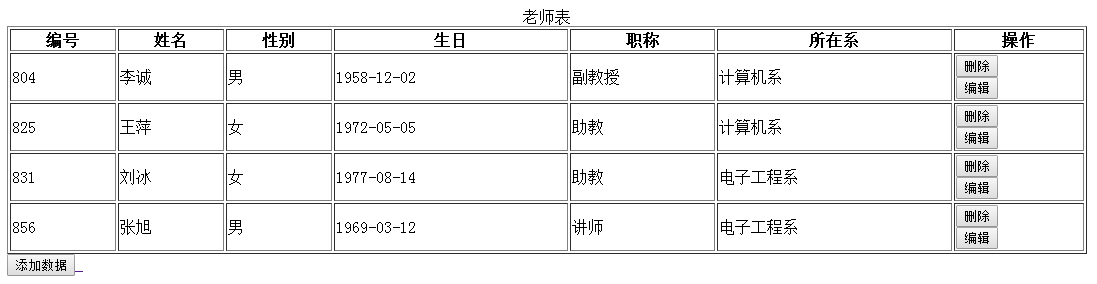
原数据库内容:
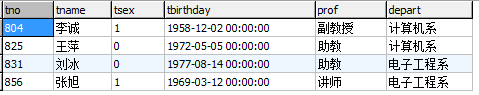
代码如下:文件名为index1.php。
<!doctype html> <html> <head> <meta charset="utf-8"> <title>这是首页-展示老师页表</title> </head> <body> <?php //创建数据库 连接备用 $db=new MySQLi("localhost","root","","z_stu"); !mysqli_connect_error() or die("连接失败"); $db->query("set names utf8"); //设置数据库字符集 //获取teacher表的内容 $sql="select * from teacher"; $result=$db->query($sql); //转成结果集 $attr=$result->fetch_all(); //以数组形式输出 ?> <table border="1" width="80%"> <caption>老师表</caption> <tr> <th>编号</th> <th>姓名</th> <th>性别</th> <th>生日</th> <th>职称</th> <th>所在系</th> <th>操作</th> </tr> <?php foreach($attr as $v){ ?> <tr> <td><?php echo $v[0]; ?></td> <td><?php echo $v[1]; ?></td> <!-- 三目运算符,判断性别--> <td><?php echo $v[2] == "男" ? "男" : "女"; ?></td> <td><?php echo substr($v[3],0,10); ?></td> <td><?php echo $v[4]; ?></td> <td><?php echo $v[5]; ?></td> <td><!--<a href="chuli/delete.php?uid='<?php echo $v[0]; ?>' "> <button>删除</button> </a>--> <!--给删除按钮添加事件,跳转页面,获取编号$v[0]的值--> <form action="chuli/delete.php" method="post"> <input type="hidden" name="uid" value="<?php echo $v[0]; ?>"> <button class="btn">删除</button> <!--删除按钮--> </form> <a href="update.php?type=update&tno=<?php echo $v[0]; ?>"> <button>编辑</button> </a> </td> </tr> <?php } ?> </table> <a href="update.php?type=add"> <button>添加数据</button> </a> <br> </body> </html>
右侧的删除,编辑按钮可以对本行数据进行操作,底部添加数据,可以添加一行的老师信息。
由于编辑信息和添加数据都是对老师信息的操作,所以可以用一个页面操作,即update.php,接收数据,都用insert.php
编辑数据代码如下:
<!--这是编辑数据的页面--> <!doctype html> <html> <head> <meta charset="utf-8"> <title>编辑老师信息</title> </head> <body> <?php //连接数据库 $db=new MySQLi("localhost","root","","z_stu"); !mysqli_connect_error() or die("连接失败"); //设置字符集 $db->query("set names utf8"); $type=$_GET["type"]; if($type=="update"){ //$sql语句获取 $_GET["tno"] 这一行的数据 $sql="select * from teacher where tno='".$_GET["tno"]."'"; //执行$sql语句 $result=$db->query($sql); $attr=$result->fetch_row(); } //设定数组,数据后面选择使用 68行 和 82行 $proname=array("助教","副教授","教授"); $dpname=array("计算机系","电子工程系"); ?> <fieldset> <legend><?php echo $type=="update" ? "编辑":"添加"; ?>数据</legend> <!-- 建立form表单,设定完成后跳转的页面和数据接收方式--> <form action="chuli/insert.php" method="post"> <!-- 建立input,设定type标记,便于insert.php中if语句辨认--> <input type="hidden" name="type" value="<?php echo $type; ?>"> <table> <tr> <td>编号:</td> <td> <input type="text" name="tno" value="<?php echo $attr[0]==null ? "": $attr[0]; ?>"> </td> </tr> <tr> <td>姓名:</td> <td> <input type="text" name="tname" value="<?php echo $attr[1]==null ? "": $attr[1]; ?>"> </td> </tr> <tr> <td>性别:</td> <td> <!-- 第一种: <?php if($attr[2] == "男"){?> <input type="radio" name="tsex" value="男" checked>男 <input type="radio" name="tsex" value="女">女 <?php }else{?> <input type="radio" name="tsex" value="男" >男 <input type="radio" name="tsex" value="女" checked>女 <?php }?> --> <!--第二种--> <input type="radio" name="tsex" value="男" <?php echo $attr[2] == "男"? "checked":"" ?> >男 <input type="radio" name="tsex" value="女" <?php echo $attr[2] == "女"? "checked":"" ?> >女 </td> </tr> <tr> <td>出生年月:</td> <td> <input type="text" name="tbirthday" value="<?php echo $attr[3]==null ? "": $attr[3]; ?>"> </td> </tr> <tr> <td>职称:</td> <td> <select name="prof"> <?php foreach($proname as $k=>$v) if($v==$attr[4]){ echo"<option selected>$v</option>"; }else{ echo"<option>$v</option>"; } ?> </select> </td> </tr> <tr> <td>所在系:</td> <td> <select name="depart"> <?php foreach($dpname as $k=>$v) if($v==$attr[5]){ echo"<option selected>$v</option>"; }else{ echo"<option>$v</option>"; } ?> </select> </td> </tr> </table> <button>提交</button> </form> </fieldset> </body> </html>
点击编辑按钮,进入编辑数据页面:
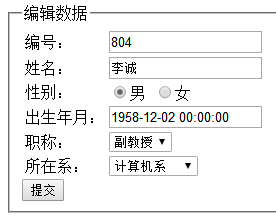
点击添加数据,进入添加数据页面:
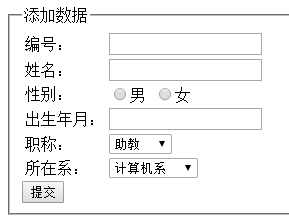
接收数据代码如下:
<?php $type=$_POST["type"]; $tno=$_POST["tno"]; //编号 $tname=$_POST["tname"];//姓名 $tsex=$_POST["tsex"];//性别 $tbirthday=$_POST["tbirthday"];//生日 $prof=$_POST["prof"];//职称 $depart=$_POST["depart"];//所在系 //连接数据库 $db=new MySQLi("localhost","root","","z_stu"); !mysqli_connect_error() or die("连接失败"); $db->query("set names utf8"); //$sql语句,获取数据 //判断路径,从哪里来 if($type=="add"){ //如果是从add.php来,执行以下语句(添加数据) $sql="insert into teacher ("."tno,"."tname,"."tsex,"."tbirthday,"."prof,"."depart".") values("."'$tno',"."'$tname',"."'$tsex',"."'$tbirthday',"."'$prof',"."'$depart')"; }else if($type=="update"){ //如果是从update.php来,执行以下语句(编辑数据) $sql="update teacher set tname='$tname',tsex='$tsex',tbirthday='$tbirthday',prof='$prof',depart='$depart' where tno='$tno'"; } $result=$db->query($sql); //执行$sql语句 header("location:../index1.php");//跳转到index.php文件 ?>
删除数据(删除本行信息),代码如下:
<!doctype html> <html> <head> <meta charset="utf-8"> <title>删除数据</title> </head> <body> <?php //这个页面是处理文件夹下面的删除.php //连接数据库 $db=new MySQLi("localhost","root","","z_stu"); !mysqli_connect_error() or die("连接失败"); $db->query("set names utf8"); $uid=$_POST["uid"]; //$sql语句删除tno='$uid'"这一行的数据 $sql="delete from teacher where tno='$uid'"; $result=$db->query($sql); //执行$sql语句 //跳转到index1.php页面 header("location:../index1.php"); ?> </body> </html>