一、相关知识点总结:
- 泛型的主要目的是可以建立具有类型安全的集合框架,如链表、散列映射等数据结构
- 可以使用“class名称,<泛型列表>”声明一个类,为了和普通的类有所区别,这样声明的类称作泛型类,如:
class People<E>
- java.util包中的LinkedList<E>泛型类创建的对象以链表结构存储数据,习惯上称LinkedList类创建的对象为链表对象,如:
LinkedList<String> mylist=new LinkedList<String>()
二、课上作业补交截图:
- 排序:
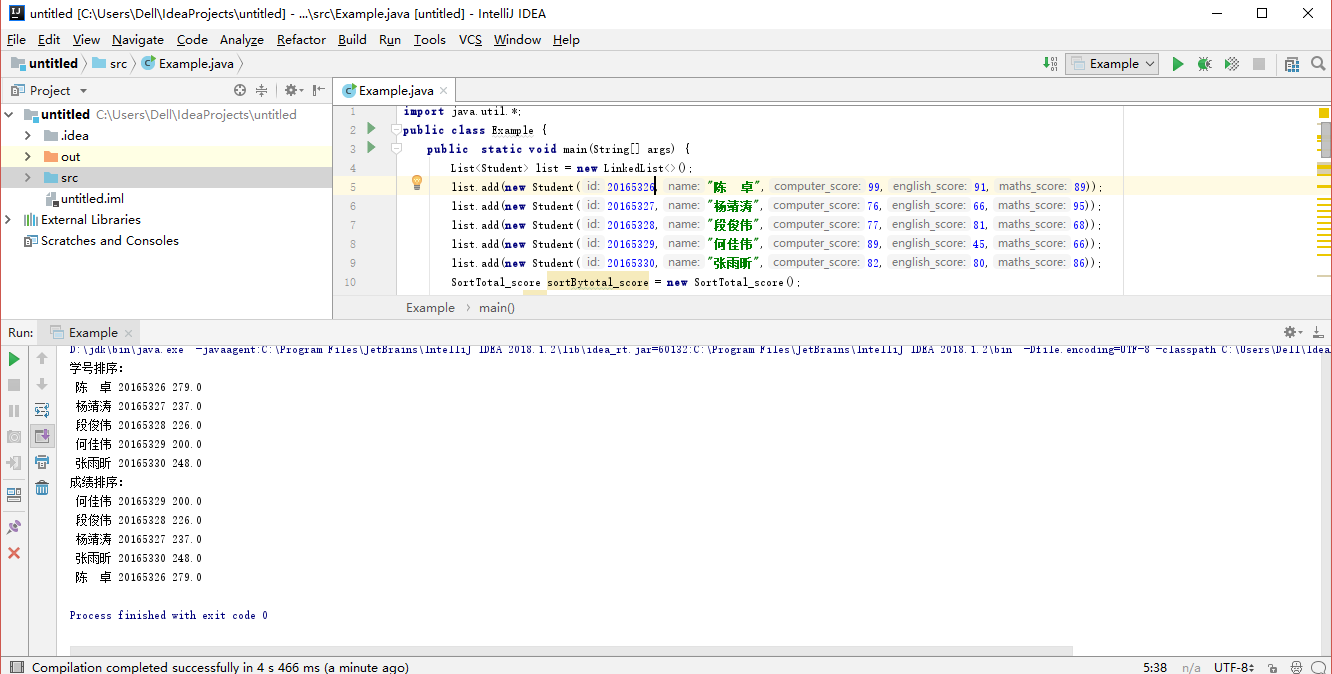
- 单链表:

三、第十五章代码分析:
- Example15_1:
-
class Cone<E> { double height; E bottom; //用泛型类E声明对象bottom public Cone (E b) { bottom=b; //给泛型类对象赋值 } public void setHeight(double h) { height=h; } public double computerVolume() { String s=bottom.toString();//泛型变量只能调用从Object类继承的或重写的方法 double area=Double.parseDouble(s); return 1.0/3.0*area*height; } } class Rect { double sideA,sideB,area; Rect(double a,double b) { sideA=a; sideB=b; } public String toString() { area=sideA*sideB; return ""+area; } } class Circle { double area,radius; Circle(double r) { radius=r; } public String toString() { //重写Object类的toString()方法 area=radius*radius*Math.PI; return ""+area; } } public class Example15_1 { public static void main(String args[]) { Circle circle=new Circle(10); Cone<Circle> coneOne=new Cone<Circle>(circle);//创建一个(圆)锥对象 coneOne.setHeight(16); System.out.println(coneOne.computerVolume()); Rect rect=new Rect(15,23); Cone<Rect> coneTwo=new Cone<Rect>(rect);//创建一个(方)锥对象 coneTwo.setHeight(98); System.out.println(coneTwo.computerVolume()); } }
该例子中,声明了一个泛类型Cone,一个Cone对象计算对象时,只关于它的底是否能计算面积,并不关心底的类型
- Exampe15_2:
-
import java.util.*; public class Example15_2 { public static void main(String args[]){ List<String> list=new LinkedList<String>(); //定义一个空链表 for(int i=0;i<=60096;i++){ list.add("speed"+i); } Iterator<String> iter=list.iterator(); //获取链表中的迭代器 long starttime=System.currentTimeMillis(); while(iter.hasNext()){ String te=iter.next(); } //进行遍历 long endTime=System.currentTimeMillis(); long result=endTime-starttime; System.out.println("使用迭代器遍历集合所用时间:"+result+"毫秒"); starttime=System.currentTimeMillis(); for(int i=0;i<list.size();i++){ String te=list.get(i); } endTime=System.currentTimeMillis(); result=endTime-starttime; System.out.println("使用get方法遍历集合所用时间:"+result+"毫秒"); } }
该例子比较了使用迭代器遍历链表和get(int index)方法遍历链表所用的时间
- Example15_3:
-
import java.util.*; public class Example15_3 { public static void main(String args[]){ LinkedList mylist=new LinkedList();//定义一个空链表 mylist.add("你"); //链表中的第一个节点 mylist.add("好"); //链表中的第二个节点 int number=mylist.size(); //获取链表的长度 for(int i=0;i<number;i++){ String temp=(String)mylist.get(i); //必须强制转换取出的数据 System.out.println("第"+i+"节点中的数据:"+temp); } Iterator iter=mylist.iterator(); while(iter.hasNext()) { String te=(String)iter.next(); //必须强制转换取出的数据 System.out.println(te); } } }
该例子使用了JDK1.5版本之前的LinkedList
- Example15_4:
-
import java.util.*; class Student implements Comparable { int height=0; String name; Student(String n,int h) { name=n; height = h; } public int compareTo(Object b) { // 两个Student对象相等当且仅当二者的height值相等 Student st=(Student)b; return (this.height-st.height); } } public class Example15_4 { public static void main(String args[ ]) { List<Student> list = new LinkedList<Student>(); //定义一个空链表 list.add(new Student("张三",188)); list.add(new Student("李四",178)); list.add(new Student("周五",198)); //向链表中依次添加元素 Iterator<Student> iter=list.iterator(); System.out.println("排序前,链表中的数据"); while(iter.hasNext()){ Student stu=iter.next(); System.out.println(stu.name+ "身高:"+stu.height); } //对链表进行遍历 Collections.sort(list); //进行升序排序 System.out.println("排序后,链表中的数据"); iter=list.iterator(); while(iter.hasNext()){ Student stu=iter.next(); System.out.println(stu.name+ "身高:"+stu.height); } Student zhaoLin = new Student("zhao xiao lin",178); int index = Collections.binarySearch(list,zhaoLin,null); if(index>=0) { System.out.println(zhaoLin.name+"和链表中"+list.get(index).name+"身高相同"); } } }
该例子中,Student类通过实现Comparable接口规定该类的对象的大小关系
- Example15_5:
-
import java.util.*; public class Example15_5 { public static void main(String args[ ]) { List<Integer> list = new LinkedList<Integer>(); //定义一个空链表 for(int i=10;i<=50;i=i+10) list.add(new Integer(i)); System.out.println("洗牌前,链表中的数据"); Iterator<Integer> iter=list.iterator(); while(iter.hasNext()){ Integer n=iter.next(); System.out.printf("%d ",n.intValue()); } //遍历链表 Collections.shuffle(list); //按洗牌算法重新随机排列 System.out.printf(" 洗牌后,链表中的数据 "); iter=list.iterator(); while(iter.hasNext()){ Integer n=iter.next(); System.out.printf("%d ",n.intValue()); } System.out.printf(" 再向右旋转1次后,链表中的数据 "); Collections.rotate(list,1); //旋转链表中的数据 iter=list.iterator(); while(iter.hasNext()){ Integer n=iter.next(); System.out.printf("%d ",n.intValue()); } } }
该例子使用了shuffle()方法、reverse()方法和rotate()
- Example15_6:
-
import java.util.*; public class Example15_6 { public static void main(String args[]) { Stack<Integer> stack=new Stack<Integer>(); //定义一个堆栈对象 stack.push(new Integer(1)); stack.push(new Integer(1)); //进行压栈 int k=1; while(k<=10) { for(int i=1;i<=2;i++) { Integer F1=stack.pop(); int f1=F1.intValue(); Integer F2=stack.pop(); int f2=F2.intValue(); Integer temp=new Integer(f1+f2); System.out.println(""+temp.toString()); stack.push(temp); stack.push(F2); k++; } } } }
该例子用堆栈输出该递归序列的若干项
- Example15_8:
-
import java.util.*; class Student implements Comparable { int english=0; String name; Student(int english,String name) { this.name=name; this.english=english; } public int compareTo(Object b) { Student st=(Student)b; return (this.english-st.english); } } public class Example15_8 { public static void main(String args[]) { TreeSet<Student> mytree=new TreeSet<Student>(); //定义一个树集对象 Student st1,st2,st3,st4; st1=new Student(90,"赵一"); st2=new Student(66,"钱二"); st3=new Student(86,"孙三"); st4=new Student(76,"李四"); mytree.add(st1); mytree.add(st2); mytree.add(st3); mytree.add(st4); //依次添加数据 Iterator<Student> te=mytree.iterator(); while(te.hasNext()) { Student stu=te.next(); System.out.println(""+stu.name+" "+stu.english); //遍历并打印数据 } } }
该例子中的树集按着英语成绩从高到低存放4个Student对象