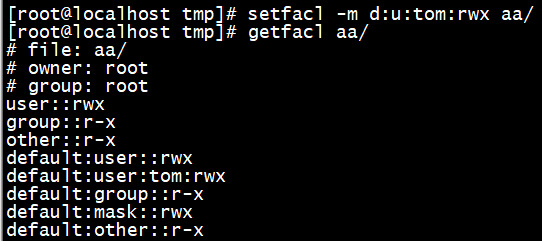linux上进程有5种状态:
1. 运行(正在运行或在运行队列中等待)
2. 中断(休眠中, 受阻, 在等待某个条件的形成或接受到信号)
3. 不可中断(收到信号不唤醒和不可运行, 进程必须等待直到有中断发生)
4. 僵死(进程已终止, 但进程描述符存在, 直到父进程调用wait4()系统调用后释放)
5. 停止(进程收到SIGSTOP, SIGSTP, SIGTIN, SIGTOU信号后停止运行运行)
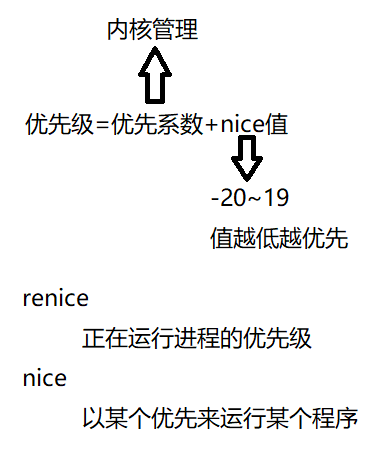
设置信息更新时间
表示更新周期为1秒
# top -d 1
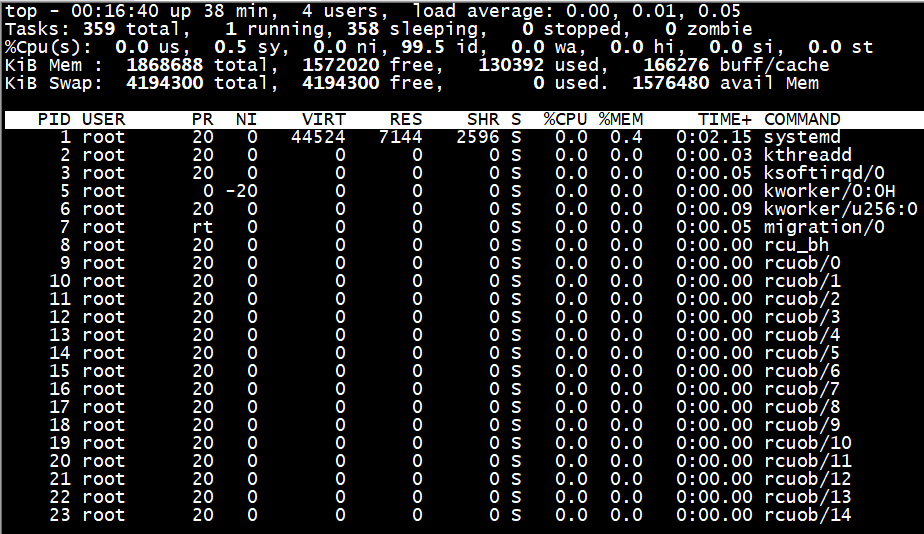
运行两个进程
# cat /dev/zero > /dev/null &
# cat /dev/zero > /dev/null &
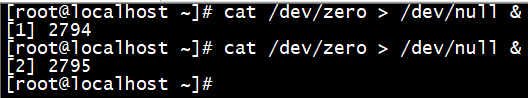
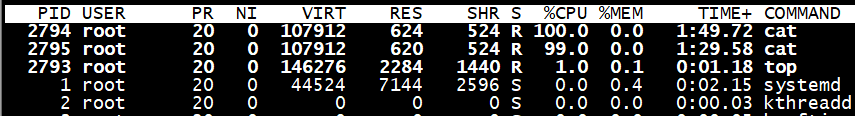
修改进程优先级
# renice -n -20 2794
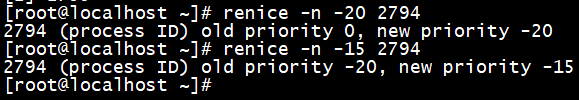
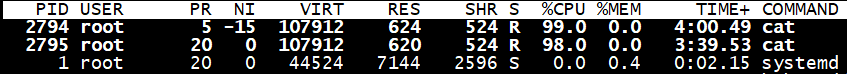
杀死这两个进程
#kill -9 2794
或者
#killall -9 cat
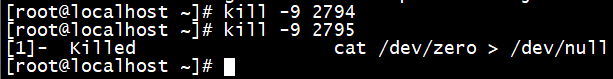
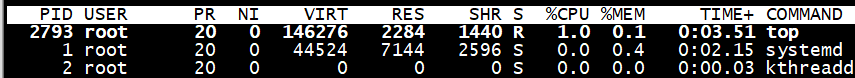
nice
# nice -n -20 cat /dev/zero > /dev/null &
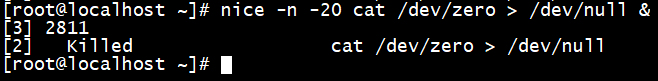
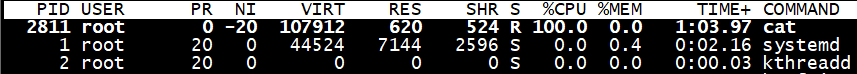
ACL控制列表(Access Control Lists)
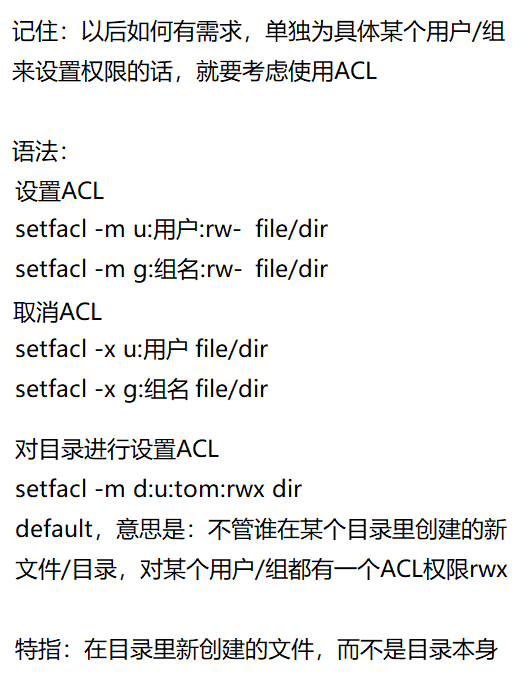
查看某个文件的控制列表
# getfacl test1.txt
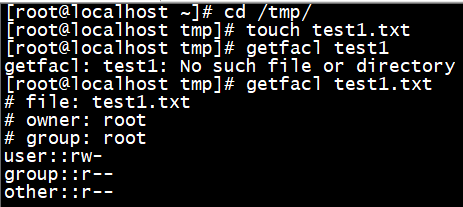
设置ACL
# setfacl -m u:tom:rw- test1.txt
# setfacl -m u:bob:--- test1.txt
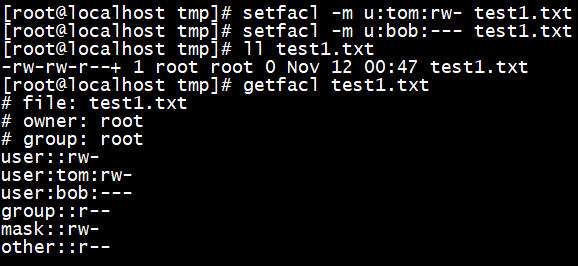
结果如下:
tom
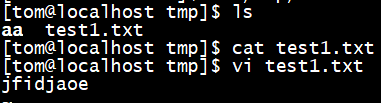
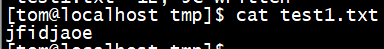
bob
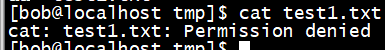
临时生效权限(已经对很多用户设置了ACL权限)
# setfacl -m m::r-- test1.txt
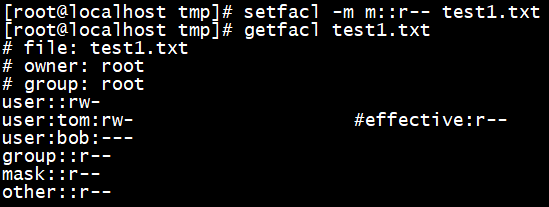
取消临时权限
# setfacl -m u:tom:rw- test1.txt
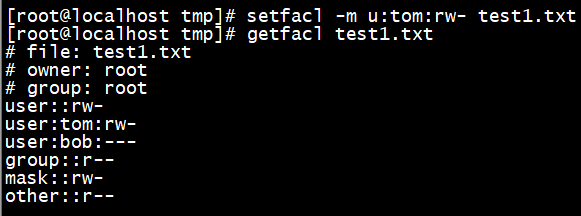
取消某个用户的ACL
# setfacl -x u:bob test1.txt
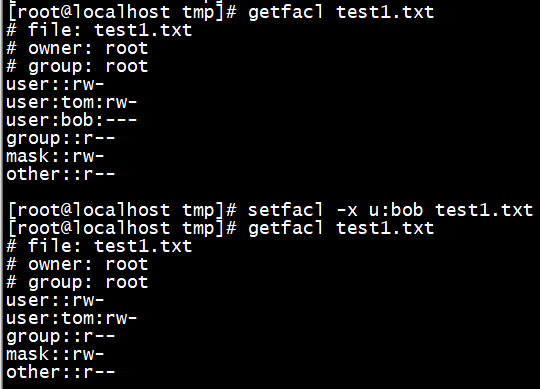
ACL mask如果不允许某个权限 <o(小于other)
例如:
# setfacl -m m::--- test1.txt
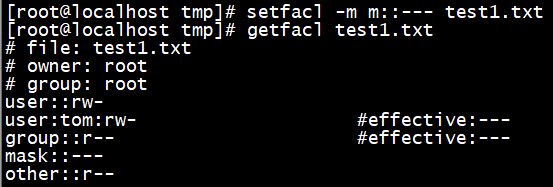
此时tom用户仍有r权限
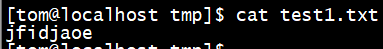
去除其他(other)里的可读
# chmod o-r test1.txt
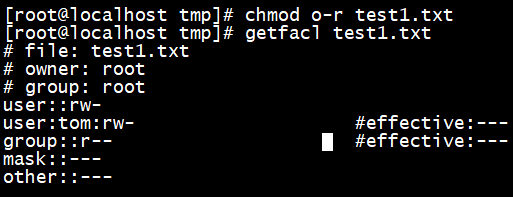
此时不能查看
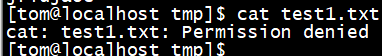
对目录进行设置ACL
# setfacl -m d:u:tom:rwx aa/
default,意思是:不管谁在aa里创建的新文件/目录,对tom都有一个ACL权限rwx
特指:在aa里新创建的文件,而不是aa本身