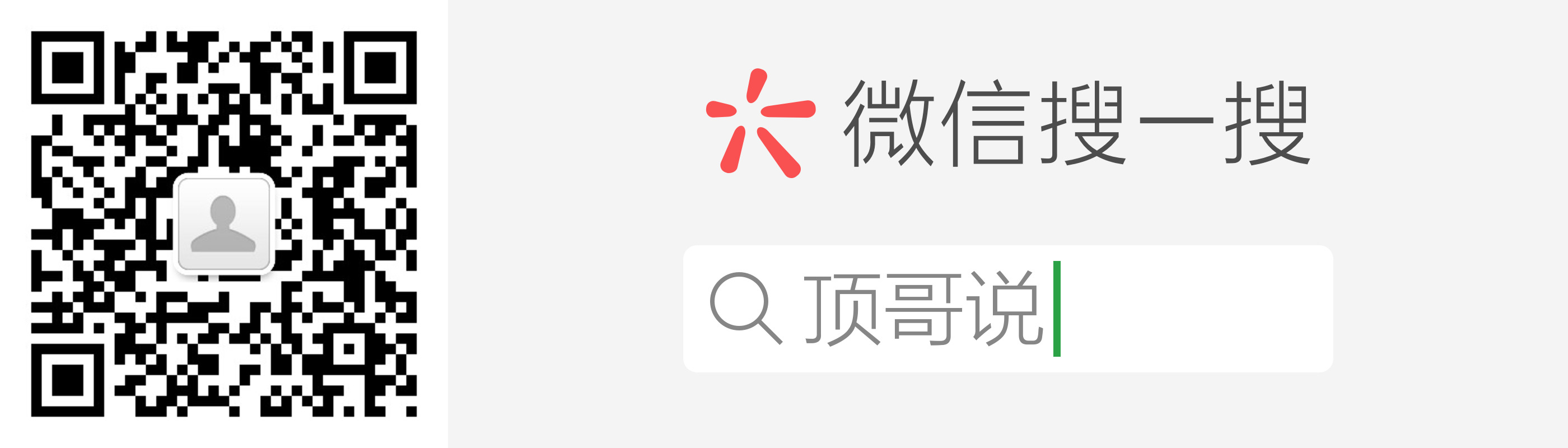消息中间件利用高效可靠的消息传递机制进行平台无关的数据交流,并基于数据通信来进行分布式系统的集成。通过提供消息传递和消息排队模型,它可以在分布式环境下扩展进程间的通信。对于消息中间件,常见的角色大致也就有 Producer(生产者)、Consumer(消费者)。消息队列中间件是分布式系统中重要的组件,主要解决应用解耦,异步消息,流量削锋等问题,实现高性能,高可用,可伸缩和最终一致性架构。
1.1常见消息中间件
ActiveMQ
ActiveMQ是 Apache 出品,最流行的,能力强劲的开源消息总线。ActiveMQ 是一个完全支持 JMS1.1 和J2EE 1.4 规范的 JMS Provider 实现。
RabbitMQ
AMQP 协议的领导实现,支持多种场景。淘宝的 MySQL 集群内部有使用它进行通讯,OpenStack 开源云平台的通信组件,最先在金融行业得到运用。
ZeroMQ
史上最快的消息队列系统。
Kafka
Apache 下的一个子项目 。特点:高吞吐,在一台普通的服务器上既可以达到 10W/s 的吞吐速率;完全的分布式系统。适合处理海量数据(消息丢失率较高)。
1.2应用场景
-
异步处理
-
应用解耦
-
流量削峰
-
消息通讯
二.JMS消息服务
JMS(Java Messaging Service)是 Java 平台上有关面向消息中间件的技术规范,它便于消息系统中的Java 应用程序进行消息交换,并且通过提供标准的产生、发送、接收消息的接口简化企业应用的开发。JMS 本身只定义了一系列的接口规范,是一种与厂商无关的 API,用来访问消息收发系统。它类似JDBC(java Database Connectivity):这里,JDBC 是可以用来访问许多不同关系数据库的 API,而 JMS则提供同样与厂商无关的访问方法,以访问消息收发服务。
2.1JMS消息模型
消息中间件一般有两种传递模式:点对点模式(P2P)和发布-订阅模式(Pub/Sub)。
2.1.1点对点模型
点对点模型(Pointer-to-Pointer):即生产者和消费者之间的消息往来。每个消息都被发送到特定的消息队列,接收者从队列中获取消息。队列保留着消息,直到他们被消费或超时。
特点
-
每个消息只有一个消费者(一旦被消费,就不在消息队列中了)
-
发送者和接收者之间没有依赖,直接发送,不管是否有消费者
-
接收者成功接收消息后需向队列应答成功
2.1.2发布/订阅模型
发布/订阅(Publish-Subscribe):包含三个角色:主体(Topic),发布者(Publisher),订阅者(Subscriber),多个发布者将消息发送到 topic,系统将这些消息投递到订阅此 topic 的订阅者。发布者发送到 topic 的消息,只有订阅了 topic 的订阅者才会收到消息。topic 实现了发布和订阅,当你发布一个消息,所有订阅这个 topic 的服务都能得到这个消息。
特点
-
每个消息可有有多个消费者
-
发布者和订阅者之间有时间上的依赖
-
针对某个主题(Topic)的订阅者,它必须创建一个订阅者之后,才能消费发布者的消息,而且为了消费消息,订阅者必须保持运行的状态
2.2JMS编程模型
ConnectionFactory
创建Connection对象的工厂,针对两种不同的 jms 消息模型,分别有 QueueConnectionFactory 和TopicConnectionFactory 两种。
Destination
Destination 的意思是消息生产者的消息发送目标或者说消息消费者的消息来源。对于消息生产者来说,它的 Destination 是某个队列(Queue)或某个主题(Topic);对于消息消费者来说,它的 Destination 也是某个队列或主题(即消息来源)。所以,Destination 实际上就是两种类型的对象:Queue、Topic。
Connection
Connection 表示在客户端和 JMS 系统之间建立的链接(对 TCP/IP socket 的包装)。Connection 可以产生一个或多个 Session。
Session
Session 是我们对消息进行操作的接口,可以通过 session 创建生产者、消费者、消息等。Session 提供了事务的功能,如果需要使用 session 发送/接收多个消息时,可以将这些发送/接收动作放到一个事务中。
Producer
Producer(消息生产者):消息生产者由 Session 创建,并用于将消息发送到 Destination。同样,消息生产者分两种类型:QueueSender和TopicPublisher。可以调用消息生产者的方法(send或publish方法)发送消息。
Consumer
Consumer(消息消费者):消息消费者由 Session 创建,用于接收被发送到 Destination 的消息。两种类型:QueueReceiver 和 TopicSubscriber。可分别通过 session 的 createReceiver(Queue)或createSubscriber(Topic)来创建。当然,也可以 session 的 creatDurableSubscriber 方法来创建持久化的订阅者。
MessageListener
消息监听器。如果注册了消息监听器,一旦消息到达,将自动调用监听器的 onMessage 方法。EJB 中的 MDB(Message-Driven Bean)就是一种 MessageListener。
三.消息队列ActiveMQ
ActiveMQ 是由 Apache 出品的一款开源消息中间件,旨在为应用程序提供高效、可扩展、稳定、安全的企业级消息通信。它的设计目标是提供标准的、面向消息的、多语言的应用集成消息通信中间件。ActiveMQ 实现了JMS 1.1 并提供了很多附加的特性,比如 JMX 管理、主从管理、消息组通信、消息优先级、延迟接收消息、虚拟接收者、消息持久化、消息队列监控等等。
官网:http://activemq.apache.org/
解压安装后进入管理界面:localhost:8161 用户名密码均为:admin
3.1点对点模式
第一步:新建两个Maven工程并都导入activemq坐标
<dependency> <groupId>org.apache.activemq</groupId> <artifactId>activemq-client</artifactId> <version>5.13.4</version> </dependency>
/** * 生产消费者模式:生产者 * @author Mr.song * @date 2019/05/24 20:50 */ public class QueueProducerTest { public static void main(String[] args) throws Exception { //1.获取连接工厂 ConnectionFactory connectionFactory = new ActiveMQConnectionFactory("tcp://127.0.0.1:61616"); //2.从工厂获取连接 Connection connection = connectionFactory.createConnection(); //3.启动连接 connection.start(); //4.通过连接获取会话: 参数1-是否支持事务, 参数2-消息的确认模式 Session session = connection.createSession(false, Session.AUTO_ACKNOWLEDGE); //5.使用会话创建队列的目的地 Queue queue = session.createQueue("queue-demo"); //6.创建消息的生产这对象 MessageProducer producer = session.createProducer(queue); //7.创建消息内容(使用会话对象创建) TextMessage textMessage = session.createTextMessage("activeMQ的生产消费模型第一个消息来了"); //8.发送消息 producer.send(queue,textMessage); //9.释放资源 producer.close(); session.close(); connection.close(); } }
/** * ActiveMQ的生产消费模式-消费者 * @author Mr.song * @date 2019/05/25 15:15 */ public class QueueConsumerTest { public static void main(String[] args) throws JMSException { //1.创建连接工厂 ConnectionFactory factory = new ActiveMQConnectionFactory("tcp://127.0.0.1:61616"); //2.创建连接 Connection connection = factory.createConnection(); //3.启动连接 connection.start(); //4.创建会话 Session session = connection.createSession(false, Session.AUTO_ACKNOWLEDGE); //5.创建消息目的地 Queue queue = session.createQueue("queue-demo"); //6.创建消息的消费者 MessageConsumer consumer = session.createConsumer(queue); //7.使用消费者接受消息:采用监听器轮询接受消息 consumer.setMessageListener(new MessageListener() { @Override public void onMessage(Message message) { //将message进行转换 try { TextMessage textMessage = (TextMessage) message; System.out.println("1号消费者:"+textMessage.getText()); } catch (JMSException e) { e.printStackTrace(); } } }); //8.如需,可释放资源 // consumer.close(); // session.close(); // connection.close(); } }
-
第一个 : 是否使用事务
-
第二个 : 消息的确认模式
-
-
AUTO_ACKNOWLEDGE = 1 自动确认
-
CLIENT_ACKNOWLEDGE = 2 客户端手动确
-
DUPS_OK_ACKNOWLEDGE = 3 自动批量确认
-
SESSION_TRANSACTED = 0 事务提交并确认
-
第四步:运行测试
3.2发布订阅模式
第一步:新建两个Maven工程并都导入activemq坐标
<dependency> <groupId>org.apache.activemq</groupId> <artifactId>activemq-client</artifactId> <version>5.13.4</version> </dependency>
/** * 发布订阅模式的发布者 * @author Mr.song * @date 2019/05/25 15:36 */ public class TopicProduceTest { public static void main(String[] args) throws JMSException { //1.获取连接工厂 ConnectionFactory connectionFactory = new ActiveMQConnectionFactory("tcp://127.0.0.1:61616"); //2.获取连接 Connection connection = connectionFactory.createConnection(); //3.开启连接 connection.start(); //4.获取会话 Session session = connection.createSession(false, Session.AUTO_ACKNOWLEDGE); //5.创建消息队列的目的地,创建的是发布订阅模型的队列 Topic topic = session.createTopic("topic-demo"); //6.创建消息的生产者对象 MessageProducer producer = session.createProducer(topic); //7.创建消息内容 TextMessage textMessage = session.createTextMessage("ActiveMQ的发布订阅模型消息来了"); //8.发送消息,指定发布到哪个队列 producer.send(topic,textMessage); //9.关闭资源 producer.close(); session.close(); connection.close(); } }
/** * ActiveMQ发布订阅模式的消费者 * @author Mr.song * @date 2019/05/25 15:49 */ public class TopicConsumerTest { public static void main(String[] args) throws JMSException { //1.创建连接工厂 ConnectionFactory connectionFactory = new ActiveMQConnectionFactory("tcp://127.0.0.1:61616"); //2.创建连接 Connection connection = connectionFactory.createConnection(); //3.开启连接 connection.start(); //4.创建会话 Session session = connection.createSession(false, Session.AUTO_ACKNOWLEDGE); //5.创建消费者目的地 Topic topic = session.createTopic("topic-demo"); //6.创建消费者 MessageConsumer consumer = session.createConsumer(topic); //7.使用消费者接受消息:使用监听器进行轮询 consumer.setMessageListener(new MessageListener() { @Override public void onMessage(Message message) { //进行消息转换 try { TextMessage textMessage = (TextMessage) message; System.out.println("订阅到了消息:"+textMessage.getText()); } catch (JMSException e) { e.printStackTrace(); } } }); //8.如果需要,可以关闭资源 // consumer.close(); // session.close(); // connection.close(); } }
四.Spring整合JMS
ActiveMQ可以通过Spring的配置文件方式很容易嵌入到Spring应用中。
4.1点对点模式/发布订阅模式
第一步:创建Maven工程并导入相关坐标
<!-- activemq start --> <dependency> <groupId>org.apache.activemq</groupId> <artifactId>activemq-all</artifactId> <version>5.11.2</version> </dependency> <dependency> <groupId>javax.jms</groupId> <artifactId>javax.jms-api</artifactId> <version>2.0.1</version> </dependency> <!-- activemq end --> <!-- spring 与 mq整合 start --> <dependency> <groupId>org.springframework</groupId> <artifactId>spring-context</artifactId> <version>5.0.4.RELEASE</version> </dependency> <dependency> <groupId>org.springframework</groupId> <artifactId>spring-jms</artifactId> <version>5.0.4.RELEASE</version> </dependency> <dependency> <groupId>org.apache.xbean</groupId> <artifactId>xbean-spring</artifactId> <version>4.13</version> </dependency> <!-- spring 与 mq整合 end --> <dependency> <groupId>junit</groupId> <artifactId>junit</artifactId> <version>4.12</version> </dependency> <dependency> <groupId>org.springframework</groupId> <artifactId>spring-test</artifactId> <version>5.0.4.RELEASE</version> </dependency>
/** * 生成消费模式,消息监听器 * @author Mr.song * @date 2019/05/25 16:20 */ @Component public class QueueListener implements MessageListener { /** * 获取到消息进行相关的处理 * @param message */ @Override public void onMessage(Message message) { try {//1.消息转型 MapMessage mapMessage = (MapMessage) message; String phone = mapMessage.getString("phone"); String code = mapMessage.getString("code"); System.out.println("消费者端得到的手机号及验证码是:"+phone+"=="+code); } catch (JMSException e) { e.printStackTrace(); } } } //================================================== /** * 发布订阅模式,消息监听器 * @author Mr.song * @date 2019/05/25 16:25 */ @Component public class TopicListener implements MessageListener { /** * 获取到消息进行相关的处理 * @param message */ @Override public void onMessage(Message message) { try {//1.消息转型和获取 MapMessage mapMessage = (MapMessage) message; String phone = mapMessage.getString("phone"); String code = mapMessage.getString("code"); System.out.println("订阅者获得的手机号和验证码:"+phone+"=="+code); } catch (JMSException e) { e.printStackTrace(); } } }
<?xml version="1.0" encoding="UTF-8"?> <beans xmlns="http://www.springframework.org/schema/beans" xmlns:xsi="http://www.w3.org/2001/XMLSchema-instance" xmlns:amq="http://activemq.apache.org/schema/core" xsi:schemaLocation="http://www.springframework.org/schema/beans http://www.springframework.org/schema/beans/spring-beans.xsd http://activemq.apache.org/schema/core http://activemq.apache.org/schema/core/activemq-core.xsd"> <!-- 1.配置连接工厂,ActiveMQ的连接工厂 --> <amq:connectionFactory id="amqConnectionFactory" brokerURL="tcp://127.0.0.1:61616" userName="admin" password="admin"/> <!-- 2.配置Spring支持会话缓存的连接工厂 --> <bean id="connectionFactory" class="org.springframework.jms.connection.CachingConnectionFactory"> <!-- 注入供应商的连接工厂 --> <property name="targetConnectionFactory" ref="amqConnectionFactory"/> <!-- 设置session缓存的大小: 100个会话 --> <property name="sessionCacheSize" value="100"/> </bean> <!--=================== 通过配置,选择点对点/发布订阅模式 ======================= --> <!-- 3.配置Spring提供的jms模板 : 点对点模式 --> <bean id="jmsQueueTemplate" class="org.springframework.jms.core.JmsTemplate"> <!-- 注入连接工厂,Spring的那个 --> <property name="connectionFactory" ref="connectionFactory"/> <!-- 指定是否是发布订阅模型:false即是点对点模式 --> <property name="pubSubDomain" value="false"/> </bean> <!-- 3.配置Spring提供的jms模板 : 发布订阅模式 --> <bean id="jmsTopicTemplate" class="org.springframework.jms.core.JmsTemplate"> <!-- 注入工厂连接 --> <property name="connectionFactory" ref="connectionFactory"/> <!-- 指定是否是发布订阅模型:true即是发布订阅模式 --> <property name="pubSubDomain" value="true"/> </bean> </beans>
<?xml version="1.0" encoding="UTF-8"?> <beans xmlns="http://www.springframework.org/schema/beans" xmlns:xsi="http://www.w3.org/2001/XMLSchema-instance" xmlns:context="http://www.springframework.org/schema/context" xmlns:amq="http://activemq.apache.org/schema/core" xmlns:jms="http://www.springframework.org/schema/jms" xsi:schemaLocation="http://www.springframework.org/schema/beans http://www.springframework.org/schema/beans/spring-beans.xsd http://www.springframework.org/schema/context http://www.springframework.org/schema/context/spring-context.xsd http://www.springframework.org/schema/jms http://www.springframework.org/schema/jms/spring-jms.xsd http://activemq.apache.org/schema/core http://activemq.apache.org/schema/core/activemq-core.xsd"> <!-- 1.配置Spring容器启动时要扫描的包 --> <context:component-scan base-package="cn.dintalk.listener"/> <!-- 2.配置连接工厂:ActiveMQ的连接工厂 --> <amq:connectionFactory id="amqConnectionFactory" brokerURL="tcp://127.0.0.1:61616" userName="admin" password="admin"/> <!-- 3.配置Spring支持会话缓存的连接工厂 --> <bean id="connectionFactory" class="org.springframework.jms.connection.CachingConnectionFactory"> <!-- 注入连接工厂:供应商提供的 --> <property name="targetConnectionFactory" ref="amqConnectionFactory"/> <!-- 设置会话缓存大小: 100个会话 --> <property name="sessionCacheSize" value="100"/> </bean> <!-- ================== 配置不同模式下的消息监听器 =================== --> <!-- 4.配置生产消费模式的监听器 --> <jms:listener-container destination-type="queue"> <!-- 配置监听器类,和消息目的地 --> <jms:listener destination="spring-queue" ref="queueListener"/> </jms:listener-container> <!-- 5.配置发布订阅模式的监听器 --> <jms:listener-container destination-type="topic"> <jms:listener destination="spring-topic" ref="topicListener"/> </jms:listener-container> </beans>
/** * Spring整合ActiveMQ的 生产/发布测试类 * @author Mr.song * @date 2019/05/25 16:34 */ @RunWith(SpringJUnit4ClassRunner.class) @ContextConfiguration("classpath:applicationContext-mq.xml") public class SpringActiveMQProducerTest { @Autowired //点对点模式的jms模板 private JmsTemplate jmsQueueTemplate; @Autowired //发布订阅模式的jms模板 private JmsTemplate jmsTopicTemplate; // 1.点对点模式 @Test public void testQueueProducer(){ jmsQueueTemplate.send("spring-queue", new MessageCreator() { /** * 消息生成器 * @param session * @return * @throws JMSException */ @Override public Message createMessage(Session session) throws JMSException { MapMessage mapMessage = session.createMapMessage(); mapMessage.setString("phone","12345678901"); mapMessage.setString("code","6542"); return mapMessage; } }); } //2.发布订阅模式 @Test public void testTopicProducer(){ jmsTopicTemplate.send("spring-topic", new MessageCreator() { @Override public Message createMessage(Session session) throws JMSException { MapMessage mapMessage = session.createMapMessage(); mapMessage.setString("phone","12345678901"); mapMessage.setString("code","5648"); return mapMessage; } }); } }
/** * @author Mr.song * @date 2019/05/25 17:42 */ public class SpringActiveMQConsumerTest { //1.加载配置文件,注册消息监听器 public static void main(String[] args) { ClassPathXmlApplicationContext ac = new ClassPathXmlApplicationContext("classpath:applicationContext-listener.xml"); ac.start(); } }
关注微信公众号, 随时随地学习