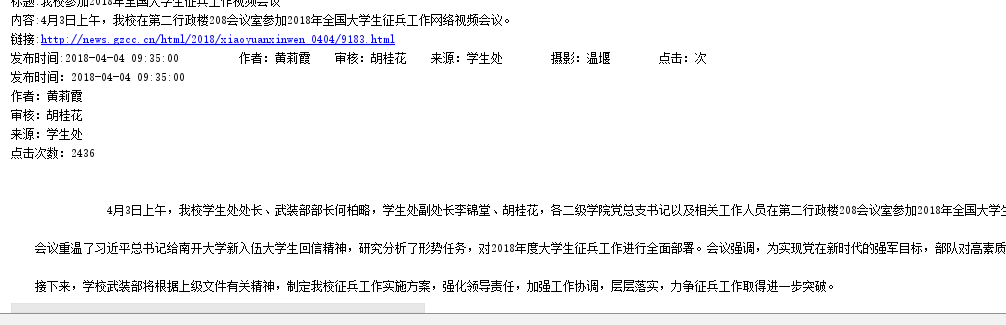1. 用requests库和BeautifulSoup库,爬取校园新闻首页新闻的标题、链接、正文、show-info。
# -*- coding:UTF-8 -*- # -*- author:deng -*- import requests import re from bs4 import BeautifulSoup from datetime import datetime newsurl='http://news.gzcc.cn/html/xiaoyuanxinwen/' res=requests.get(newsurl) res.encoding='utf-8' soup=BeautifulSoup(res.text,'html.parser') for i in soup.select('li'): if len(i.select('.news-list-title'))>0: x=i.select('.news-list-title')[0].text y=i.select('.news-list-description')[0].text z=i.select('.news-list-info')[0].text p = i.select('a')[0].attrs['href'] print(x,y) print(z,p)

2. 分析info字符串,获取每篇新闻的发布时间,作者,来源,摄影等信息。
for i in soup.select('li'): if len(i.select('.news-list-title'))>0: a=i.select('.news-list-title')[0].text b=i.select('.news-list-description')[0].text c=i.select('a')[0].attrs['href'] read=requests.get(c) read.encoding='utf-8' soupSecond=BeautifulSoup(read.text,'html.parser') d=soupSecond.select('#content')[0].text print(soupSecond.select('.show-info')[0].text)
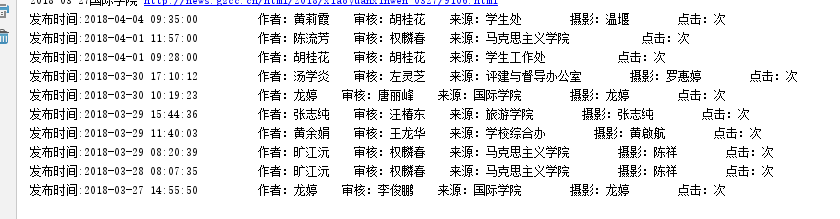
3. 将字符串格式的发布时间转换成datetime类型
4. 使用正则表达式取得新闻编号
5. 生成点击次数的Request URL
6. 获取点击次数
7. 将456步骤定义成一个函数 def getClickCount(newsUrl):
8. 将获取新闻详情的代码定义成一个函数 def getNewDetail(newsUrl):
9. 尝试用使用正则表达式分析show info字符串,点击次数字符串。
# 获取新闻点击次数 def getNewsId(url): newsId = re.findall(r'\_(.*).html', newsUrl)[0][-4:] clickUrl = 'http://oa.gzcc.cn/api.php?op=count&id={}&modelid=80'.format(newsId) clickRes = requests.get(clickUrl) # 利用正则表达式获取新闻点击次数 clickCount = int(re.search("hits').html('(.*)');", clickRes.text).group(1)) return clickCount # 获取新闻细节 def getNewsDetail(newsUrl): resd = requests.get(newsUrl) resd.encoding = 'utf-8' soupd = BeautifulSoup(resd.text, 'html.parser') content = soupd.select('#content')[0].text info = soupd.select('.show-info')[0].text # 调用getNewsId()获取点击次数 count = getNewsId(newsUrl) print(info) # 识别时间格式 date = re.search('(d{4}.d{2}.d{2}sd{2}.d{2}.d{2})', info).group(1) # 识别一个至三个数据 author = re.search('作者:((.{3}s){1,3})', info).group(1) check = re.search('审核:((.{3}s){1,3})', info).group(1) sources = re.search('来源:((.{3}s){1,3})', info).group(1) # 用datetime将时间字符串转换为datetime类型 dateTime = datetime.strptime(date, '%Y-%m-%d %H:%M:%S') # 利用format对字符串进行操作 print('发布时间:{0} 作者:{1} 审核:{2} 来源:{3} 点击次数:{4}'.format(dateTime, author, check, sources, count)) print(content) for new in soup.select('li'): if len(new.select('.news-list-title')) > 0: title = new.select('.news-list-title')[0].text description = new.select('.news-list-description')[0].text newsUrl = new.select('a')[0]['href'] print('标题:{0} 内容:{1} 链接:{2}'.format(title, description, newsUrl)) # 调用getNewsDetail()获取新闻详情 getNewsDetail(newsUrl) break