https://www.cnblogs.com/ajax-li/p/7856393.html
报错内容:
Multiple annotations found at this line:
- cvc-complex-type.2.4.c: The matching wildcard is strict, but no declaration
can be found for element 'dubbo:application'.
- schema_reference.4: Failed to read schema document 'http://
code.alibabatech.com/schema/dubbo/dubbo.xsd', because 1) could not find the
document; 2) the document could not be read; 3) the root element of the document is
not <xsd:schema>.
解决步骤:
1.进入http://repo1.maven.org/maven2/com/alibaba/dubbo/下载相应的dubbojar包,解压拿到dubbo.xsd文件。
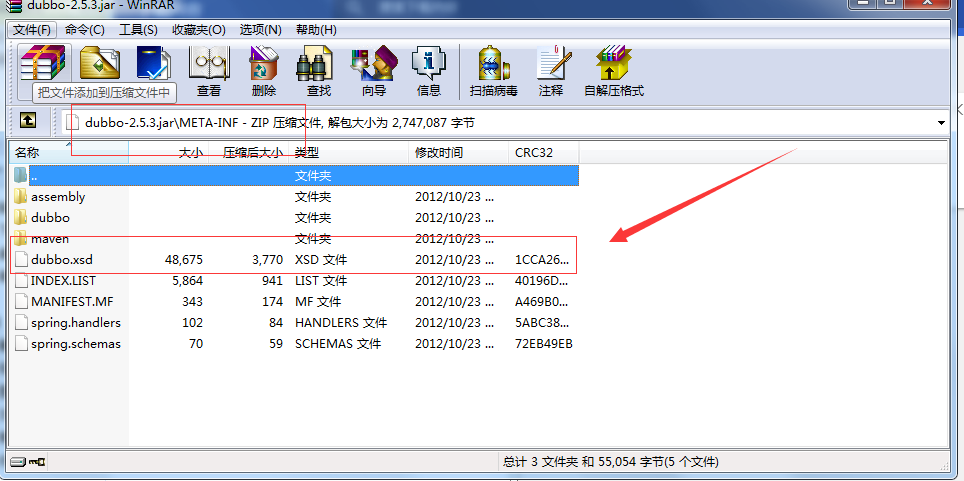
2.进入eclipse windows-Preferences-XML-XML Catalog 点击Add添加
在Location位置选择下载的dubbo.xsd文件;
在Key位置输入:http://code.alibabatech.com/schema/dubbo/dubbo.xsd;
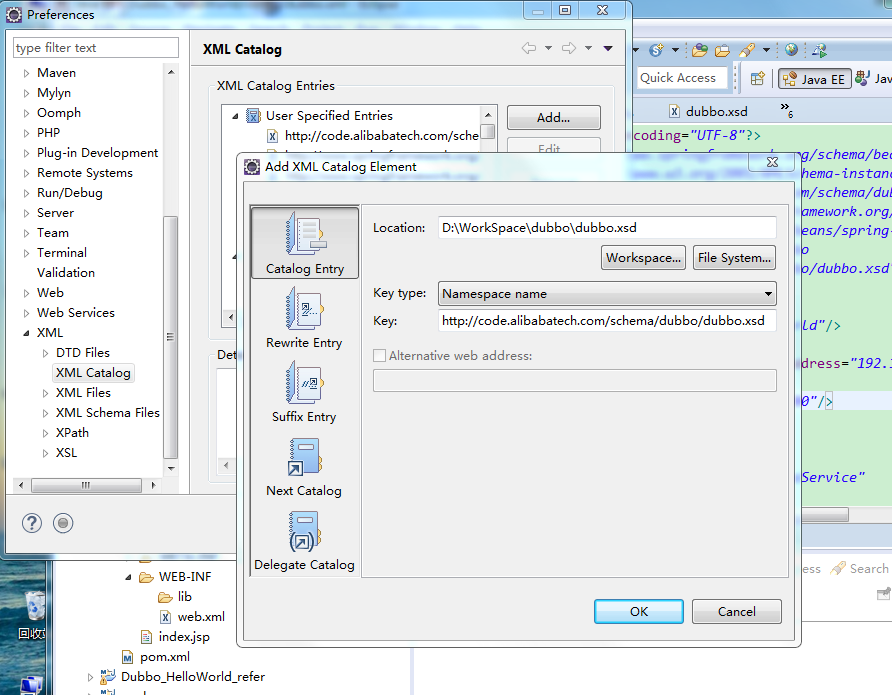
3.然后在dubbo.xml右击Refresh即可。
PS: 个人发现refresh不起作用,点击validate才有效