SpringBoot 整合篇 笔记--Spring Boot与监管/热部署
Spring Boot与监控管理
监控管理
通过引入spring-boot-starter-actuator,可以使用Spring Boot为我们提供的准生产环境下的应用监控和管理功能。我们可以通过HTTP,JMX,SSH协议来进
行操作,自动得到审计、健康及指标信息等
• 步骤:
– 引入spring-boot-starter-actuator
– 通过http方式访问监控端点
– 可进行shutdown(POST 提交,此端点默认关闭)
• 监控和管理端点

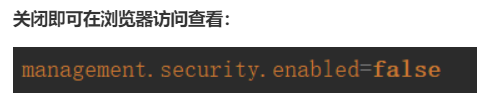
定制端点信息
– 定制端点一般通过endpoints+端点名+属性名来设置。
– 修改端点id(endpoints.beans.id=mybeans)
– 开启远程应用关闭功能(endpoints.shutdown.enabled=true)
– 关闭端点(endpoints.beans.enabled=false)
– 开启所需端点
• endpoints.enabled=false
• endpoints.beans.enabled=true
– 定制端点访问根路径
• management.context-path=/manage
– 关闭http端点
• management.port=-1
自定义健康指示器
package com.atguigu.springboot08actuator;
import org.springframework.boot.SpringApplication;
import org.springframework.boot.autoconfigure.SpringBootApplication;
/**
* 自定义健康状态指示器
* 1、编写一个指示器 实现 HealthIndicator 接口
* 2、指示器的名字 xxxxHealthIndicator
* 3、加入容器中
*/
@SpringBootApplication
public class Springboot08ActuatorApplication {
public static void main(String[] args) {
SpringApplication.run(Springboot08ActuatorApplication.class, args);
}
}
package com.atguigu.springboot08actuator.health; import org.springframework.boot.actuate.health.Health; import org.springframework.boot.actuate.health.HealthIndicator; import org.springframework.stereotype.Component; @Component public class MyAppHealthIndicator implements HealthIndicator { @Override public Health health() { //自定义的检查方法 //Health.up().build()代表健康 return Health.down().withDetail("msg","服务异常").build(); } }
Spring Boot与热部署
热部署:
在开发中我们修改一个Java文件后想看到效果不得不重启应用,这导致大量时间花费,我们希望不重启应用的情况下,程序可以自动部署(热部署)。有以下四种情况,如何能实现热部署。
1、模板引擎
在Spring Boot中开发情况下禁用模板引擎的cache页面模板改变ctrl+F9可以重新编译当前页面并生效
2、Spring Loaded
Spring官方提供的热部署程序,实现修改类文件的热部署下载Spring Loaded(项目地址https://github.com/spring-projects/spring-loaded)
添加运行时参数;
-javaagent:C:/springloaded-1.2.5.RELEASE.jar –noverify
3、JRebel
收费的一个热部署软件,安装插件使用即可
4、Spring Boot Devtools(推荐)
引入依赖
<dependency> <groupId>org.springframework.boot</groupId> <artifactId>spring-boot-devtools</artifactId> <scope>runtime</scope> <optional>true</optional> </dependency>